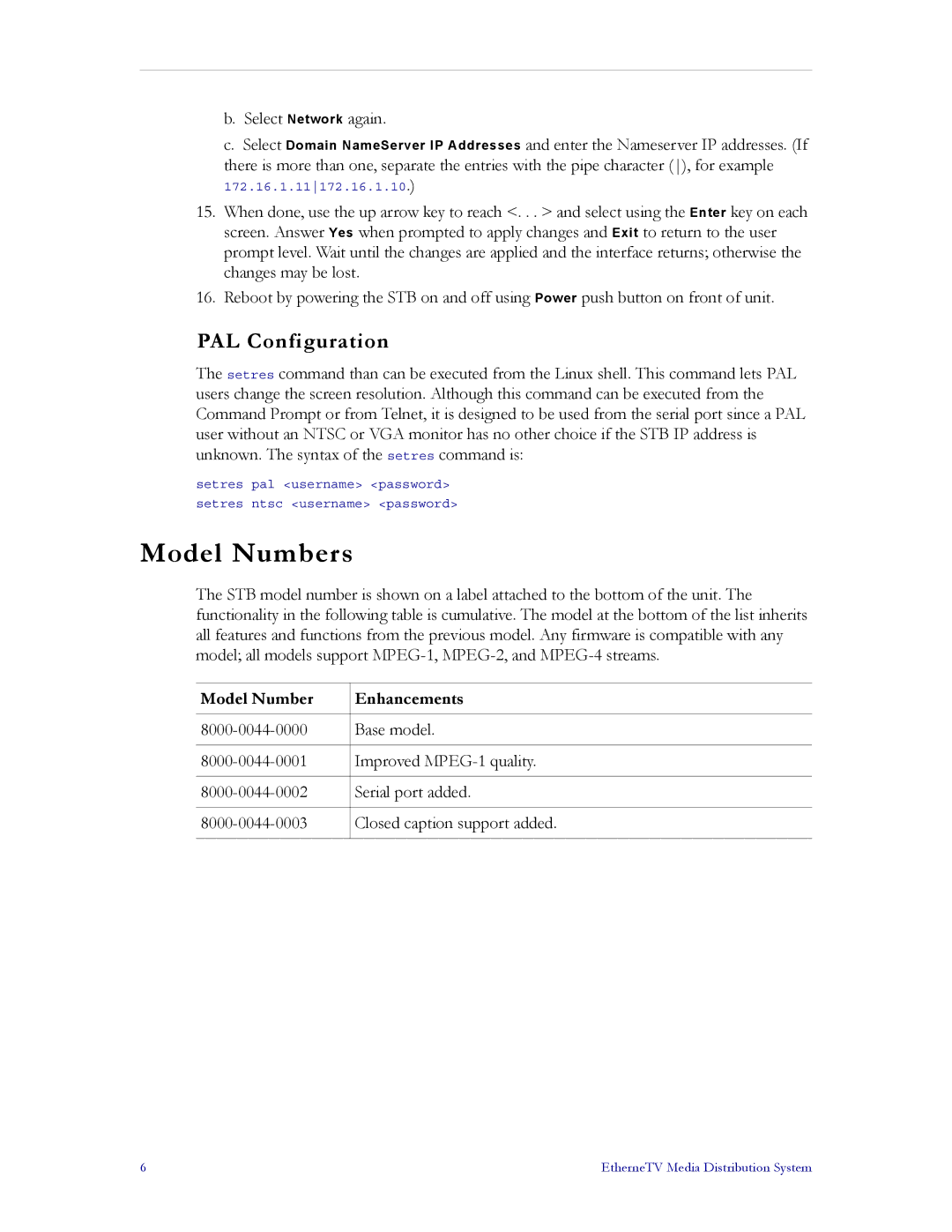b.Select Network again.
c.Select Domain NameServer IP Addresses and enter the Nameserver IP addresses. (If
there is more than one, separate the entries with the pipe character (), for example
172.16.1.11172.16.1.10.)
15.When done, use the up arrow key to reach <. . . > and select using the Enter key on each screen. Answer Yes when prompted to apply changes and Exit to return to the user prompt level. Wait until the changes are applied and the interface returns; otherwise the changes may be lost.
16.Reboot by powering the STB on and off using Power push button on front of unit.
PAL Configuration
The setres command than can be executed from the Linux shell. This command lets PAL users change the screen resolution. Although this command can be executed from the Command Prompt or from Telnet, it is designed to be used from the serial port since a PAL user without an NTSC or VGA monitor has no other choice if the STB IP address is unknown. The syntax of the setres command is:
setres pal <username> <password> setres ntsc <username> <password>
Model Numbers
The STB model number is shown on a label attached to the bottom of the unit. The functionality in the following table is cumulative. The model at the bottom of the list inherits all features and functions from the previous model. Any firmware is compatible with any model; all models support
Model Number | Enhancements |
|
|
Base model. | |
|
|
Improved | |
|
|
Serial port added. | |
|
|
Closed caption support added. | |
|
|
6 | EtherneTV Media Distribution System |