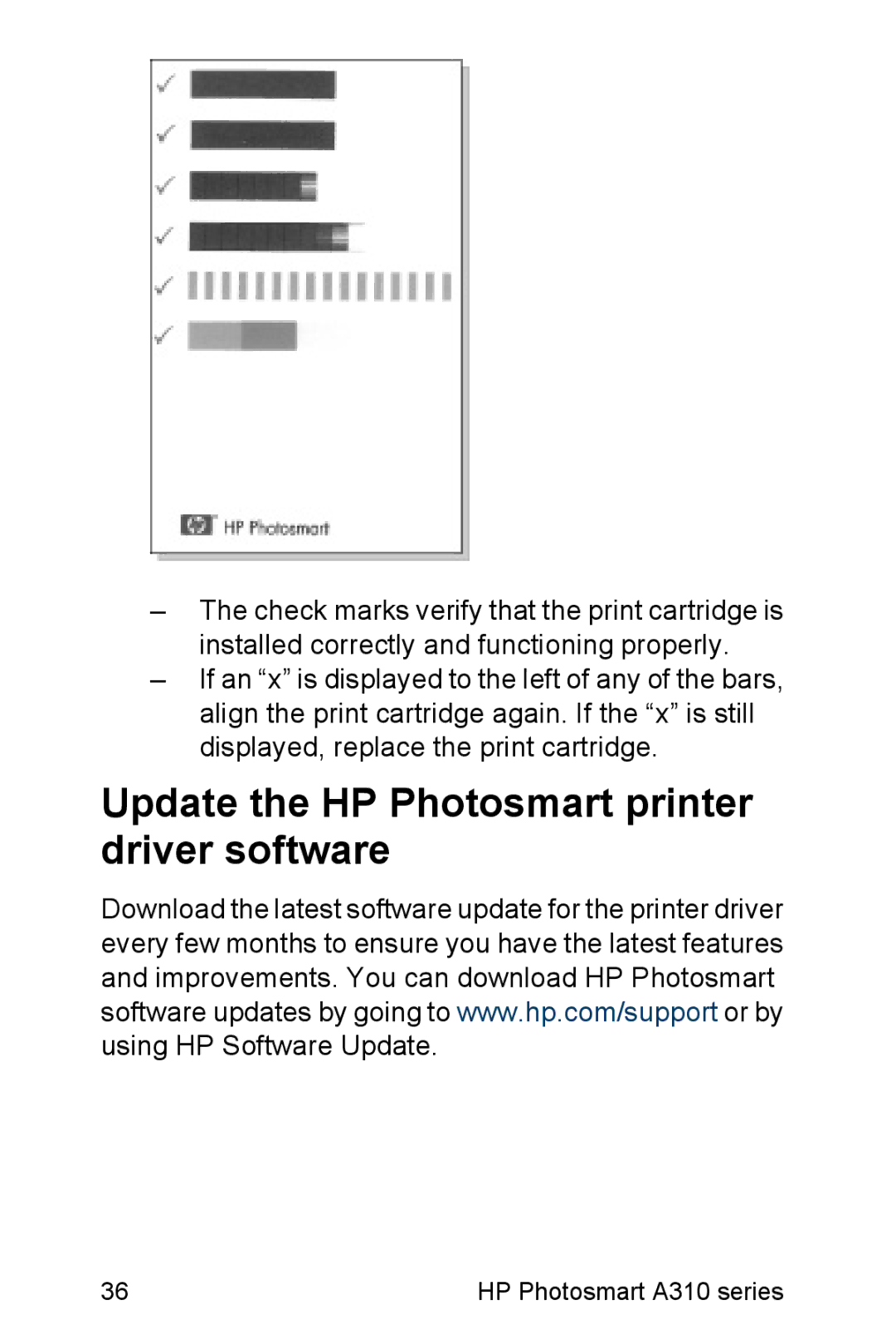–The check marks verify that the print cartridge is installed correctly and functioning properly.
–If an “x” is displayed to the left of any of the bars, align the print cartridge again. If the “x” is still displayed, replace the print cartridge.
Update the HP Photosmart printer driver software
Download the latest software update for the printer driver every few months to ensure you have the latest features and improvements. You can download HP Photosmart software updates by going to www.hp.com/support or by using HP Software Update.
36 | HP Photosmart A310 series |