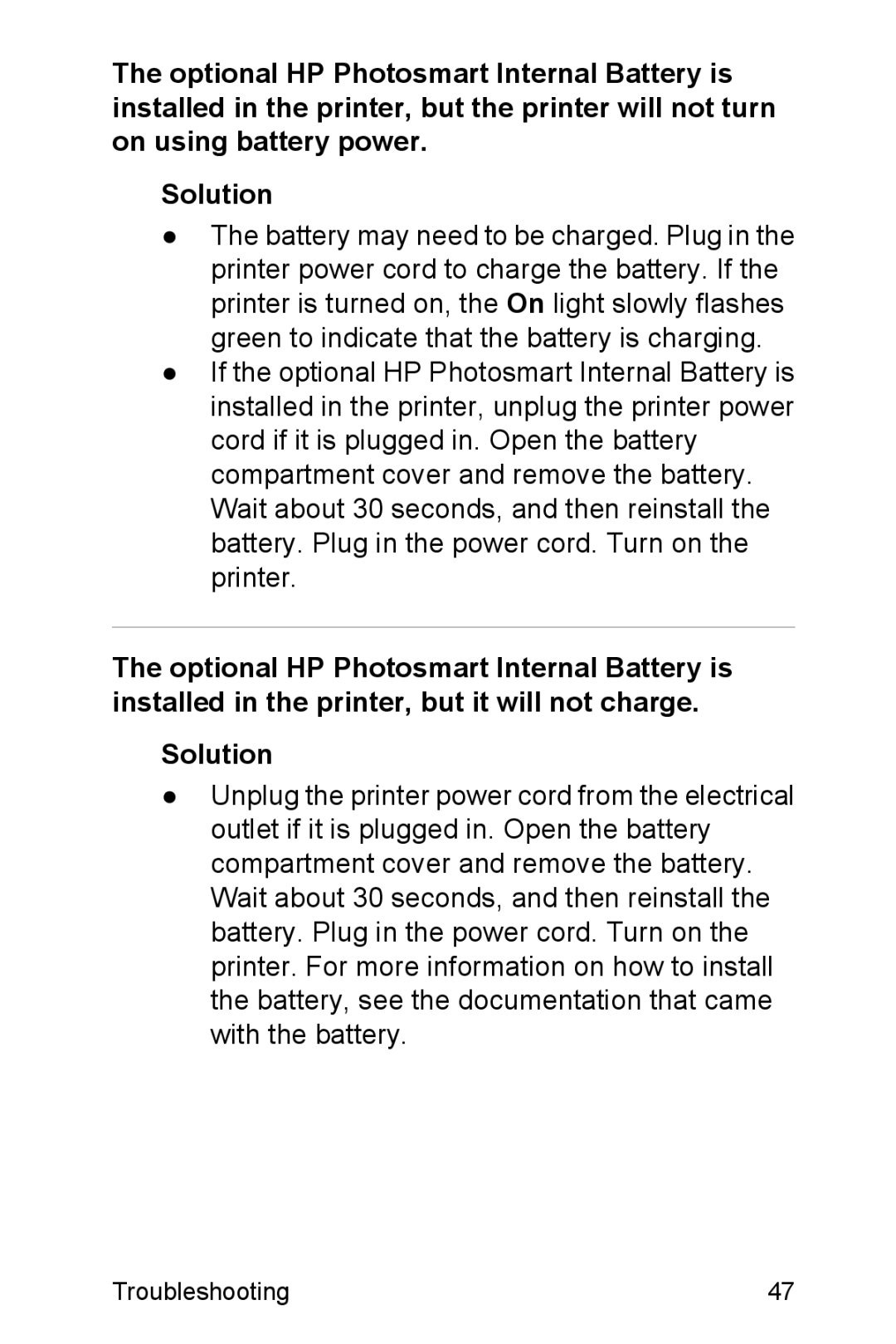The optional HP Photosmart Internal Battery is installed in the printer, but the printer will not turn on using battery power.
Solution
●The battery may need to be charged. Plug in the printer power cord to charge the battery. If the printer is turned on, the On light slowly flashes green to indicate that the battery is charging.
●If the optional HP Photosmart Internal Battery is installed in the printer, unplug the printer power cord if it is plugged in. Open the battery compartment cover and remove the battery. Wait about 30 seconds, and then reinstall the battery. Plug in the power cord. Turn on the printer.
The optional HP Photosmart Internal Battery is installed in the printer, but it will not charge.
Solution
●Unplug the printer power cord from the electrical outlet if it is plugged in. Open the battery compartment cover and remove the battery. Wait about 30 seconds, and then reinstall the battery. Plug in the power cord. Turn on the printer. For more information on how to install the battery, see the documentation that came with the battery.
Troubleshooting | 47 |