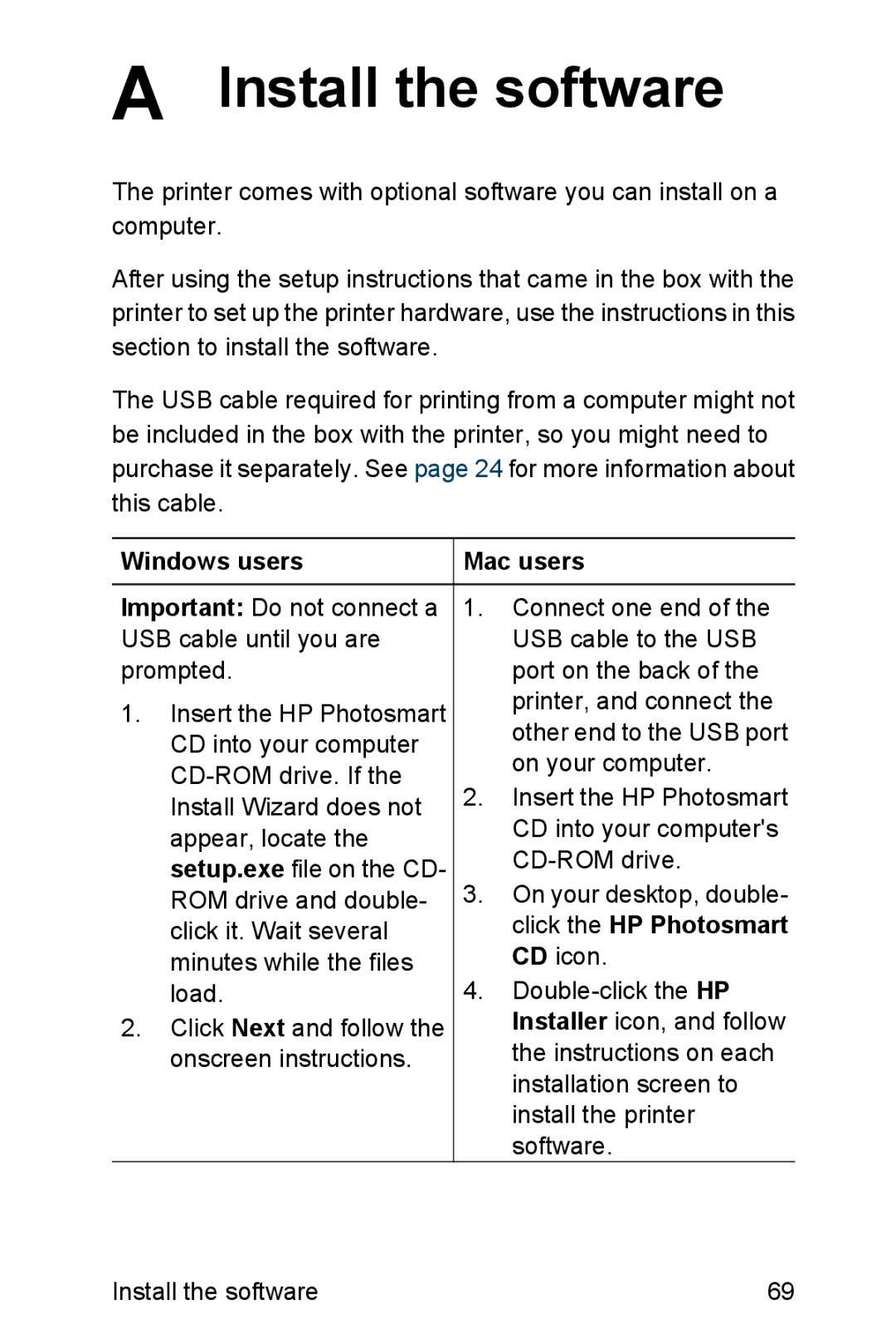A Install the software
The printer comes with optional software you can install on a computer.
After using the setup instructions that came in the box with the printer to set up the printer hardware, use the instructions in this section to install the software.
The USB cable required for printing from a computer might not be included in the box with the printer, so you might need to purchase it separately. See page 24 for more information about this cable.
Windows users
Important: Do not connect a USB cable until you are prompted.
1.Insert the HP Photosmart CD into your computer
2.Click Next and follow the onscreen instructions.
Mac users
1.Connect one end of the USB cable to the USB port on the back of the printer, and connect the other end to the USB port on your computer.
2.Insert the HP Photosmart CD into your computer's
3.On your desktop, double- click the HP Photosmart CD icon.
4.
Install the software | 69 |