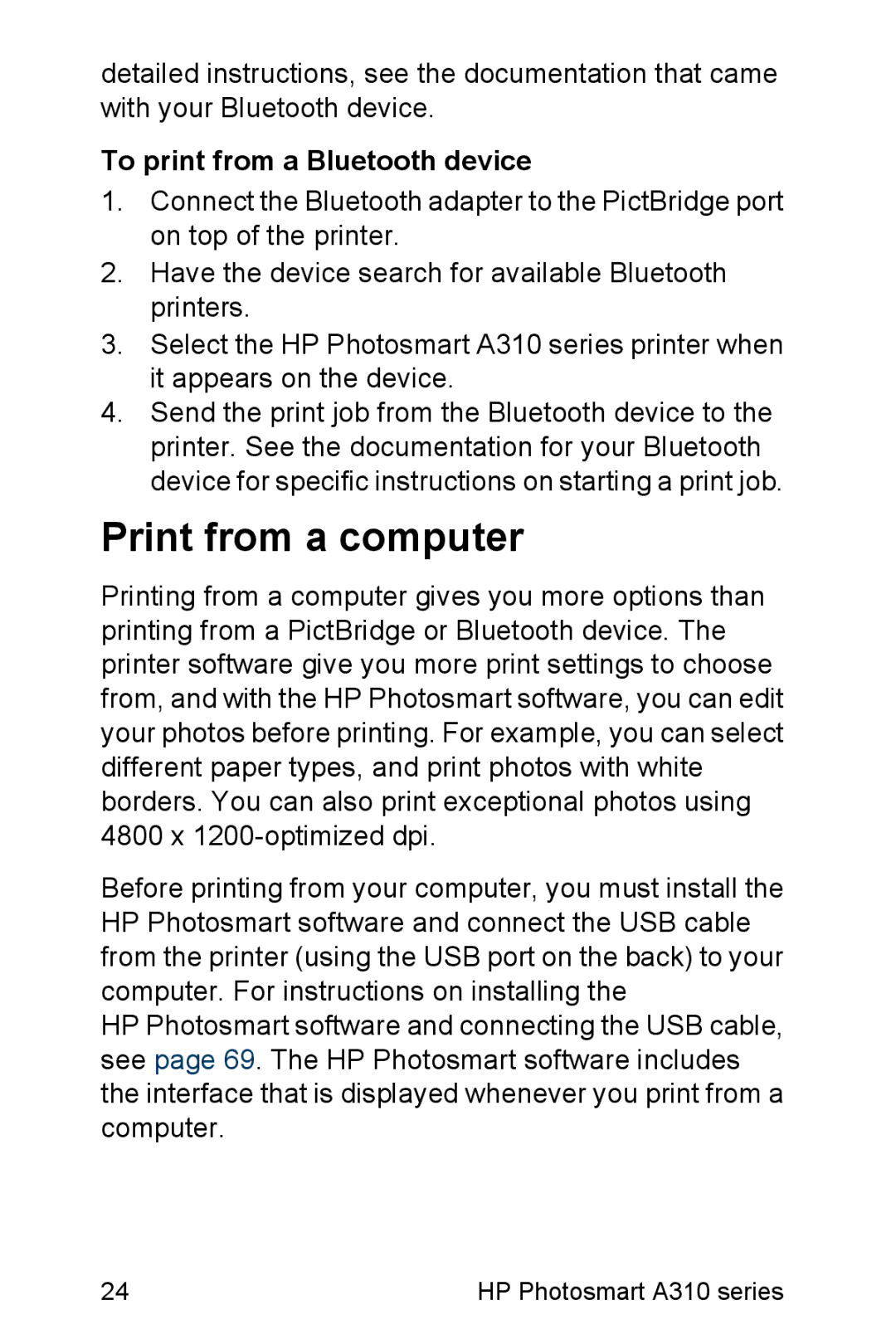detailed instructions, see the documentation that came with your Bluetooth device.
To print from a Bluetooth device
1.Connect the Bluetooth adapter to the PictBridge port on top of the printer.
2.Have the device search for available Bluetooth printers.
3.Select the HP Photosmart A310 series printer when it appears on the device.
4.Send the print job from the Bluetooth device to the printer. See the documentation for your Bluetooth device for specific instructions on starting a print job.
Print from a computer
Printing from a computer gives you more options than printing from a PictBridge or Bluetooth device. The printer software give you more print settings to choose from, and with the HP Photosmart software, you can edit your photos before printing. For example, you can select different paper types, and print photos with white borders. You can also print exceptional photos using 4800 x
Before printing from your computer, you must install the HP Photosmart software and connect the USB cable from the printer (using the USB port on the back) to your computer. For instructions on installing the
HP Photosmart software and connecting the USB cable, see page 69. The HP Photosmart software includes the interface that is displayed whenever you print from a computer.
24 | HP Photosmart A310 series |