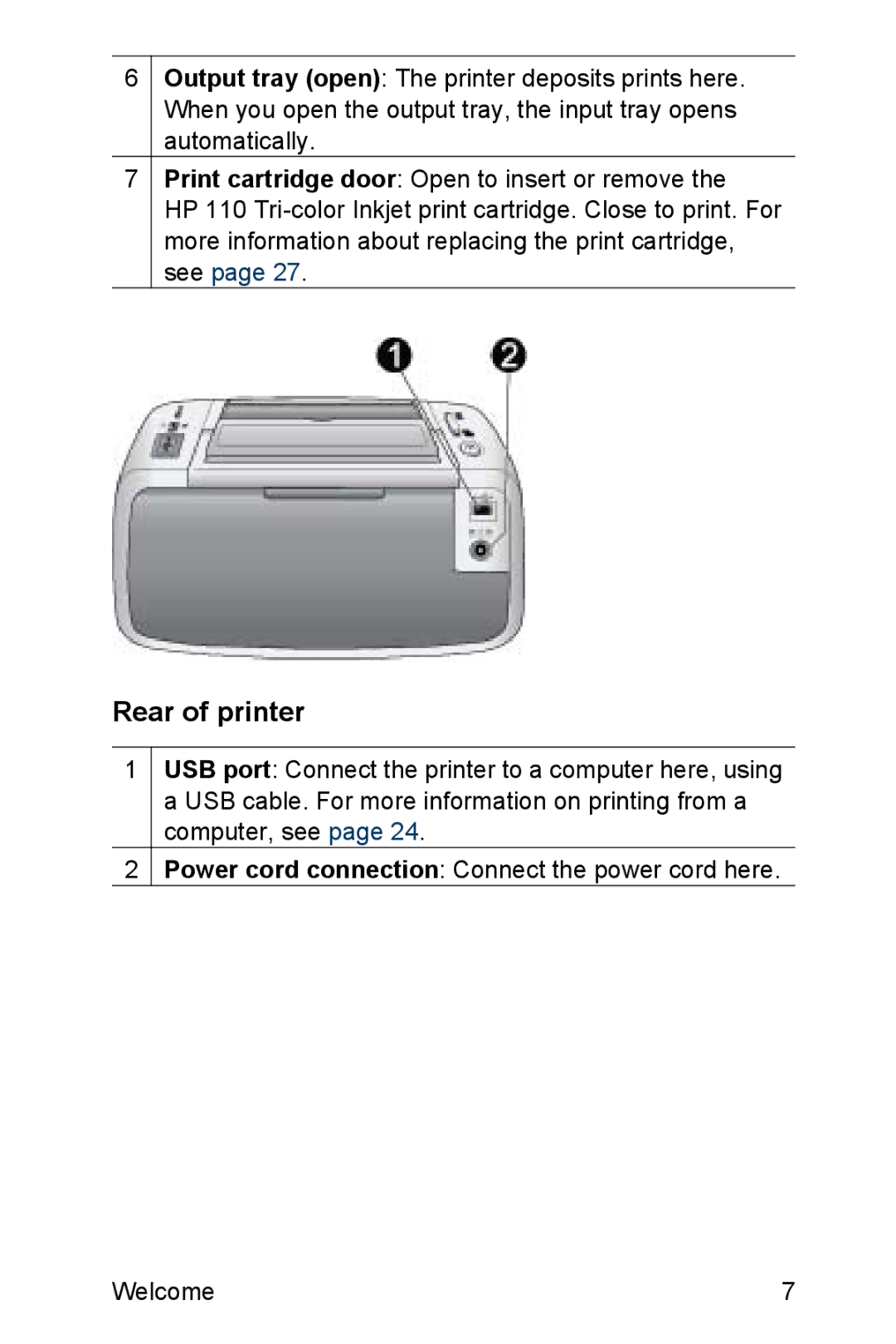6
7
Output tray (open): The printer deposits prints here. When you open the output tray, the input tray opens automatically.
Print cartridge door: Open to insert or remove the
HP 110
Rear of printer
1
2
USB port: Connect the printer to a computer here, using a USB cable. For more information on printing from a computer, see page 24.
Power cord connection: Connect the power cord here.
Welcome | 7 |