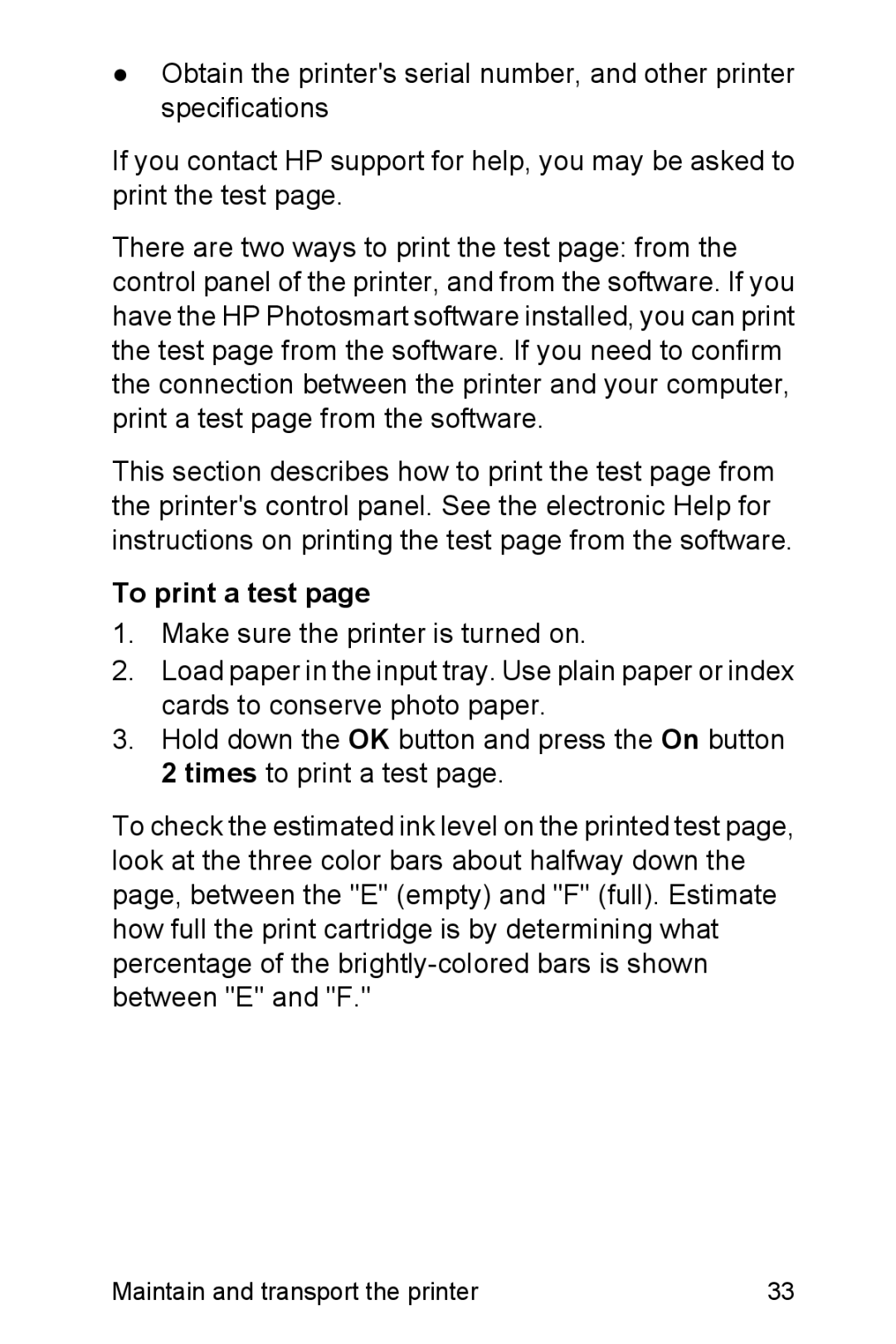●Obtain the printer's serial number, and other printer specifications
If you contact HP support for help, you may be asked to print the test page.
There are two ways to print the test page: from the control panel of the printer, and from the software. If you have the HP Photosmart software installed, you can print the test page from the software. If you need to confirm the connection between the printer and your computer, print a test page from the software.
This section describes how to print the test page from the printer's control panel. See the electronic Help for instructions on printing the test page from the software.
To print a test page
1.Make sure the printer is turned on.
2.Load paper in the input tray. Use plain paper or index cards to conserve photo paper.
3.Hold down the OK button and press the On button 2 times to print a test page.
To check the estimated ink level on the printed test page, look at the three color bars about halfway down the page, between the "E" (empty) and "F" (full). Estimate how full the print cartridge is by determining what percentage of the
Maintain and transport the printer | 33 |