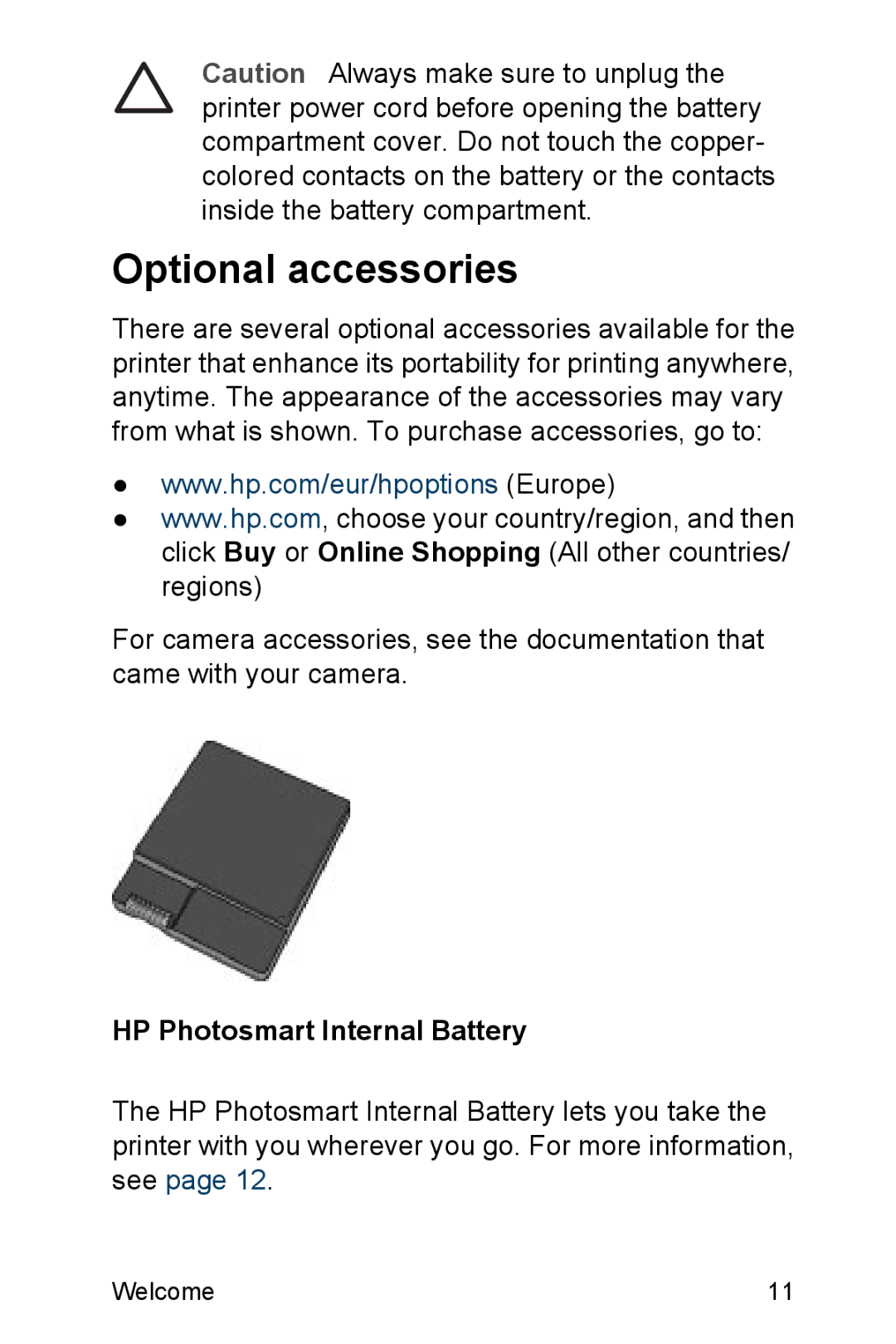Caution Always make sure to unplug the printer power cord before opening the battery compartment cover. Do not touch the copper- colored contacts on the battery or the contacts inside the battery compartment.
Optional accessories
There are several optional accessories available for the printer that enhance its portability for printing anywhere, anytime. The appearance of the accessories may vary from what is shown. To purchase accessories, go to:
●www.hp.com/eur/hpoptions (Europe)
●www.hp.com, choose your country/region, and then click Buy or Online Shopping (All other countries/ regions)
For camera accessories, see the documentation that came with your camera.
HP Photosmart Internal Battery
The HP Photosmart Internal Battery lets you take the printer with you wherever you go. For more information, see page 12.
Welcome | 11 |