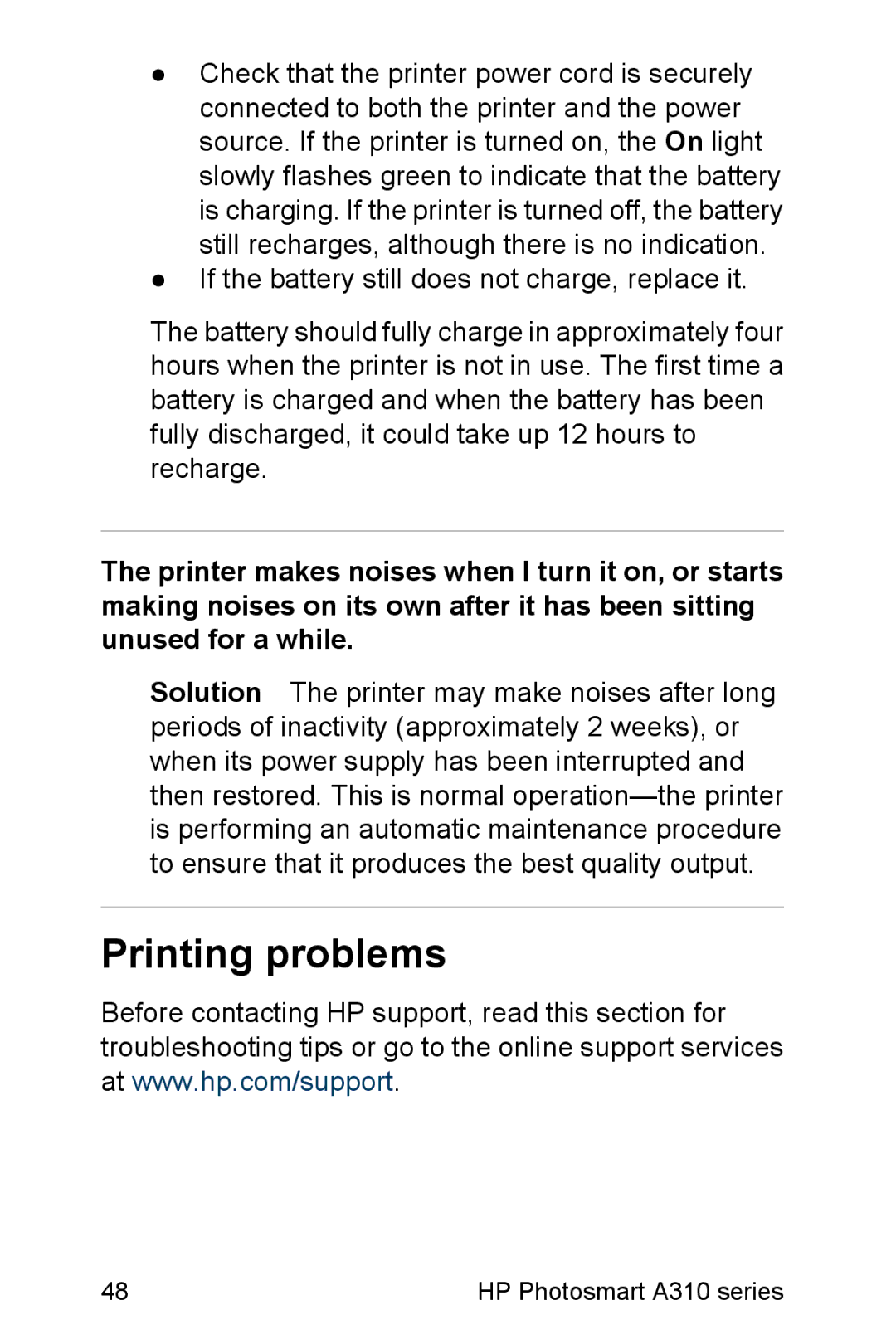●Check that the printer power cord is securely connected to both the printer and the power source. If the printer is turned on, the On light slowly flashes green to indicate that the battery is charging. If the printer is turned off, the battery still recharges, although there is no indication.
●If the battery still does not charge, replace it.
The battery should fully charge in approximately four hours when the printer is not in use. The first time a battery is charged and when the battery has been fully discharged, it could take up 12 hours to recharge.
The printer makes noises when I turn it on, or starts making noises on its own after it has been sitting unused for a while.
Solution The printer may make noises after long periods of inactivity (approximately 2 weeks), or when its power supply has been interrupted and then restored. This is normal
Printing problems
Before contacting HP support, read this section for troubleshooting tips or go to the online support services at www.hp.com/support.
48 | HP Photosmart A310 series |