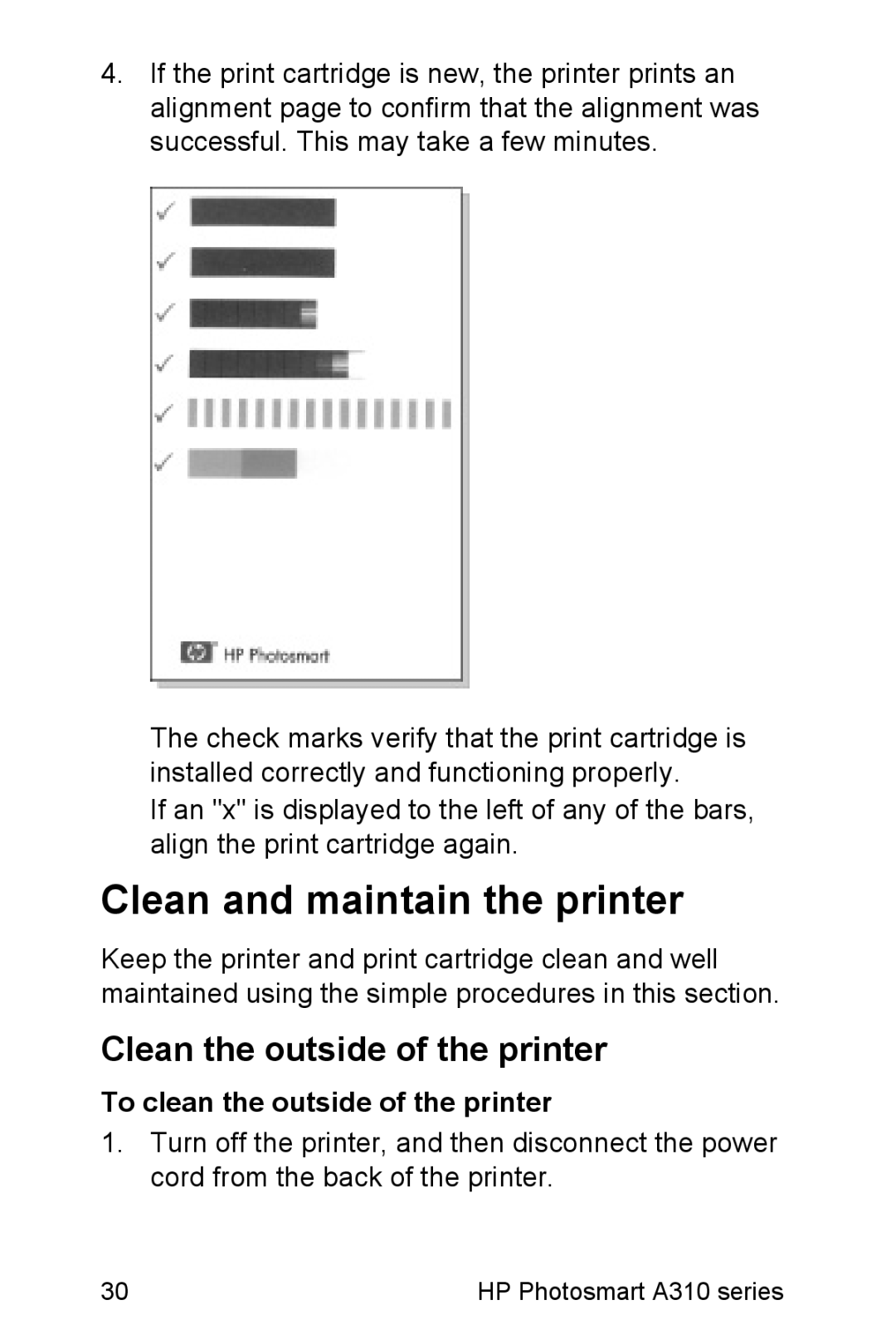4.If the print cartridge is new, the printer prints an alignment page to confirm that the alignment was successful. This may take a few minutes.
The check marks verify that the print cartridge is installed correctly and functioning properly.
If an "x" is displayed to the left of any of the bars, align the print cartridge again.
Clean and maintain the printer
Keep the printer and print cartridge clean and well maintained using the simple procedures in this section.
Clean the outside of the printer
To clean the outside of the printer
1.Turn off the printer, and then disconnect the power cord from the back of the printer.
30 | HP Photosmart A310 series |