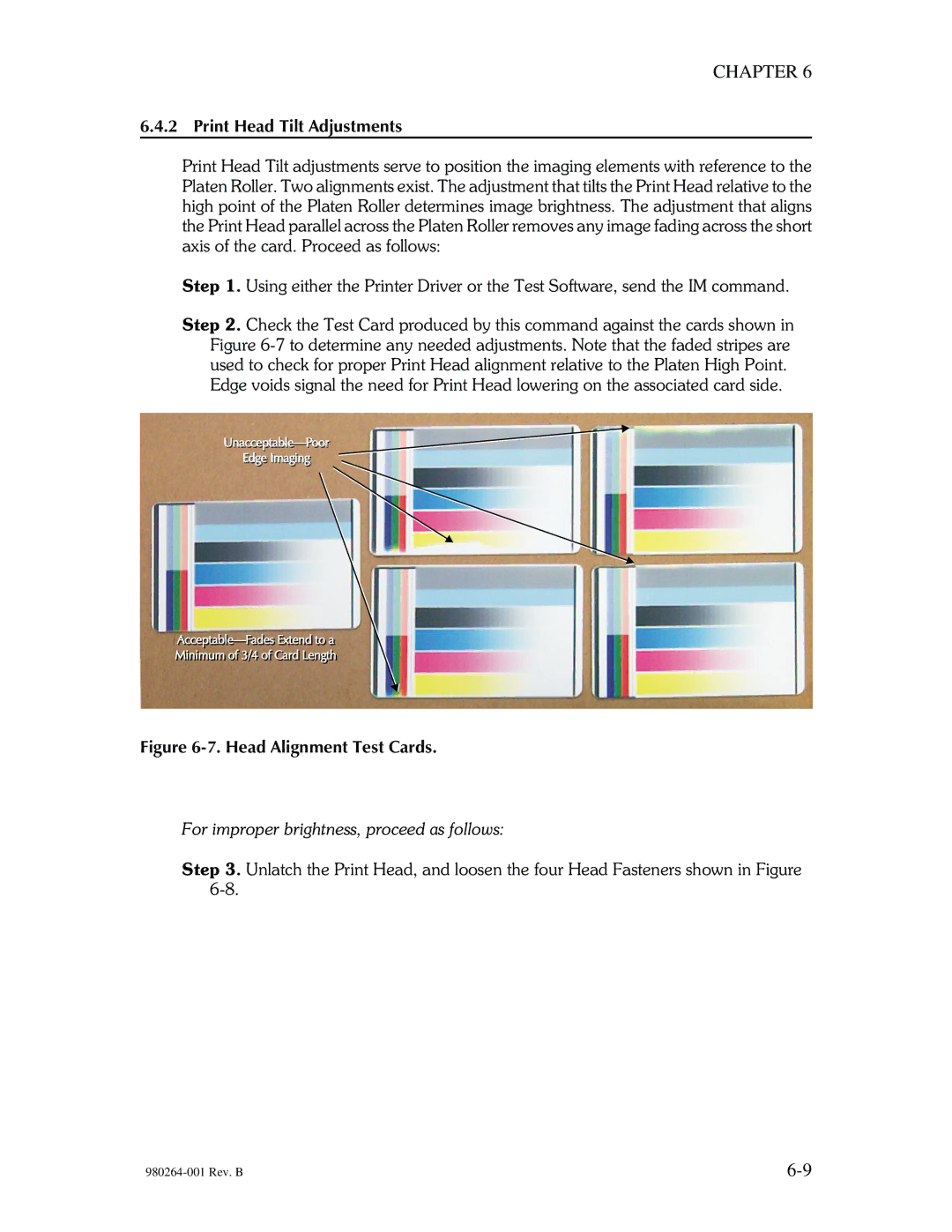CHAPTER 6
6.4.2 Print Head Tilt Adjustments
Print Head Tilt adjustments serve to position the imaging elements with reference to the Platen Roller. Two alignments exist. The adjustment that tilts the Print Head relative to the high point of the Platen Roller determines image brightness. The adjustment that aligns the Print Head parallel across the Platen Roller removes any image fading across the short axis of the card. Proceed as follows:
Step 1. Using either the Printer Driver or the Test Software, send the IM command.
Step 2. Check the Test Card produced by this command against the cards shown in Figure
Figure 6-7. Head Alignment Test Cards.
For improper brightness, proceed as follows:
Step 3. Unlatch the Print Head, and loosen the four Head Fasteners shown in Figure