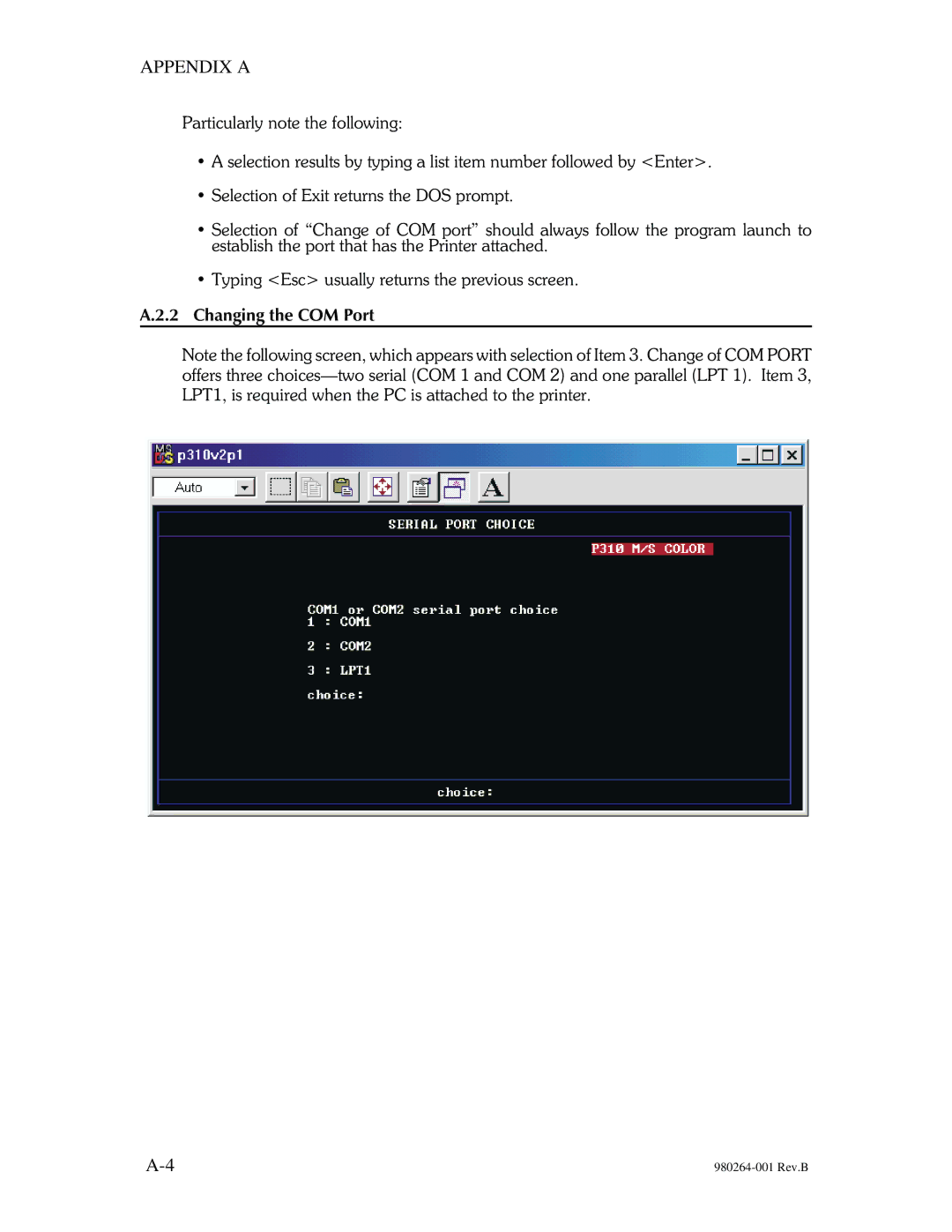APPENDIX A
Particularly note the following:
•A selection results by typing a list item number followed by <Enter>.
•Selection of Exit returns the DOS prompt.
•Selection of “Change of COM port” should always follow the program launch to establish the port that has the Printer attached.
•Typing <Esc> usually returns the previous screen.
A.2.2 Changing the COM Port
Note the following screen, which appears with selection of Item 3. Change of COM PORT offers three