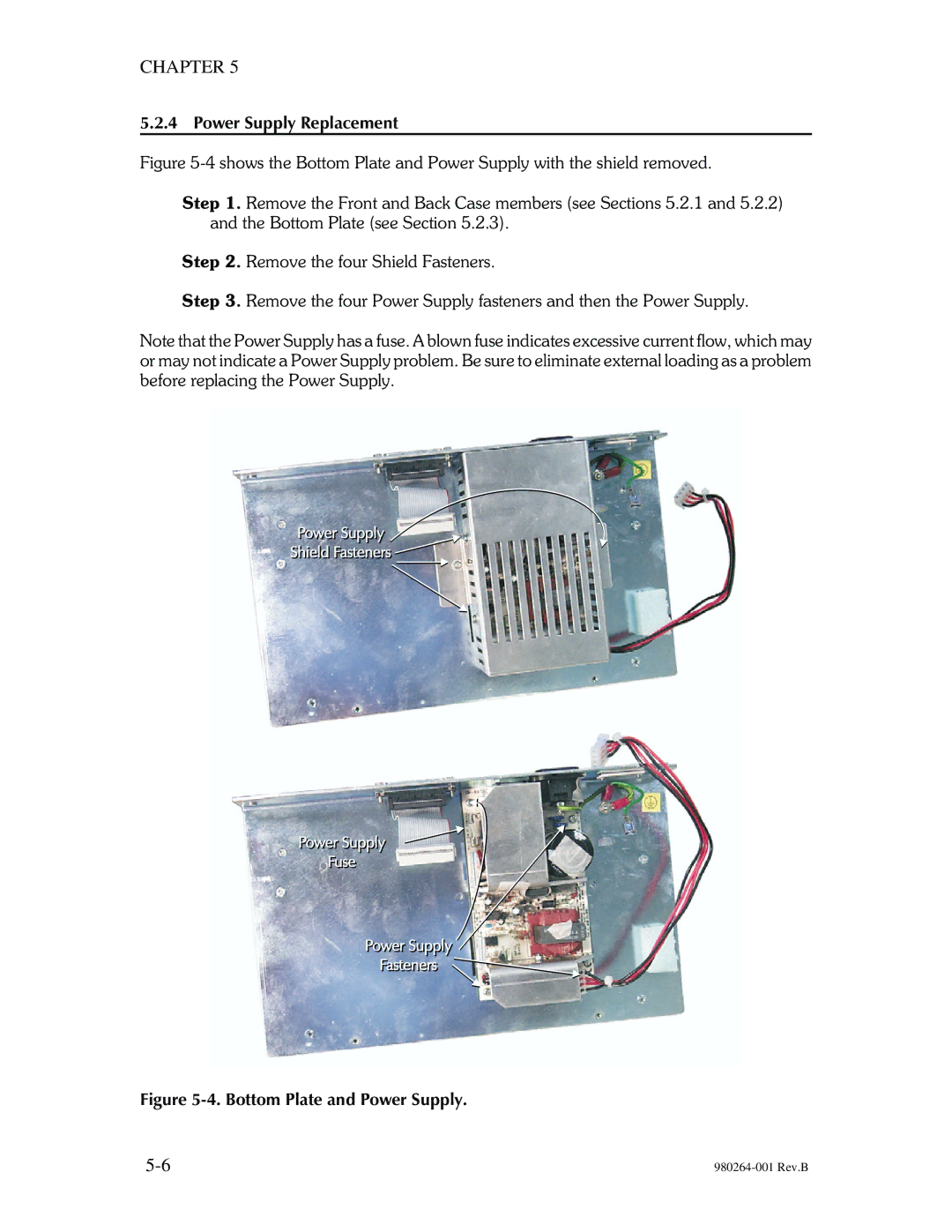CHAPTER 5
5.2.4 Power Supply Replacement
Figure 5-4 shows the Bottom Plate and Power Supply with the shield removed.
Step 1. Remove the Front and Back Case members (see Sections 5.2.1 and 5.2.2) and the Bottom Plate (see Section 5.2.3).
Step 2. Remove the four Shield Fasteners.
Step 3. Remove the four Power Supply fasteners and then the Power Supply.
Note that the Power Supply has a fuse. A blown fuse indicates excessive current flow, which may or may not indicate a Power Supply problem. Be sure to eliminate external loading as a problem before replacing the Power Supply.