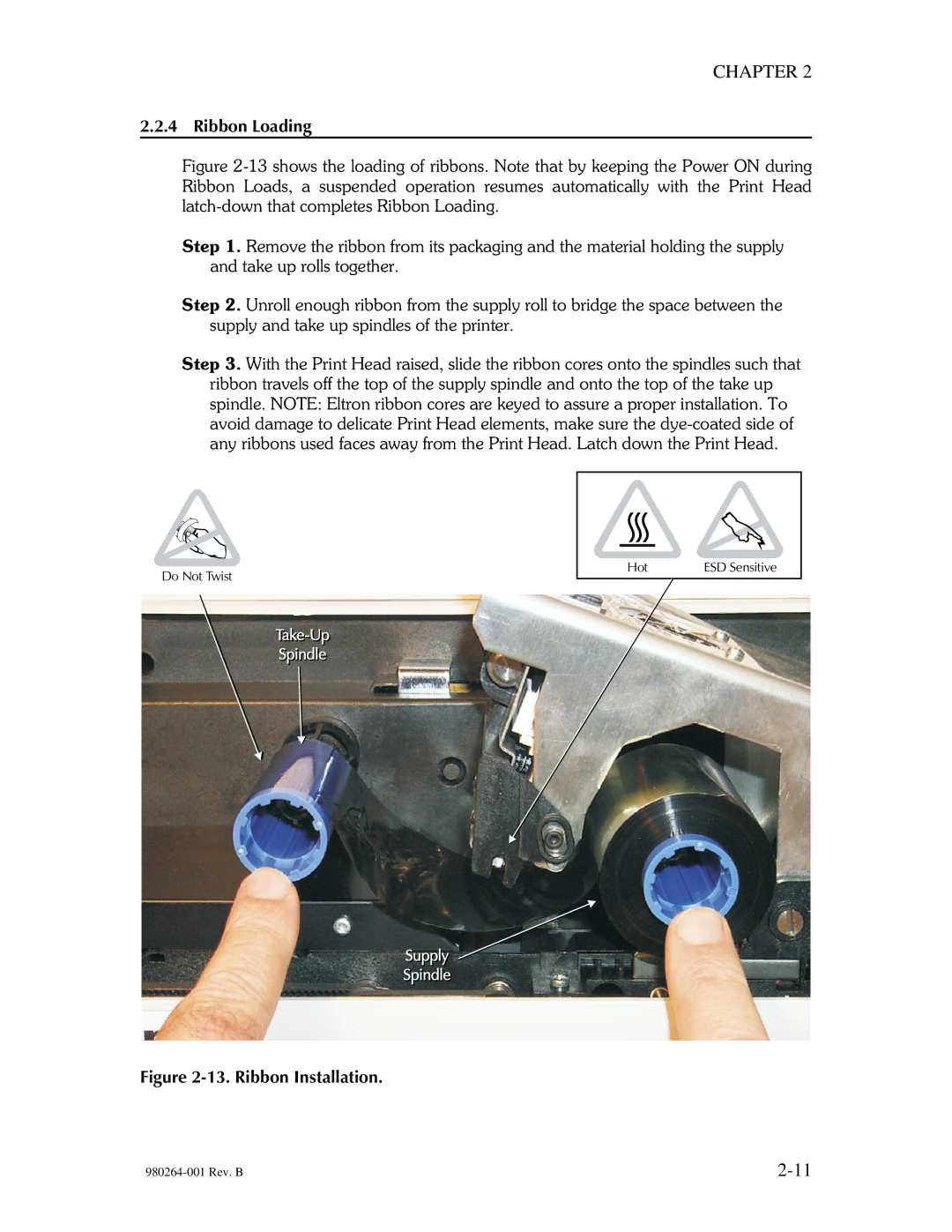CHAPTER 2
2.2.4 Ribbon Loading
Figure 2-13 shows the loading of ribbons. Note that by keeping the Power ON during Ribbon Loads, a suspended operation resumes automatically with the Print Head latch-down that completes Ribbon Loading.
Step 1. Remove the ribbon from its packaging and the material holding the supply and take up rolls together.
Step 2. Unroll enough ribbon from the supply roll to bridge the space between the supply and take up spindles of the printer.
Step 3. With the Print Head raised, slide the ribbon cores onto the spindles such that
ribbon travels off the top of the supply spindle and onto the top of the take up spindle. NOTE: Eltron ribbon cores are keyed to assure a proper installation. To avoid damage to delicate Print Head elements, make sure the
Do Not Twist
|
|
|
|
|
|
Hot | ESD Sensitive | |
|
|
|