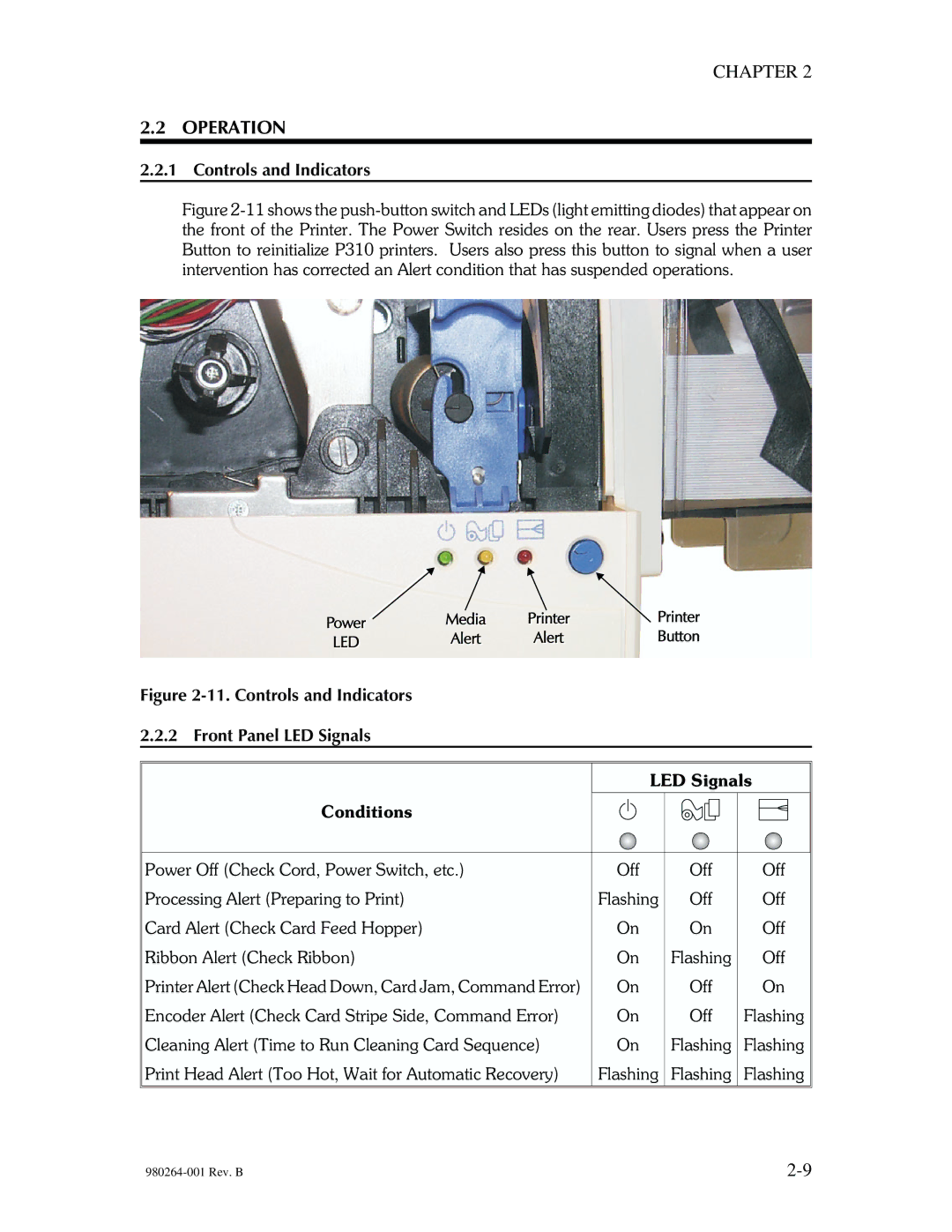CHAPTER 2
2.2 OPERATION
2.2.1 Controls and Indicators
Figure 2-11 shows the push-button switch and LEDs (light emitting diodes) that appear on the front of the Printer. The Power Switch resides on the rear. Users press the Printer Button to reinitialize P310 printers. Users also press this button to signal when a user intervention has corrected an Alert condition that has suspended operations.
Figure 2-11. Controls and Indicators
2.2.2 Front Panel LED Signals
LED Signals
Conditions |
|
|
|
|
|
|
|
Power Off (Check Cord, Power Switch, etc.) | Off | Off | Off |
Processing Alert (Preparing to Print) | Flashing | Off | Off |
Card Alert (Check Card Feed Hopper) | On | On | Off |
|
|
|
|
Ribbon Alert (Check Ribbon) | On | Flashing | Off |
Printer Alert (Check Head Down, Card Jam, Command Error) | On | Off | On |
Encoder Alert (Check Card Stripe Side, Command Error) | On | Off | Flashing |
Cleaning Alert (Time to Run Cleaning Card Sequence) | On | Flashing | Flashing |
|
|
|
|
Print Head Alert (Too Hot, Wait for Automatic Recovery) | Flashing | Flashing | Flashing |
|
|
|
|