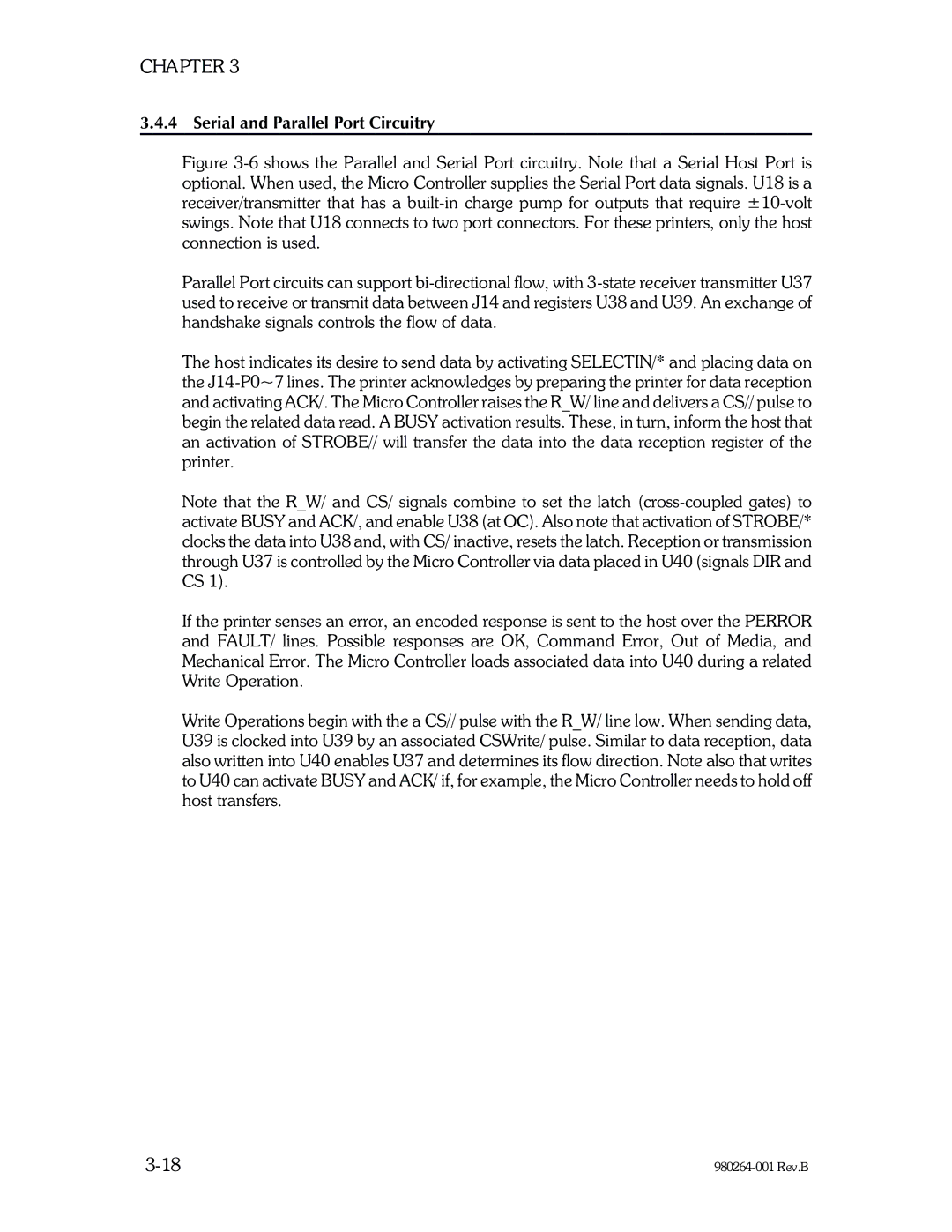CHAPTER 3
3.4.4 Serial and Parallel Port Circuitry
Figure 3-6 shows the Parallel and Serial Port circuitry. Note that a Serial Host Port is optional. When used, the Micro Controller supplies the Serial Port data signals. U18 is a receiver/transmitter that has a built-in charge pump for outputs that require ±10-volt swings. Note that U18 connects to two port connectors. For these printers, only the host connection is used.
Parallel Port circuits can support bi-directional flow, with 3-state receiver transmitter U37 used to receive or transmit data between J14 and registers U38 and U39. An exchange of handshake signals controls the flow of data.
The host indicates its desire to send data by activating SELECTIN/* and placing data on the J14-P0~7 lines. The printer acknowledges by preparing the printer for data reception and activating ACK/. The Micro Controller raises the R_W/ line and delivers a CS// pulse to begin the related data read. A BUSY activation results. These, in turn, inform the host that an activation of STROBE// will transfer the data into the data reception register of the printer.
Note that the R_W/ and CS/ signals combine to set the latch