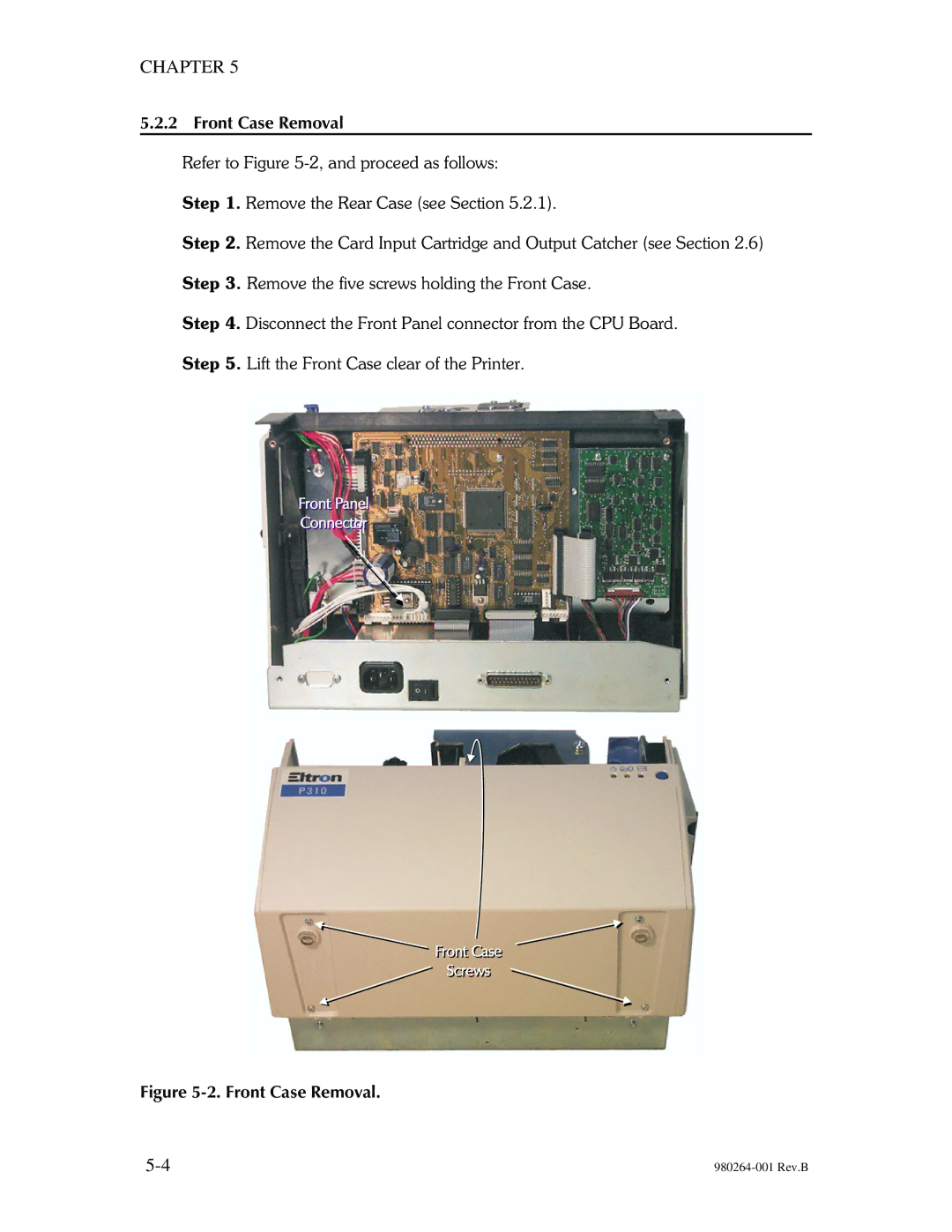CHAPTER 5
5.2.2 Front Case Removal
Refer to Figure
Step 1. Remove the Rear Case (see Section 5.2.1).
Step 2. Remove the Card Input Cartridge and Output Catcher (see Section 2.6) Step 3. Remove the five screws holding the Front Case.
Step 4. Disconnect the Front Panel connector from the CPU Board. Step 5. Lift the Front Case clear of the Printer.