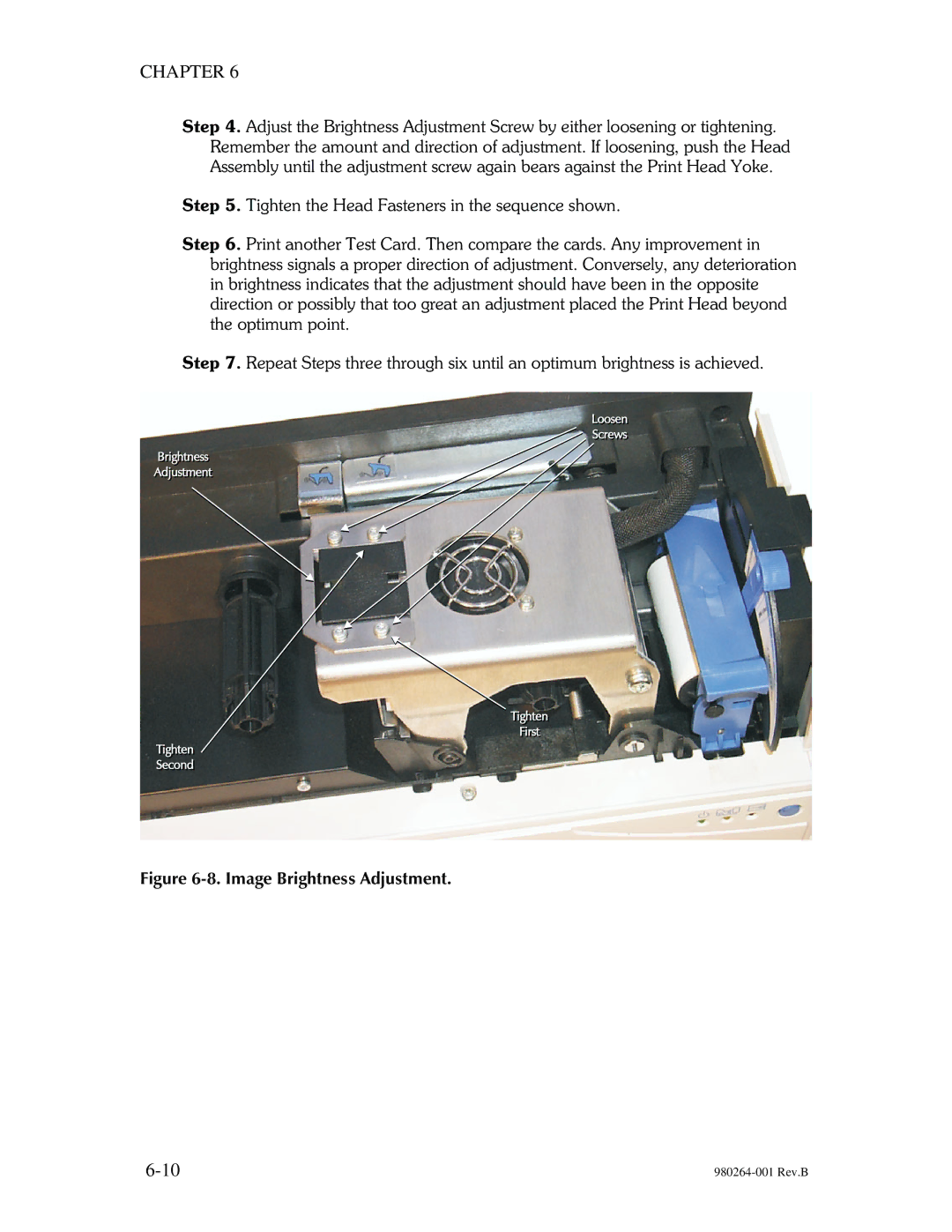CHAPTER 6
Step 4. Adjust the Brightness Adjustment Screw by either loosening or tightening. Remember the amount and direction of adjustment. If loosening, push the Head Assembly until the adjustment screw again bears against the Print Head Yoke.
Step 5. Tighten the Head Fasteners in the sequence shown.
Step 6. Print another Test Card. Then compare the cards. Any improvement in brightness signals a proper direction of adjustment. Conversely, any deterioration in brightness indicates that the adjustment should have been in the opposite direction or possibly that too great an adjustment placed the Print Head beyond the optimum point.
Step 7. Repeat Steps three through six until an optimum brightness is achieved.