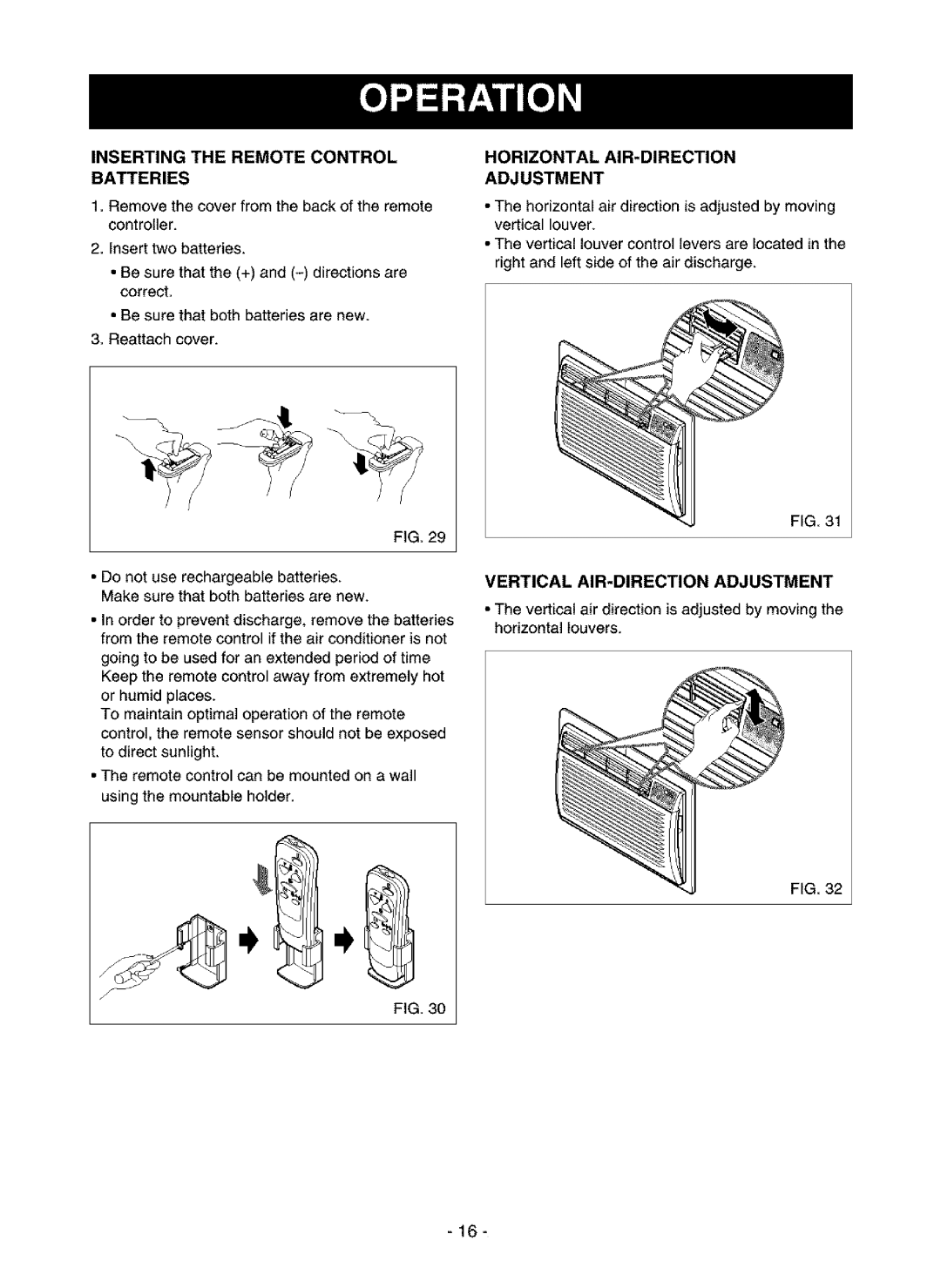580.75135, 580.75116, 580.75085 specifications
The Kenmore 580.75116, 580.75135, and 580.75085 are powerful air purifiers designed to improve indoor air quality in homes and offices. Each model comes equipped with features and technologies refined to meet the needs of various spaces, ensuring the air you breathe is clean and fresh.One of the standout features of all three models is their advanced filtration system. They utilize a true HEPA filter, which captures 99.97% of airborne particles as small as 0.3 microns. This includes common allergens such as dust, pollen, pet dander, and mold spores. Additionally, these purifiers are equipped with activated carbon filters that effectively reduce odors from pets, cooking, and smoke, making them ideal for households that prioritize air freshness.
The Kenmore 580.75116 stands out with its compact design, making it suitable for smaller rooms or apartments. The purifier operates at multiple speed settings, allowing users to adjust the fan speed based on the level of pollutants in the air. A built-in air quality indicator provides real-time feedback, giving users a clear understanding of their indoor air quality.
Conversely, the Kenmore 580.75135 is designed for larger spaces, boasting a higher Clean Air Delivery Rate (CADR). This model features a quiet mode, ensuring it operates with minimal noise, which is particularly beneficial for nighttime use in bedrooms. Its sleek design allows it to blend seamlessly with contemporary home decor while providing maximum air purification efficiency.
The Kenmore 580.75085 combines power with versatility. It includes a timer function, enabling users to set the purifier to operate for specific periods. This feature is handy for energy-conscious individuals who want to schedule cleaning cycles or ensure the air is purified before returning home.
All three models come with user-friendly interfaces, complete with filters that are easy to replace. They also emphasize energy efficiency, making them environmentally friendly options that do not compromise on performance. Regular maintenance reminders are included, allowing users to stay informed about when to change filters for optimal performance.
In summary, the Kenmore 580.75116, 580.75135, and 580.75085 air purifiers are designed to cater to different spaces and requirements while focusing on providing high levels of air purification through advanced filtration, efficient design, and user-friendly features. Whether for a small room or an expansive living area, these models offer effective solutions to enhance indoor air quality and promote a healthier living environment.