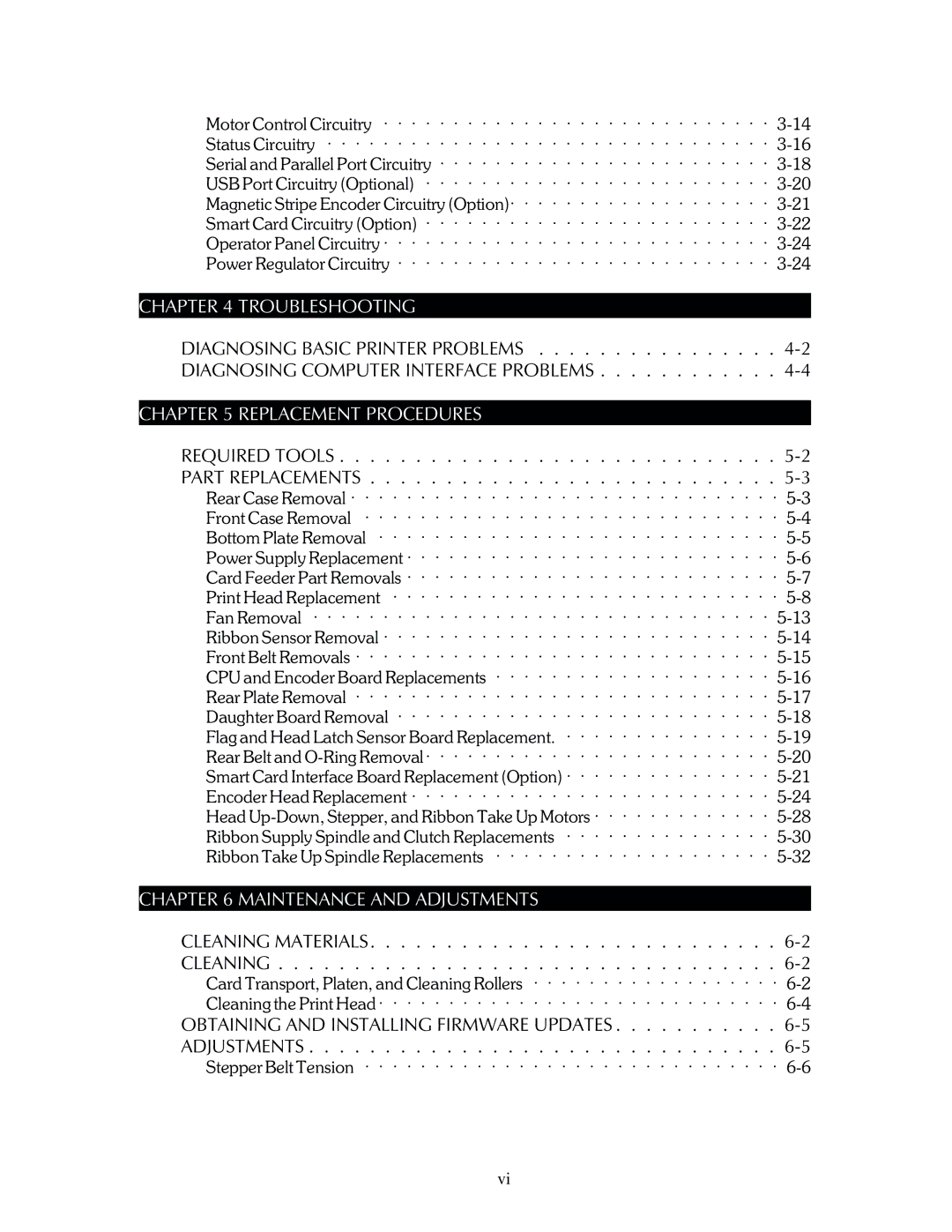Motor Control Circuitry | · | · | · | · | · | · | · | · | · | · | · | · | · | · | · | · | · | · | · | · | · | · | · | · | · | · | · | · | |
Status Circuitry · · · · | · | · | · | · | · | · | · | · | · | · | · | · | · | · | · | · | · | · | · | · | · | · | · | · | · | · | · | · | |
Serial and Parallel Port Circuitry · | · | · | · | · | · | · | · | · | · | · | · | · | · | · | · | · | · | · | · | · | · | · | · | ||||||
USB Port Circuitry (Optional) | · | · | · | · | · | · | · | · | · | · | · | · | · | · | · | · | · | · | · | · | · | · | · | · | · | ||||
Magnetic Stripe Encoder Circuitry (Option)· | · | · | · | · | · | · | · | · | · | · | · | · | · | · | · | · | · | · | |||||||||||
Smart Card Circuitry (Option) · | · | · | · | · | · | · | · | · | · | · | · | · | · | · | · | · | · | · | · | · | · | · | · | · | |||||
Operator Panel Circuitry · | · | · | · | · | · | · | · | · | · | · | · | · | · | · | · | · | · | · | · | · | · | · | · | · | · | · | · | ||
Power Regulator Circuitry · | · | · | · | · | · | · | · | · | · | · | · | · | · | · | · | · | · | · | · | · | · | · | · | · | · | · | |||
|
|
|
|
|
|
|
|
|
|
|
|
|
|
|
|
|
|
|
|
|
|
|
|
|
|
| |||
CHAPTER 4 TROUBLESHOOTING |
|
|
|
|
|
|
|
|
|
|
|
|
|
|
|
|
|
|
|
|
|
|
|
|
|
| |||
DIAGNOSING BASIC PRINTER PROBLEMS |
| . . . . . . . . . . . . . . . . | |||||||||||||||||||||||||||
DIAGNOSING COMPUTER INTERFACE PROBLEMS . . . . . . . . . . . . | |||||||||||||||||||||||||||||
CHAPTER 5 REPLACEMENT PROCEDURES
REQUIRED TOOLS . . . . . . . . . . . . . . . . . . . . . . . . . . . . . 5-2 PART REPLACEMENTS . . . . . . . . . . . . . . . . . . . . . . . . . . . 5-3
Rear Case Removal · | · | · | · | · | · | · | · | · | · | · | · | · | · | · | · | · | · | · | · | · | · | · | · | · | · | · | · | · | · | · | |
Front Case Removal | · | · | · | · | · | · | · | · | · | · | · | · | · | · | · | · | · | · | · | · | · | · | · | · | · | · | · | · | · | · | |
Bottom Plate Removal | · | · | · | · | · | · | · | · | · | · | · | · | · | · | · | · | · | · | · | · | · | · | · | · | · | · | · | · | · | ||
Power Supply Replacement · | · | · | · | · | · | · | · | · | · | · | · | · | · | · | · | · | · | · | · | · | · | · | · | · | · | · | |||||
Card Feeder Part Removals · | · | · | · | · | · | · | · | · | · | · | · | · | · | · | · | · | · | · | · | · | · | · | · | · | · | · | |||||
Print Head Replacement | · | · | · | · | · | · | · | · | · | · | · | · | · | · | · | · | · | · | · | · | · | · | · | · | · | · | · | · | |||
Fan Removal · · · · · · | · | · | · | · | · | · | · | · | · | · | · | · | · | · | · | · | · | · | · | · | · | · | · | · | · | · | · | |
Ribbon Sensor Removal · | · | · | · | · | · | · | · | · | · | · | · | · | · | · | · | · | · | · | · | · | · | · | · | · | · | · | · | |
Front Belt Removals · · · | · | · | · | · | · | · | · | · | · | · | · | · | · | · | · | · | · | · | · | · | · | · | · | · | · | · | · | |
CPU and Encoder Board Replacements | · | · | · | · | · | · | · | · | · | · | · | · | · | · | · | · | · | · | · | · | ||||||||
Rear Plate Removal · · · | · | · | · | · | · | · | · | · | · | · | · | · | · | · | · | · | · | · | · | · | · | · | · | · | · | · | · | |
Daughter Board Removal | · | · | · | · | · | · | · | · · · · · | · | · | · | · | · | · | · | · | · | · | · | · | · | · | · | |||||
Flag and Head Latch Sensor Board Replacement. | · | · | · | · | · | · | · | · | · | · | · | · | · | · | · | |||||||||||||
Rear Belt and | · | · | · | · | · · · · · | · | · | · | · | · | · | · | · | · | · | · | · | · | · | · | ||||||||
Smart Card Interface Board Replacement (Option) · | · | · | · | · | · | · | · | · | · | · | · | · | · | · | ||||||||||||||
Encoder Head Replacement · | · | · | · | · | · | · · · · · | · | · | · | · | · | · | · | · | · | · | · | · | · | · | · | |||||||
Head | · | · | · | · | · | · | · | · | · | · | · | · | ||||||||||||||||
Ribbon Supply Spindle and Clutch Replacements | · | · | · | · | · | · | · | · | · | · | · | · | · | · | · | |||||||||||||
Ribbon Take Up Spindle Replacements | · | · | · | · | · | · | · | · | · | · | · | · | · | · | · | · | · | · | · | · | ||||||||
CHAPTER 6 MAINTENANCE AND ADJUSTMENTS
CLEANING MATERIALS . . . . . . . . . . . . . . . . . . . . . . . . . . .
Card Transport, Platen, and Cleaning Rollers | · | · | · | · | · | · | · | · | · | · | · | · | · | · | · | · | · | · | |||||||||||
Cleaning the Print Head · | · | · | · | · | · | · | · | · | · | · | · · | · · | · | · | · · | · · | · | · · | · · | · · · | |||||||||
OBTAINING AND INSTALLING FIRMWARE UPDATES | |||||||||||||||||||||||||||||
ADJUSTMENTS | |||||||||||||||||||||||||||||
Stepper Belt Tension · · | · | · | · | · | · | · | · | · | · | · | · | · | · | · | · | · | · | · | · | · | · | · | · | · | · | · | · | · | |
vi