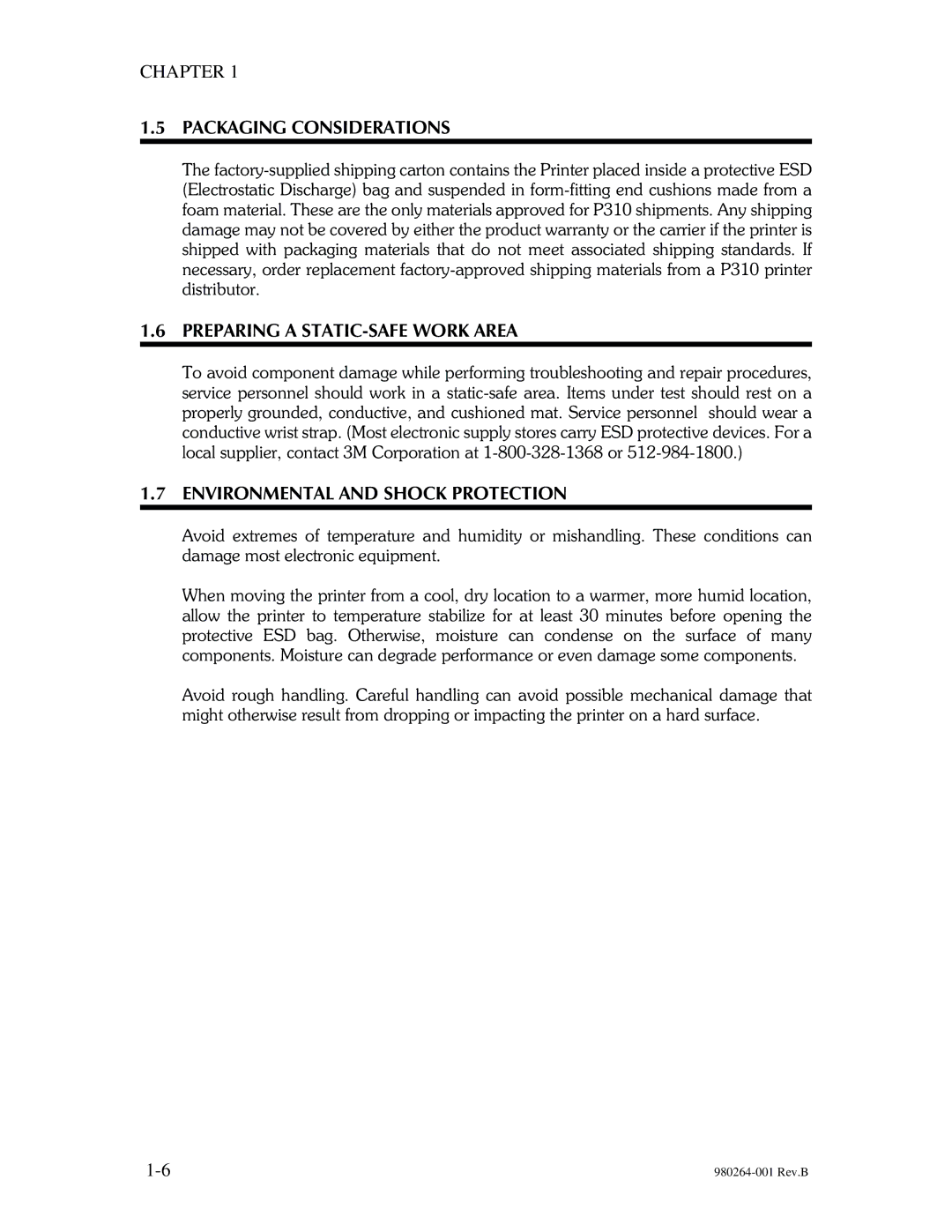CHAPTER 1
1.5PACKAGING CONSIDERATIONS
The
1.6PREPARING A STATIC-SAFE WORK AREA
To avoid component damage while performing troubleshooting and repair procedures, service personnel should work in a
1.7ENVIRONMENTAL AND SHOCK PROTECTION
Avoid extremes of temperature and humidity or mishandling. These conditions can damage most electronic equipment.
When moving the printer from a cool, dry location to a warmer, more humid location, allow the printer to temperature stabilize for at least 30 minutes before opening the protective ESD bag. Otherwise, moisture can condense on the surface of many components. Moisture can degrade performance or even damage some components.
Avoid rough handling. Careful handling can avoid possible mechanical damage that might otherwise result from dropping or impacting the printer on a hard surface.