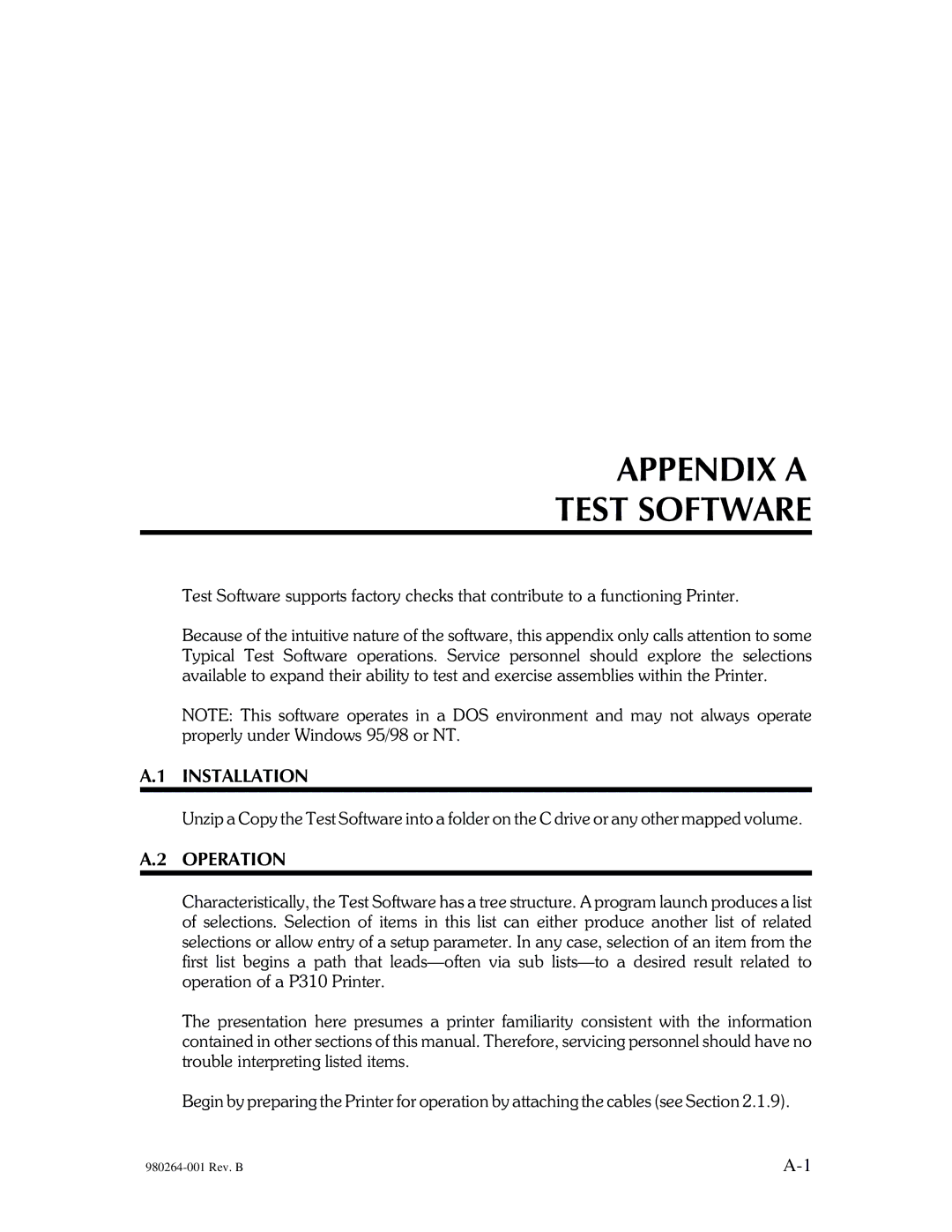APPENDIX A
TEST SOFTWARE
Test Software supports factory checks that contribute to a functioning Printer.
Because of the intuitive nature of the software, this appendix only calls attention to some Typical Test Software operations. Service personnel should explore the selections available to expand their ability to test and exercise assemblies within the Printer.
NOTE: This software operates in a DOS environment and may not always operate properly under Windows 95/98 or NT.
A.1 INSTALLATION
Unzip a Copy the Test Software into a folder on the C drive or any other mapped volume.
A.2 OPERATION
Characteristically, the Test Software has a tree structure. A program launch produces a list of selections. Selection of items in this list can either produce another list of related selections or allow entry of a setup parameter. In any case, selection of an item from the first list begins a path that
The presentation here presumes a printer familiarity consistent with the information contained in other sections of this manual. Therefore, servicing personnel should have no trouble interpreting listed items.
Begin by preparing the Printer for operation by attaching the cables (see Section 2.1.9).