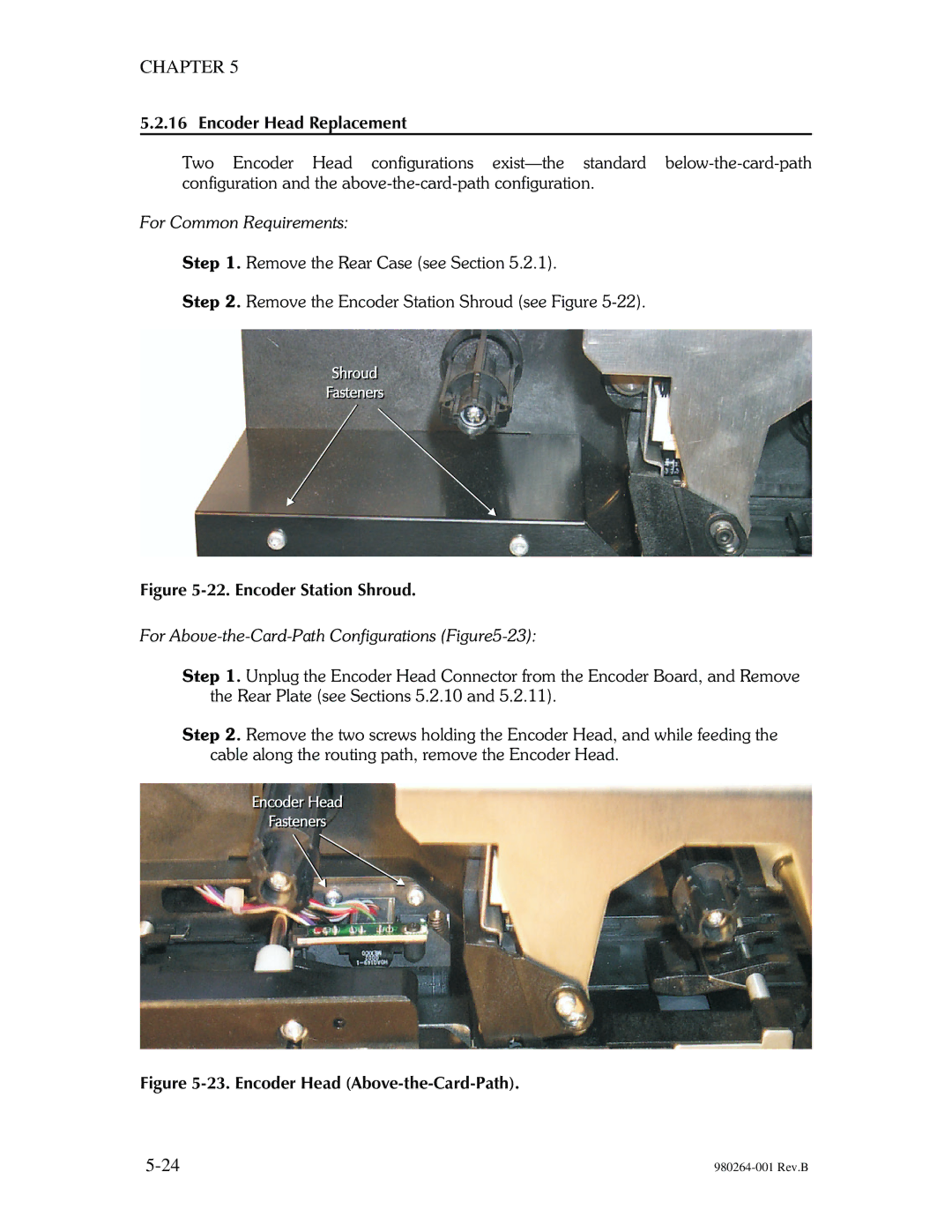CHAPTER 5
5.2.16 Encoder Head Replacement
Two Encoder Head configurations
For Common Requirements:
Step 1. Remove the Rear Case (see Section 5.2.1).
Step 2. Remove the Encoder Station Shroud (see Figure
Figure 5-22. Encoder Station Shroud.
For Above-the-Card-Path Configurations (Figure5-23):
Step 1. Unplug the Encoder Head Connector from the Encoder Board, and Remove the Rear Plate (see Sections 5.2.10 and 5.2.11).
Step 2. Remove the two screws holding the Encoder Head, and while feeding the cable along the routing path, remove the Encoder Head.