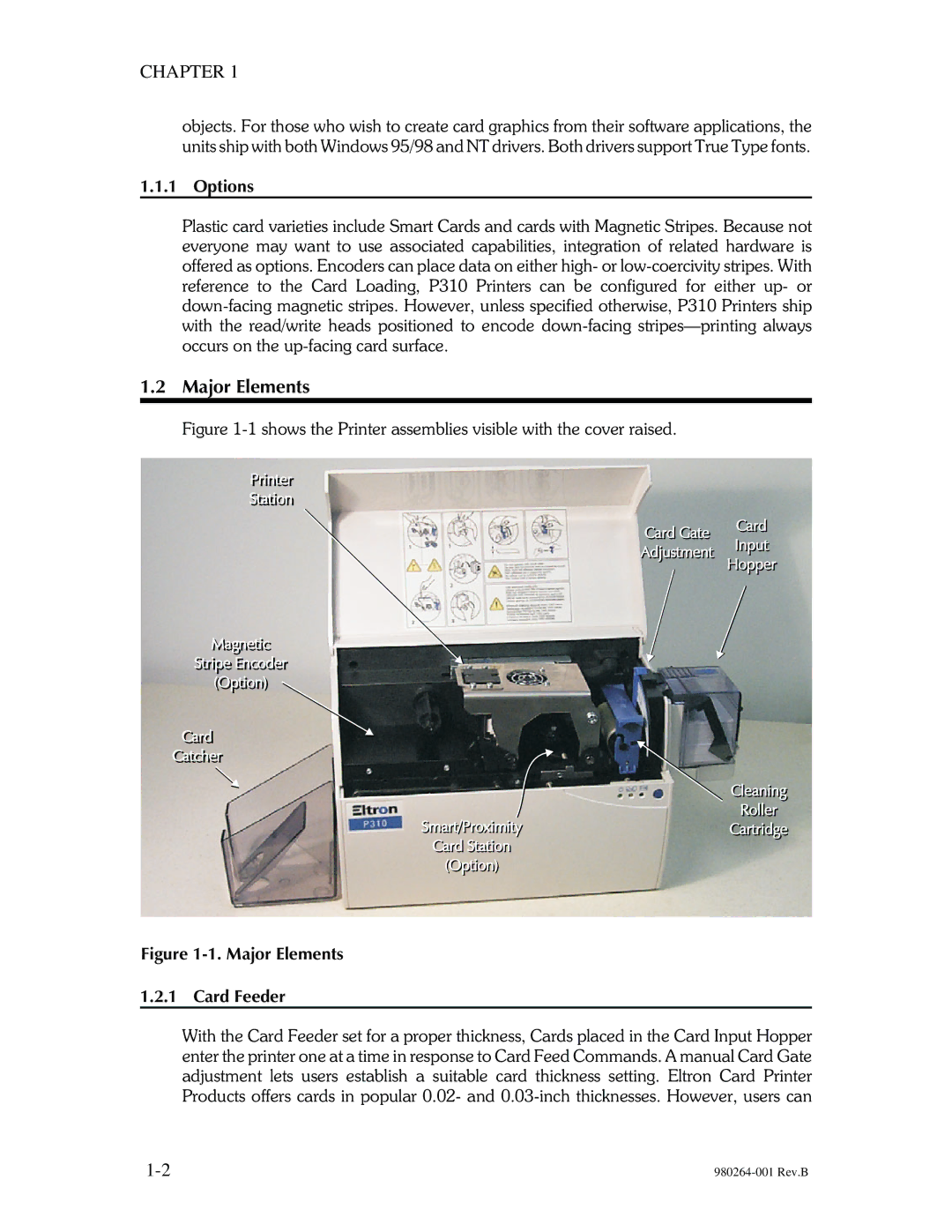CHAPTER 1
objects. For those who wish to create card graphics from their software applications, the units ship with both Windows 95/98 and NT drivers. Both drivers support True Type fonts.
1.1.1 Options
Plastic card varieties include Smart Cards and cards with Magnetic Stripes. Because not everyone may want to use associated capabilities, integration of related hardware is offered as options. Encoders can place data on either high- or
1.2Major Elements
Figure 1-1 shows the Printer assemblies visible with the cover raised.
Figure 1-1. Major Elements
1.2.1 Card Feeder
With the Card Feeder set for a proper thickness, Cards placed in the Card Input Hopper enter the printer one at a time in response to Card Feed Commands. A manual Card Gate adjustment lets users establish a suitable card thickness setting. Eltron Card Printer Products offers cards in popular 0.02- and