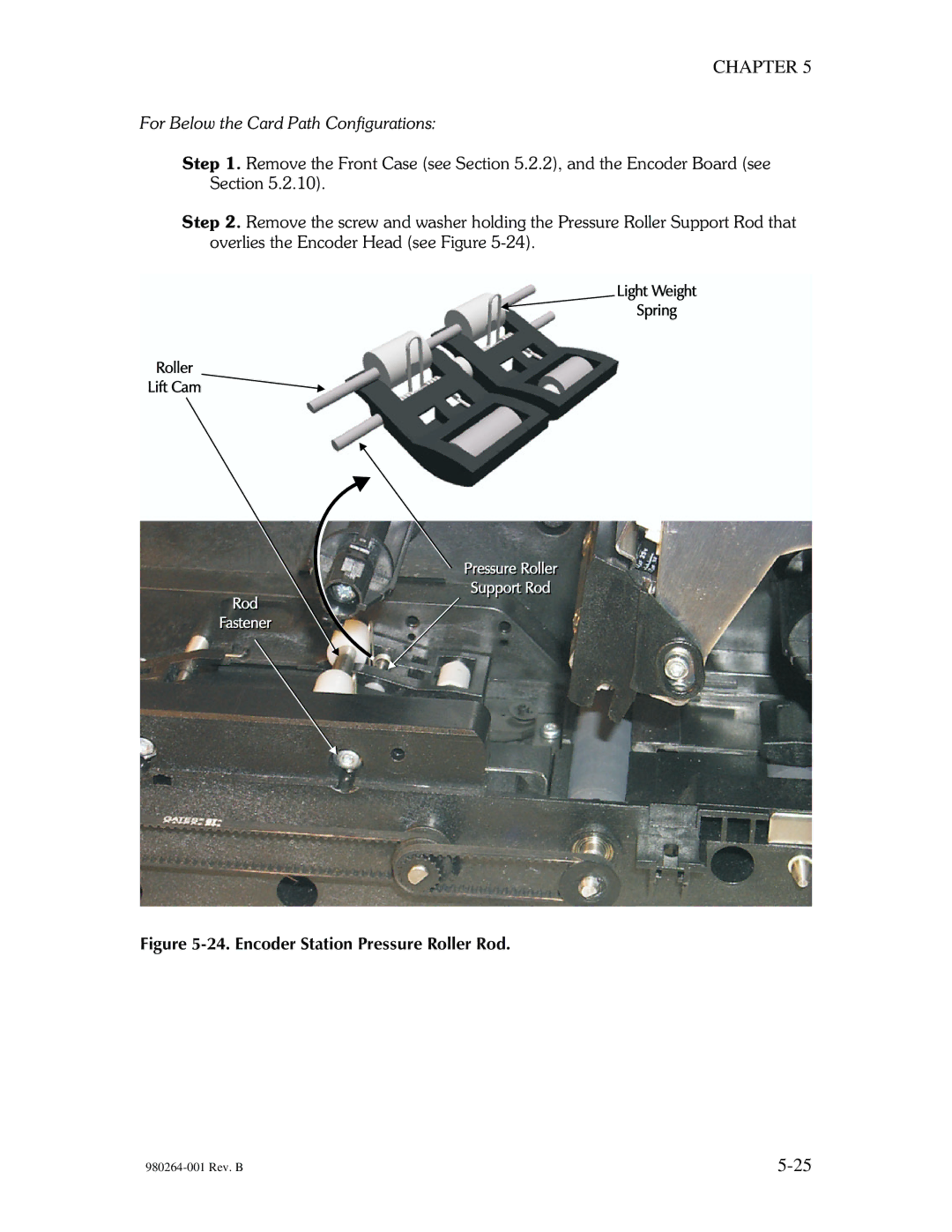CHAPTER 5
For Below the Card Path Configurations:
Step 1. Remove the Front Case (see Section 5.2.2), and the Encoder Board (see Section 5.2.10).
Step 2. Remove the screw and washer holding the Pressure Roller Support Rod that overlies the Encoder Head (see Figure