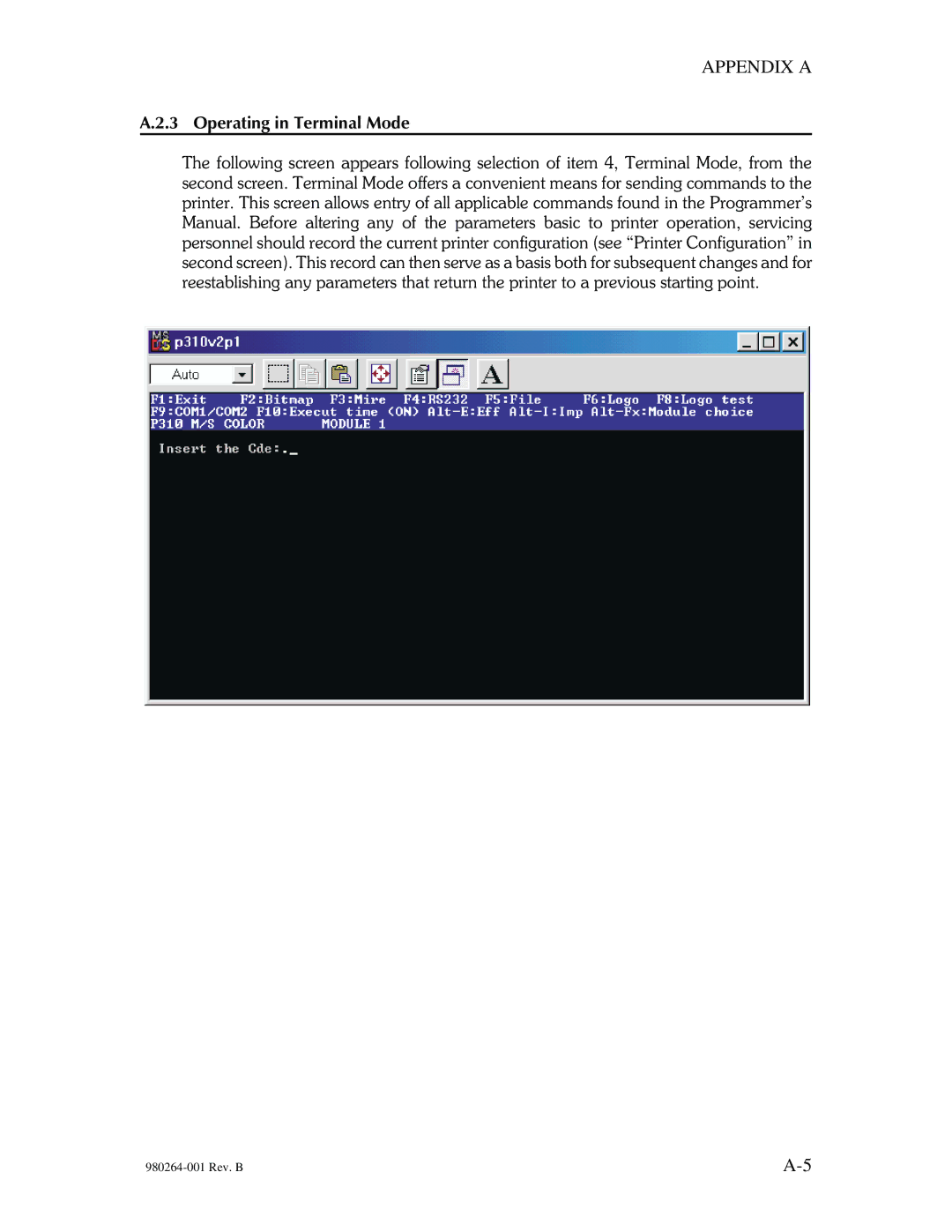APPENDIX A
A.2.3 Operating in Terminal Mode
The following screen appears following selection of item 4, Terminal Mode, from the second screen. Terminal Mode offers a convenient means for sending commands to the printer. This screen allows entry of all applicable commands found in the Programmer’s Manual. Before altering any of the parameters basic to printer operation, servicing personnel should record the current printer configuration (see “Printer Configuration” in second screen). This record can then serve as a basis both for subsequent changes and for reestablishing any parameters that return the printer to a previous starting point.