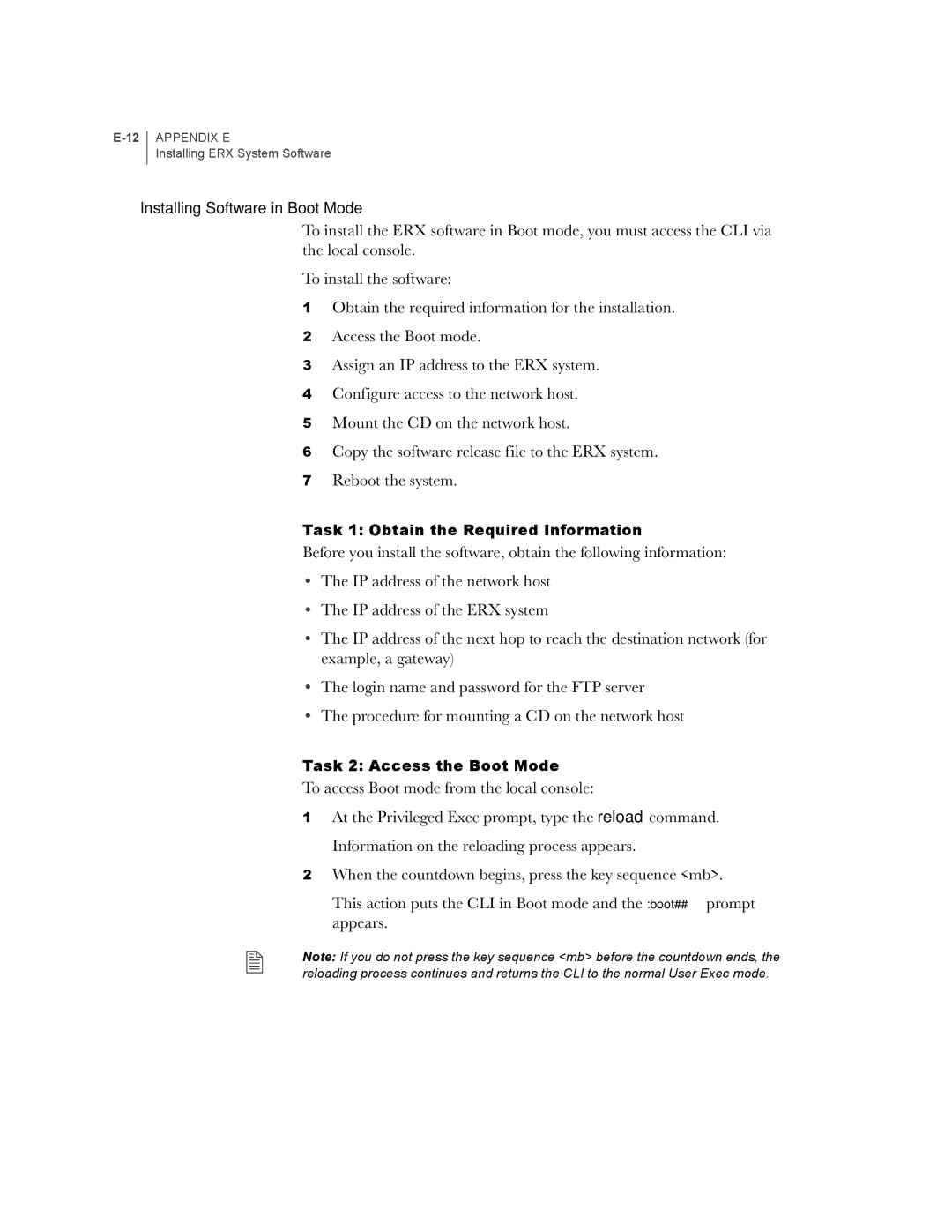APPENDIX E
Installing ERX System Software
Installing Software in Boot Mode
To install the ERX software in Boot mode, you must access the CLI via the local console.
To install the software:
1Obtain the required information for the installation.
2Access the Boot mode.
3Assign an IP address to the ERX system.
4Configure access to the network host.
5Mount the CD on the network host.
6Copy the software release file to the ERX system.
7Reboot the system.
Task 1: Obtain the Required Information
Before you install the software, obtain the following information:
•The IP address of the network host
•The IP address of the ERX system
•The IP address of the next hop to reach the destination network (for example, a gateway)
•The login name and password for the FTP server
•The procedure for mounting a CD on the network host
Task 2: Access the Boot Mode
To access Boot mode from the local console:
1At the Privileged Exec prompt, type the reload command. Information on the reloading process appears.
2When the countdown begins, press the key sequence <mb>.
This action puts the CLI in Boot mode and the :boot## prompt appears.
Note: If you do not press the key sequence <mb> before the countdown ends, the reloading process continues and returns the CLI to the normal User Exec mode.