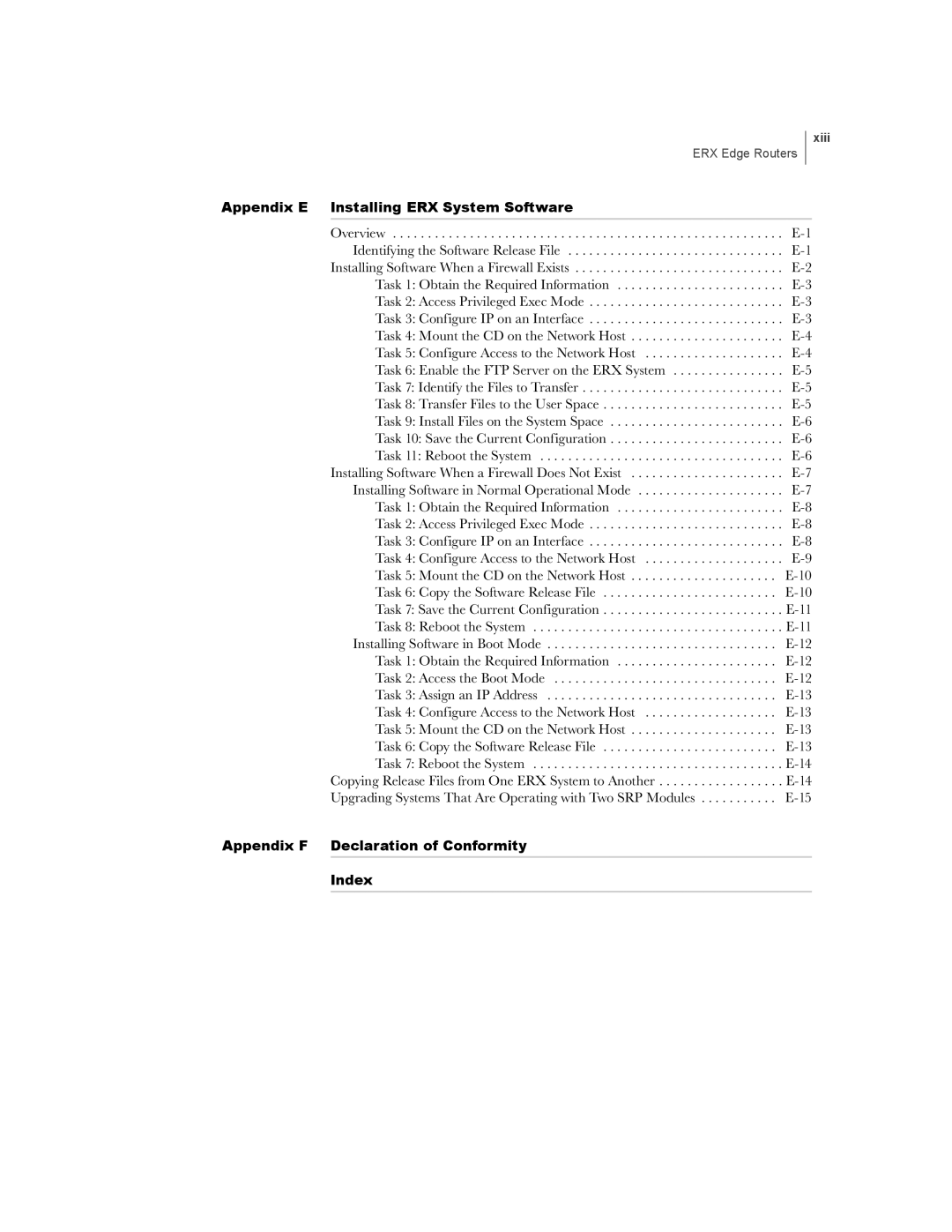ERX Edge Routers
xiii
Appendix E Installing ERX System Software
Overview | |
Identifying the Software Release File | |
Installing Software When a Firewall Exists | |
Task 1: Obtain the Required Information | |
Task 2: Access Privileged Exec Mode | |
Task 3: Configure IP on an Interface | |
Task 4: Mount the CD on the Network Host | |
Task 5: Configure Access to the Network Host | |
Task 6: Enable the FTP Server on the ERX System | |
Task 7: Identify the Files to Transfer | |
Task 8: Transfer Files to the User Space | |
Task 9: Install Files on the System Space | |
Task 10: Save the Current Configuration | |
Task 11: Reboot the System | |
Installing Software When a Firewall Does Not Exist | |
Installing Software in Normal Operational Mode | |
Task 1: Obtain the Required Information | |
Task 2: Access Privileged Exec Mode | |
Task 3: Configure IP on an Interface | |
Task 4: Configure Access to the Network Host | |
Task 5: Mount the CD on the Network Host | |
Task 6: Copy the Software Release File | |
Task 7: Save the Current Configuration | |
Task 8: Reboot the System | |
Installing Software in Boot Mode | |
Task 1: Obtain the Required Information | |
Task 2: Access the Boot Mode | |
Task 3: Assign an IP Address | |
Task 4: Configure Access to the Network Host | |
Task 5: Mount the CD on the Network Host | |
Task 6: Copy the Software Release File | |
Task 7: Reboot the System | |
Copying Release Files from One ERX System to Another | |
Upgrading Systems That Are Operating with Two SRP Modules |