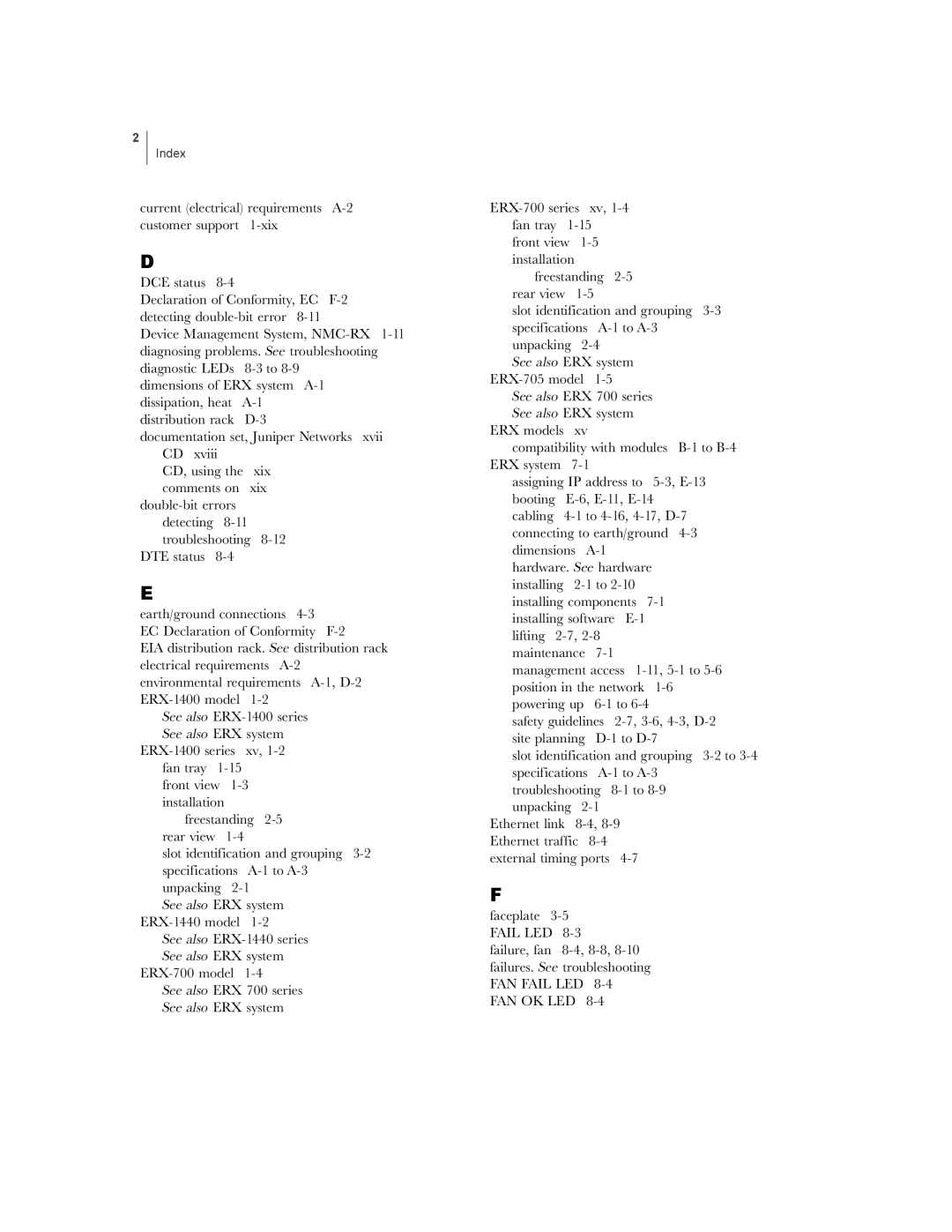2
Index
current (electrical) requirements
D
DCE status
Declaration of Conformity, EC
Device Management System,
dimensions of ERX system
documentation set, Juniper Networks xvii CD xviii
CD, using the xix comments on xix
DTE status
E
earth/ground connections
EC Declaration of Conformity
EIA distribution rack. See distribution rack electrical requirements
See also
front view
freestanding
slot identification and grouping
See also ERX system
See also
See also ERX 700 series See also ERX system
|
| ||||
fan tray |
|
|
| ||
front view |
|
|
| ||
installation |
|
|
| ||
freestanding |
|
| |||
rear view |
|
|
| ||
slot identification and grouping | |||||
specifications |
|
| |||
unpacking |
|
|
| ||
See also ERX system |
|
| |||
|
|
| |||
See also ERX 700 series |
|
| |||
See also ERX system |
|
| |||
ERX models |
| xv |
|
|
|
compatibility with modules | |||||
ERX system |
|
|
|
| |
assigning IP address to | |||||
booting |
|
| |||
cabling |
| ||||
connecting to earth/ground |
| ||||
dimensions |
|
|
| ||
hardware. See hardware |
|
| |||
installing |
|
|
| ||
installing components |
|
| |||
installing software |
|
| |||
lifting |
|
|
| ||
maintenance |
|
|
| ||
management access | |||||
position in the network |
|
| |||
powering up |
|
| |||
safety guidelines | |||||
site planning |
|
| |||
slot identification and grouping | |||||
specifications |
|
| |||
troubleshooting |
|
| |||
unpacking |
|
|
| ||
Ethernet link |
|
|
| ||
Ethernet traffic |
|
|
| ||
external timing ports |
|
| |||
F
faceplate
failure, fan