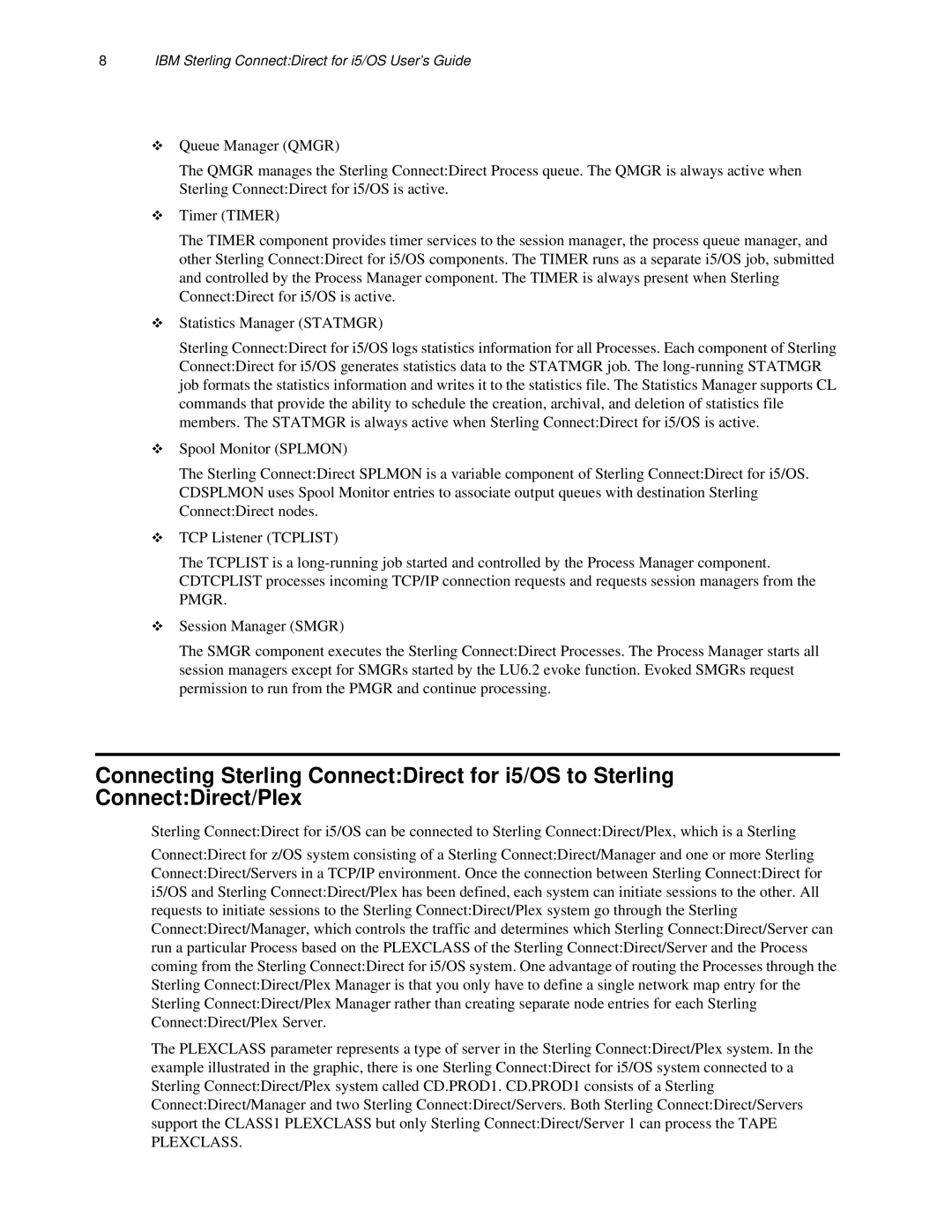8IBM Sterling Connect:Direct for i5/OS User’s Guide
Queue Manager (QMGR)
The QMGR manages the Sterling Connect:Direct Process queue. The QMGR is always active when Sterling Connect:Direct for i5/OS is active.
Timer (TIMER)
The TIMER component provides timer services to the session manager, the process queue manager, and other Sterling Connect:Direct for i5/OS components. The TIMER runs as a separate i5/OS job, submitted and controlled by the Process Manager component. The TIMER is always present when Sterling Connect:Direct for i5/OS is active.
Statistics Manager (STATMGR)
Sterling Connect:Direct for i5/OS logs statistics information for all Processes. Each component of Sterling Connect:Direct for i5/OS generates statistics data to the STATMGR job. The
Spool Monitor (SPLMON)
The Sterling Connect:Direct SPLMON is a variable component of Sterling Connect:Direct for i5/OS. CDSPLMON uses Spool Monitor entries to associate output queues with destination Sterling Connect:Direct nodes.
TCP Listener (TCPLIST)
The TCPLIST is a
Session Manager (SMGR)
The SMGR component executes the Sterling Connect:Direct Processes. The Process Manager starts all session managers except for SMGRs started by the LU6.2 evoke function. Evoked SMGRs request permission to run from the PMGR and continue processing.
Connecting Sterling Connect:Direct for i5/OS to Sterling Connect:Direct/Plex
Sterling Connect:Direct for i5/OS can be connected to Sterling Connect:Direct/Plex, which is a Sterling
Connect:Direct for z/OS system consisting of a Sterling Connect:Direct/Manager and one or more Sterling Connect:Direct/Servers in a TCP/IP environment. Once the connection between Sterling Connect:Direct for i5/OS and Sterling Connect:Direct/Plex has been defined, each system can initiate sessions to the other. All requests to initiate sessions to the Sterling Connect:Direct/Plex system go through the Sterling Connect:Direct/Manager, which controls the traffic and determines which Sterling Connect:Direct/Server can run a particular Process based on the PLEXCLASS of the Sterling Connect:Direct/Server and the Process coming from the Sterling Connect:Direct for i5/OS system. One advantage of routing the Processes through the Sterling Connect:Direct/Plex Manager is that you only have to define a single network map entry for the Sterling Connect:Direct/Plex Manager rather than creating separate node entries for each Sterling Connect:Direct/Plex Server.
The PLEXCLASS parameter represents a type of server in the Sterling Connect:Direct/Plex system. In the example illustrated in the graphic, there is one Sterling Connect:Direct for i5/OS system connected to a Sterling Connect:Direct/Plex system called CD.PROD1. CD.PROD1 consists of a Sterling Connect:Direct/Manager and two Sterling Connect:Direct/Servers. Both Sterling Connect:Direct/Servers support the CLASS1 PLEXCLASS but only Sterling Connect:Direct/Server 1 can process the TAPE PLEXCLASS.