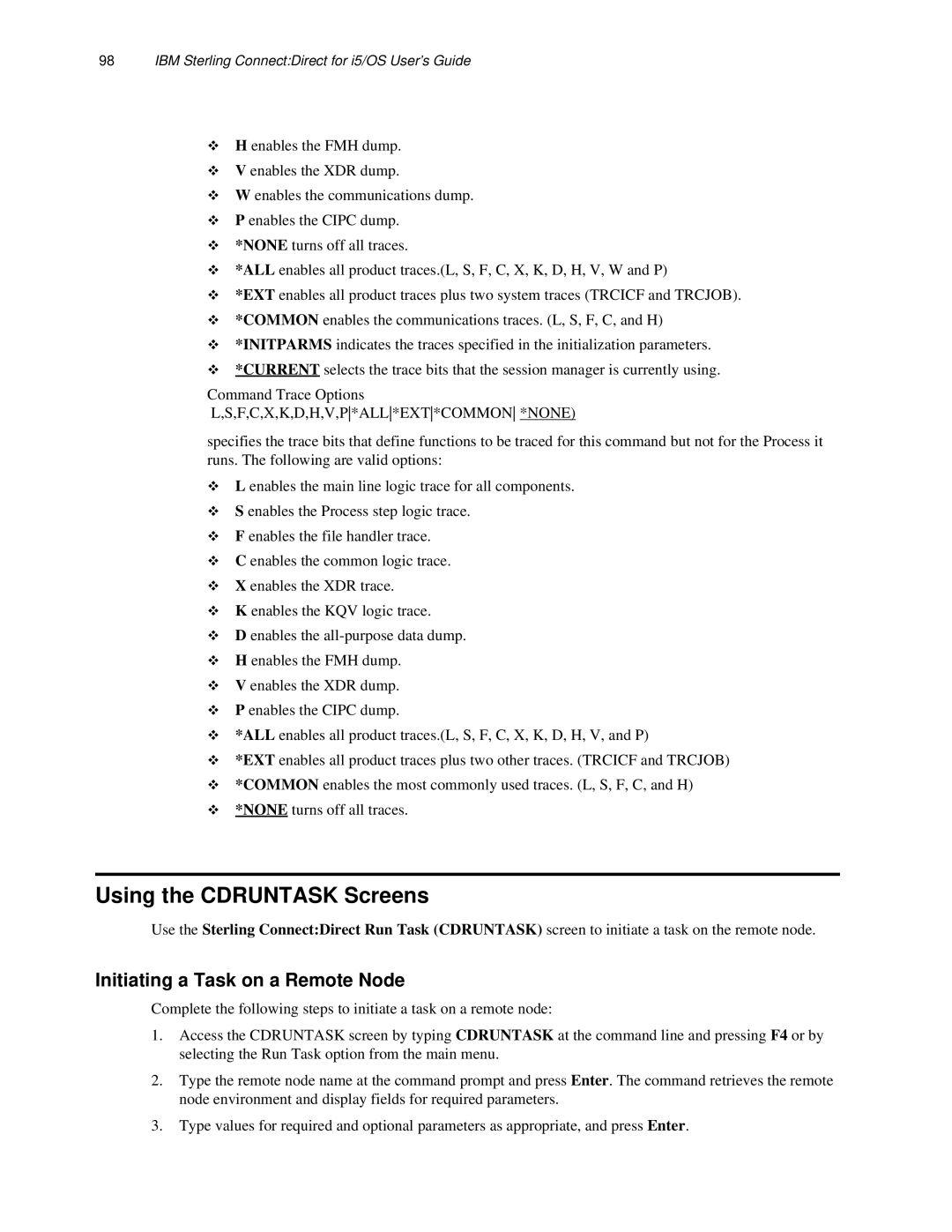98IBM Sterling Connect:Direct for i5/OS User’s Guide
H enables the FMH dump.
V enables the XDR dump.
W enables the communications dump.
P enables the CIPC dump.
*NONE turns off all traces.
*ALL enables all product traces.(L, S, F, C, X, K, D, H, V, W and P)
*EXT enables all product traces plus two system traces (TRCICF and TRCJOB).
*COMMON enables the communications traces. (L, S, F, C, and H)
*INITPARMS indicates the traces specified in the initialization parameters.
*CURRENT selects the trace bits that the session manager is currently using.
Command Trace Options
L,S,F,C,X,K,D,H,V,P*ALL*EXT*COMMON *NONE)
specifies the trace bits that define functions to be traced for this command but not for the Process it runs. The following are valid options:
L enables the main line logic trace for all components.
S enables the Process step logic trace.
F enables the file handler trace.
C enables the common logic trace.
X enables the XDR trace.
K enables the KQV logic trace.
D enables the
H enables the FMH dump.
V enables the XDR dump.
P enables the CIPC dump.
*ALL enables all product traces.(L, S, F, C, X, K, D, H, V, and P)
*EXT enables all product traces plus two other traces. (TRCICF and TRCJOB)
*COMMON enables the most commonly used traces. (L, S, F, C, and H)
*NONE turns off all traces.
Using the CDRUNTASK Screens
Use the Sterling Connect:Direct Run Task (CDRUNTASK) screen to initiate a task on the remote node.
Initiating a Task on a Remote Node
Complete the following steps to initiate a task on a remote node:
1.Access the CDRUNTASK screen by typing CDRUNTASK at the command line and pressing F4 or by selecting the Run Task option from the main menu.
2.Type the remote node name at the command prompt and press Enter. The command retrieves the remote node environment and display fields for required parameters.
3.Type values for required and optional parameters as appropriate, and press Enter.