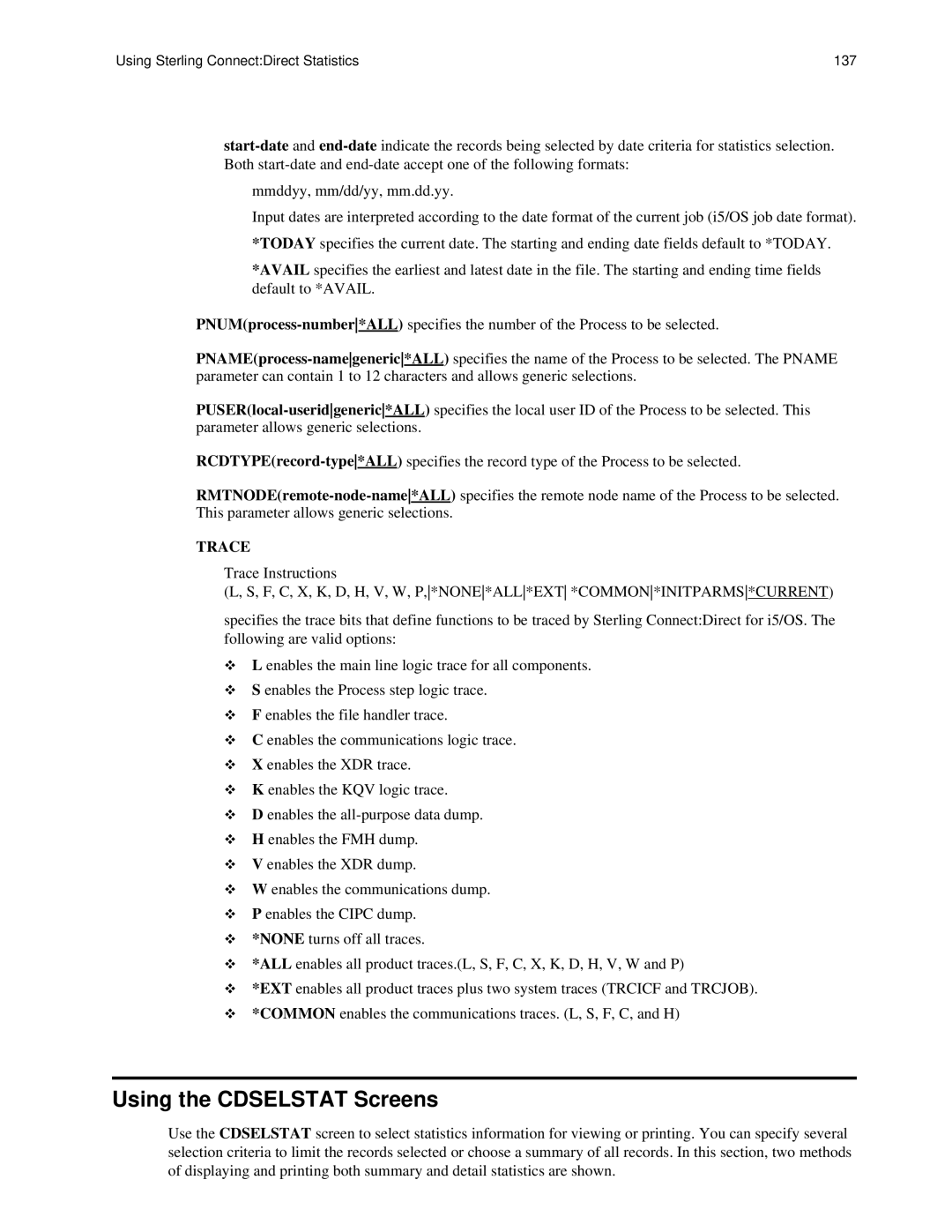Using Sterling Connect:Direct Statistics | 137 |
mmddyy, mm/dd/yy, mm.dd.yy.
Input dates are interpreted according to the date format of the current job (i5/OS job date format). *TODAY specifies the current date. The starting and ending date fields default to *TODAY.
*AVAIL specifies the earliest and latest date in the file. The starting and ending time fields default to *AVAIL.
TRACE
Trace Instructions
(L, S, F, C, X, K, D, H, V, W, P,*NONE*ALL*EXT *COMMON*INITPARMS*CURRENT)
specifies the trace bits that define functions to be traced by Sterling Connect:Direct for i5/OS. The following are valid options:
L enables the main line logic trace for all components.
S enables the Process step logic trace.
F enables the file handler trace.
C enables the communications logic trace.
X enables the XDR trace.
K enables the KQV logic trace.
D enables the
H enables the FMH dump.
V enables the XDR dump.
W enables the communications dump.
P enables the CIPC dump.
*NONE turns off all traces.
*ALL enables all product traces.(L, S, F, C, X, K, D, H, V, W and P)
*EXT enables all product traces plus two system traces (TRCICF and TRCJOB).
*COMMON enables the communications traces. (L, S, F, C, and H)
Using the CDSELSTAT Screens
Use the CDSELSTAT screen to select statistics information for viewing or printing. You can specify several selection criteria to limit the records selected or choose a summary of all records. In this section, two methods of displaying and printing both summary and detail statistics are shown.