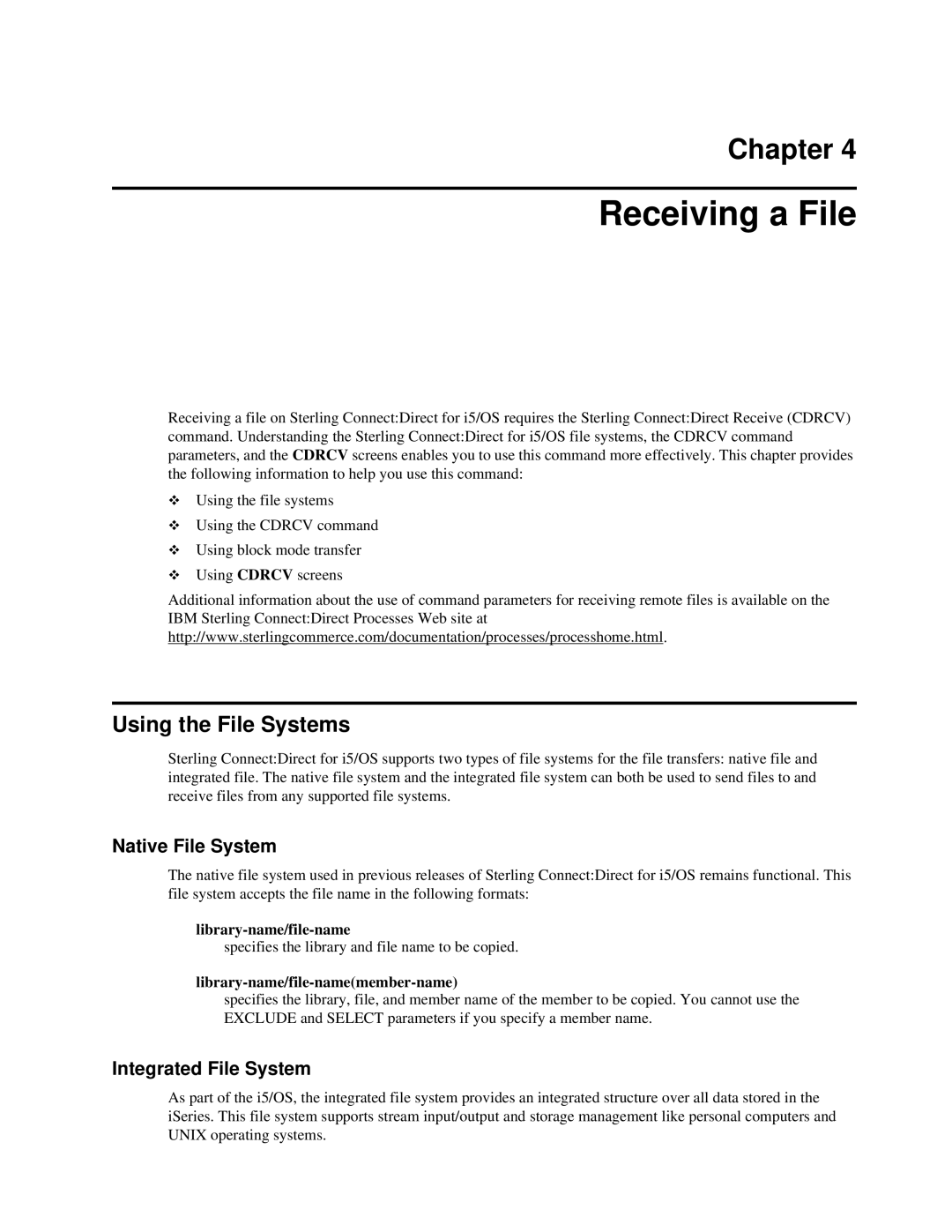IBM Sterling ConnectDirect for i5/OS
Copyright
Contents
Chapter Running a Remote Task
Chapter Sending a Spool File
Chapter Submitting a Job on a Remote Node
Chapter Compressing Files
Chapter Controlling Processes
Chapter Using Sterling ConnectDirect Statistics
Chapter Decompressing Files
Appendix a CL Program Examples
IBM Sterling ConnectDirect for i5/OS User’s Guide
About Sterling ConnectDirect for i5/OS
Issuing Sterling ConnectDirect CL Commands
Interfacing with Sterling ConnectDirect for i5/OS
Understanding Sterling ConnectDirect for i5/OS Components
IBM Sterling ConnectDirect for i5/OS User’s Guide
Issuing CL Commands Through the Main Menu
Accessing Sterling ConnectDirect Through the Main Menu
Cdselstat
Accessing the Administration Menu
Vrycfg
IBM Sterling ConnectDirect for i5/OS User’s Guide
Reviewing Sterling ConnectDirect CL Command Functions
Using Control Language
Cddspstati
Embedding CL Commands
Entering CL Commands
Entering CL Commands in Free Format
Command Prompting
Sample CL Program
Using CL Programming and Sterling ConnectDirect CL Commands
Prompting for a Command
Accessing Command Level Help
Accessing Parameter Level Help
Using Parameter Level Prompt
IBM Sterling ConnectDirect for i5/OS User’s Guide
Sending a File
Using the File Systems
Native File System
Integrated File System
Using the Cdsnd Command
Cdsnd Command Example
QSYS.LIB/library-name.LIB/file-name.FILE/member-name.MBR
CRC*INITPARMS*NETMAP*OFF*ON
Cdsnd Command Format
SNODEremote-node-name
Required Parameters
SNODENVIRNremote-environment-name
FDSN‘from data-set-name’
TDSN’to data-set-name’
Format Special Considerations
FMSYSOPTS‘
Sending a File
IBM Sterling ConnectDirect for i5/OS User’s Guide
Sending a File
IBM Sterling ConnectDirect for i5/OS User’s Guide
Optional Parameters
BLKSIZEn*CALC
CKPTINVn
CLASSn
ECTUNINGecclevel,ecwinsize,ecmlevel
Compress *NO*YES*EXTX\xx\C\cc\
CRC*INITPARMS*NETMAP*OFF*ON
NOTIFYuserid
Exclude genericmember-namestart-range/stop-range‘list’
Replace *YES*NO
RMTWORK*NO*YES
Secoptions
Snodeid id, pswd, newpswd
SELECTmember, new-name, R/NR, ‘list’
Tdbparms dbid, dbsubid
TBUFNDn
Sending a File
TIOEXITprogram-name
TIOPARMparameter-names
TLINKvmuserid pwd accmode cuu
TMSVGPdata-definition-name
Command Trace Options
TPROTCT*YES*NO
Traceopt
Tsql ‘sql-statement’‘DSN=data-set-name’
Using Block Mode Transfer
Simulating Blocksizes
Block Mode Transfer Examples
Cdrcv Example-Specifying Source File Blocksize
Sending a File to a Remote Node
Using the Cdsnd Screens
Current
Calc
Receiving a File
Cdrcv Command Example
Using the Cdrcv Command
FALIAS*YES*NO
Cdrcv Command Format
Required Parameters
Snodenvirn
FDSN‘from remote-data-set-name’
TDSN‘to data-set-name’
Receiving a File
IBM Sterling ConnectDirect for i5/OS User’s Guide
Receiving a File
IBM Sterling ConnectDirect for i5/OS User’s Guide
Optional Parameters
COMPRESS*NO *YES *EXT X\xx\ C\cc\
Ectuning ecclevel,ecwinsize,ecmlevel
FALIAS*YES*NO
EXCLUDEgeneric, member-name, start-range/stop-range, ‘list’
FBUFNDn
FDBPARMSdbid, dbsubid
DEN
FDISPcurrent, normal end, abnormal end
FIOEXITprogram-name
FIOPARMparameter-name
FMSVGPdata-set-name
FLINKvmuserid,pwd,accmode,ccuu
FPDSDIR*YES*NO
FSQLsql-statementDSN=data-set-name
FVOLprivate, volcount, ser
FUNITname
FVOLREFdata-set-name
FVSAMCATdsn,vmid,pwd,accmode,cuu
RMTWORK*YES*NO
REPLACE*YES*NO
SACCTsnode-accounting-data
SELECTmember, new-name, R/NR,‘list’
TDISPcurrent
SNODEIDid, pswd, newpswd
Traceopt
Using Block Mode Transfer
Cdrcv Examples-Not Specifying Source File Blocksize
Receiving a File From a Remote Node
Using the Cdrcv Screens
ConnectDirect Receive File Cdrcv Screen
None
YES YES, *NO CRC Initparms
T, ET, COMP, Nocomp
IBM Sterling ConnectDirect for i5/OS User’s Guide
Cdsndspl Command Example
Using the Cdsndspl Command
Cdsndspl Command Format
Sending a Spool File
CRC*INITPARMS*NETMAP*OFF*ON CTLCHAR*NONE*FCFC*PRTCTL
JOB*job-name user-name job-number
SPLFname
TDSNspooled-file-namedata-set-name
SPLFNUMn*ONLY*LAST
MSP
IBM Sterling ConnectDirect for i5/OS User’s Guide
Sending a Spool File
IBM Sterling ConnectDirect for i5/OS User’s Guide
CHLVAL*NORMAL channel#1 line#1 . . . channel#12 line#12
Compress *YES*NOX\xx\C\ccEXT
CTLCHAR*NONE*FCFC*PRTCTL
FDSNLEN*SPLF
PNAMEname
PRTYn
TDBPARMSdbid, dbsubid
IBM Sterling ConnectDirect for i5/OS User’s Guide
TLABELseqno,labeltype,pswdread,inout,retpd,expdt
TIOPARMparameter-name
TMSVGPn
TLINKvmid,pwd,accmode,cuu
Command Trace Options
TVOL*YES*NO
Sending a Spooled File to a Remote Node
IBM Sterling ConnectDirect for i5/OS User’s Guide
Using the Cdruntask Command
Cdruntask Command Example
Running a Remote Task
Cdruntask Example With New TraceOpt Parameters
Cdruntask Command Format
PGMprogram-name
CMDcommand
PARMparameters
Trace Instructions
Initiating a Task on a Remote Node
Using the Cdruntask Screens
ConnectDirect Run Task Cdruntask Type choices, press Enter
IBM Sterling ConnectDirect for i5/OS User’s Guide
Using the Cdsubmit Command
Cdsubmit Command Example
Cdsubmit Command Format
CommandParameters PROCFILEfile-name
CLASSn*MODED
PROCFILEfile-name
NEWNAMEfile-name*NONE
NOTIFY*CURRENT*NONEuserid
PHOLD*YES*NO*CALL
PCLASSn
PNOTIFYuserid
Ppacctpnode accounting-data
PRETAIN*YES*NO*INITIAL
PREQUEUE*YES*NO
SNODEIDid,pswd,newpswd
Sacctsnode accounting-data
Submitting a Process on a Remote Node
Using the Cdsubmit Screens
Sterling ConnectDirect Submit Primary Screen
Using the Cdrunjob Command
Cdrunjob Command Example
Submitting a Job on a Remote Node
Cdrunjob Command Format
SNODEnode-name
SNODENVIRNenvironment-name
CRC*INITPARMSI*NETMAPN*OFFF*ONO
BATCHIDidname
JOBFILEfilename
LINKCMS-file-information
SNODEIDuserid, pswd, newpswd
Submitting a Job on a Remote Node 113
Using the Cdrunjob Screens
TSYSOPTSremote-job-command
Submitting a Job to a Remote Node
Primary Cdrunjob screen looks similar to the following
IBM Sterling ConnectDirect for i5/OS User’s Guide
Cdcomp Command Example
Using the Cdcomp Command
Compressing Files
Required Cdcomp Tasks
Cdcomp Command Format
Infile library-name/file-name
Outfile library-name/file-name
EXCMBRstart-mbr end-mbr
Replace *NO*YES
SELMBRstart-mbr end-mbr new-mbr
Compressing a File Prior to Sending
Using the Cdcomp Screen
Compressing Files 121
IBM Sterling ConnectDirect for i5/OS User’s Guide
Controlling Processes
Understanding the Process Management Queue
Understanding Asynchronous and Synchronous Processes
Cdsubproc Command Example
Cdsubproc Command Format
Submitting Processes for Asynchronous Execution
HOLD*YES*NO
CMDcommand string
PRIORITYn
RETAIN*YES*NO*INITIAL
Traceopt
Submitting a Process for Asynchronous Execution
Using the Cdsubproc Screens
Wrkcdproc Command Format
Wrkcdproc Command Example
Working with Sterling ConnectDirect Processes
Selecting Specific Processes
PNUMn*ALL
QNAMEACTIVQHOLDQWAITQTIMERQSTARTQ*ALL
PUSER*ALLnamegeneric
RMTNODE*ALLnamegeneric
Monitoring and Controlling Processes
Using the Wrkcdproc Screens
Wrkcdproc Option Descriptions
Changing Process Characteristics
Releasing a Process in the Hold Queue
Rlscdproc Screen
IBM Sterling ConnectDirect for i5/OS User’s Guide
Cdselstat Command Example
Using Sterling ConnectDirect Statistics
Cdselstat Command Format
Selecting Statistics Information
Cdselstat command has no required parameters
Trace
Using the Cdselstat Screens
Active
Selecting and Displaying Summary Statistics
Using Sterling ConnectDirect Statistics 139
Detail SUMMARY, *DETAIL
Selecting and Printing Detail Statistics
Using Sterling ConnectDirect Statistics 141
Cdsmgr
Cddecomp Command Example
Using the Cddecomp Command
Cddecomp Command Format
Decompressing Files
Using the Cddecomp Screen
Decompressing a File
REPLACE*NO*YES
Decompressing Files 145
IBM Sterling ConnectDirect for i5/OS User’s Guide
Using the Dspcdmsgd Command
Displaying Sterling ConnectDirect Message Descriptions
Specifying Recipient of Status Messages
Dspcdmsgd Command Example
Using the Dspcdmsgd Screen
Dspcdmsgd Command Format
Displaying Sterling ConnectDirect Message Text
SCPA000I
Sample Message Description
IBM Sterling ConnectDirect for i5/OS User’s Guide
I5/OS Block Mode Transfer Examples
CL Program Examples
I5/OS Compress/Decompress Examples
I5/OS Send Example Using Send File Field Description
I5/OS Send and Receive Examples Using Native File System
I5/OS Run Task Example
I5/OS Send and Receive Examples Using Integrated File System
I5/OS-z/OS Send and Receive Examples
CL Program Examples 155
I5/OS-NT Send and Receive Examples
I5/OS-UNIX Send and Receive Examples
I5/OS-Microsoft Windows Run Job and Run Task Examples
I5/OS-UTIL Test Examples
I5/OS-UNIX Run Task and Run Job Examples
IBM Sterling ConnectDirect for i5/OS User’s Guide
IBM Sterling ConnectDirect for i5/OS User’s Guide 159
IBM Sterling ConnectDirect for i5/OS User’s Guide
Copyright License
Trademarks
162
Adjacent Node
Glossary
Node
Process Manager Pmgr
Statistics Facility
Timer Queue Timer
IBM Sterling ConnectDirect for i5/OS User’s Guide
Selmbr
Index
Fsql
Secoptions
CMD
Cdmsgid
CRC
Secoptions SECOPTIONS, Cdsnd
QSYS.LIB
MSP
IBM Sterling ConnectDirect for i5/OS User’s Guide