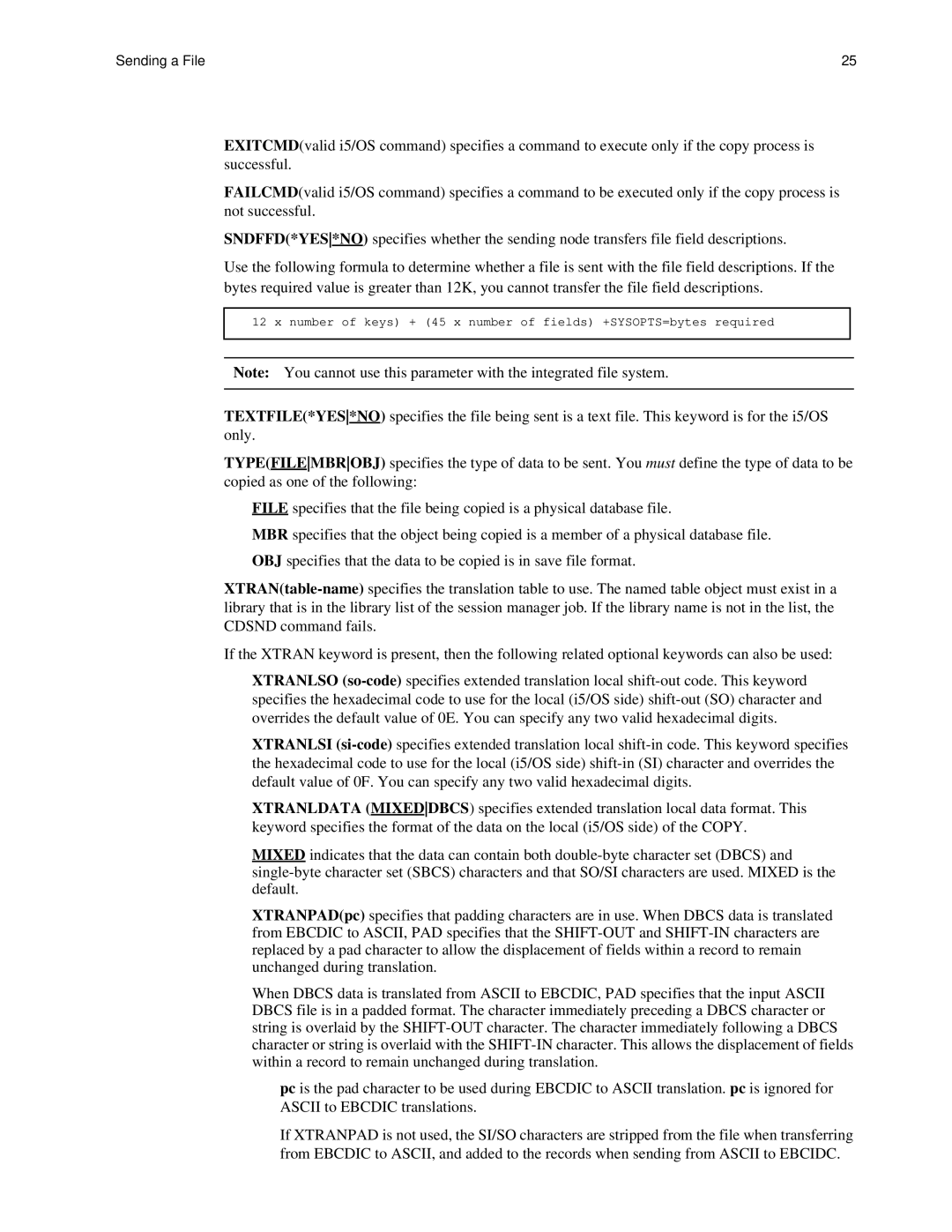Sending a File | 25 |
EXITCMD(valid i5/OS command) specifies a command to execute only if the copy process is successful.
FAILCMD(valid i5/OS command) specifies a command to be executed only if the copy process is not successful.
SNDFFD(*YES*NO) specifies whether the sending node transfers file field descriptions.
Use the following formula to determine whether a file is sent with the file field descriptions. If the bytes required value is greater than 12K, you cannot transfer the file field descriptions.
12 x number of keys) + (45 x number of fields) +SYSOPTS=bytes required
Note: You cannot use this parameter with the integrated file system.
TEXTFILE(*YES*NO) specifies the file being sent is a text file. This keyword is for the i5/OS only.
TYPE(FILEMBROBJ) specifies the type of data to be sent. You must define the type of data to be copied as one of the following:
FILE specifies that the file being copied is a physical database file.
MBR specifies that the object being copied is a member of a physical database file. OBJ specifies that the data to be copied is in save file format.
If the XTRAN keyword is present, then the following related optional keywords can also be used:
XTRANLSO
XTRANLSI
XTRANLDATA (MIXEDDBCS) specifies extended translation local data format. This keyword specifies the format of the data on the local (i5/OS side) of the COPY.
MIXED indicates that the data can contain both
XTRANPAD(pc) specifies that padding characters are in use. When DBCS data is translated from EBCDIC to ASCII, PAD specifies that the
When DBCS data is translated from ASCII to EBCDIC, PAD specifies that the input ASCII DBCS file is in a padded format. The character immediately preceding a DBCS character or string is overlaid by the
pc is the pad character to be used during EBCDIC to ASCII translation. pc is ignored for ASCII to EBCDIC translations.
If XTRANPAD is not used, the SI/SO characters are stripped from the file when transferring from EBCDIC to ASCII, and added to the records when sending from ASCII to EBCIDC.