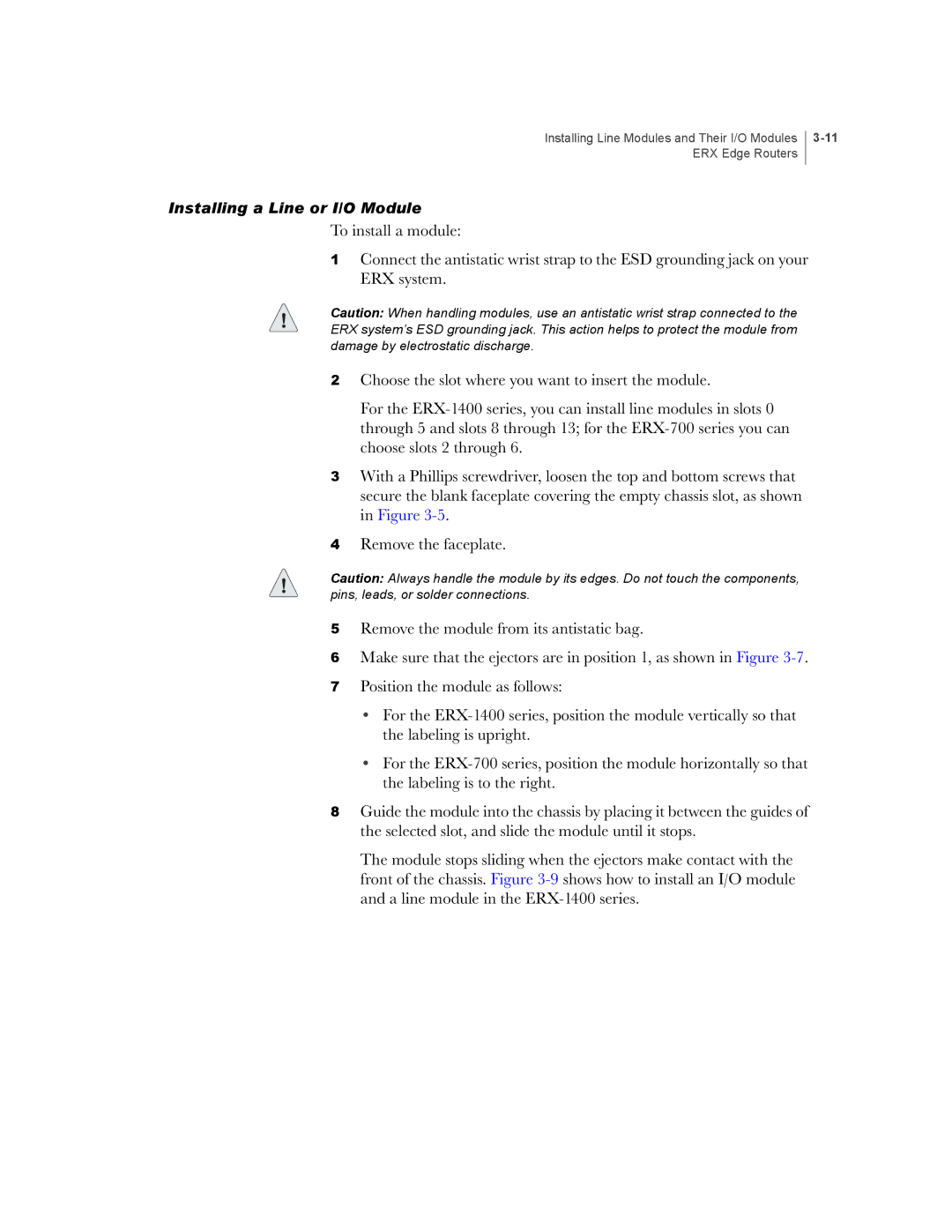Installing Line Modules and Their I/O Modules ERX Edge Routers
Installing a Line or I/O Module
To install a module:
1Connect the antistatic wrist strap to the ESD grounding jack on your ERX system.
Caution: When handling modules, use an antistatic wrist strap connected to the ERX system’s ESD grounding jack. This action helps to protect the module from damage by electrostatic discharge.
2Choose the slot where you want to insert the module.
For the
3With a Phillips screwdriver, loosen the top and bottom screws that secure the blank faceplate covering the empty chassis slot, as shown in Figure
4Remove the faceplate.
Caution: Always handle the module by its edges. Do not touch the components, pins, leads, or solder connections.
5Remove the module from its antistatic bag.
6Make sure that the ejectors are in position 1, as shown in Figure
7Position the module as follows:
•For the
•For the
8Guide the module into the chassis by placing it between the guides of the selected slot, and slide the module until it stops.
The module stops sliding when the ejectors make contact with the front of the chassis. Figure