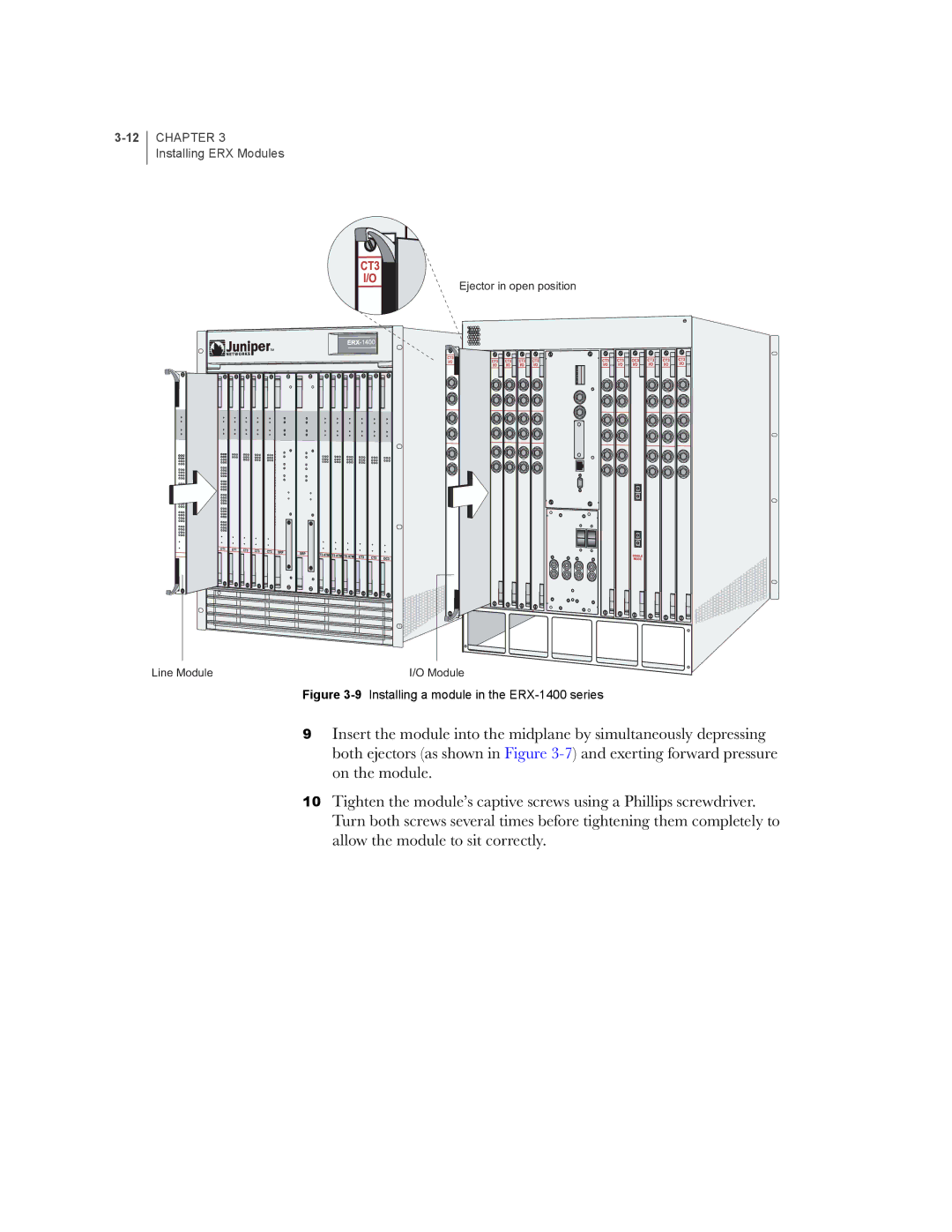CHAPTER 3
Installing ERX Modules
Ejector in open position
Line Module | I/O Module |
Figure 3-9 Installing a module in the ERX-1400 series
9Insert the module into the midplane by simultaneously depressing both ejectors (as shown in Figure
10Tighten the module’s captive screws using a Phillips screwdriver. Turn both screws several times before tightening them completely to allow the module to sit correctly.