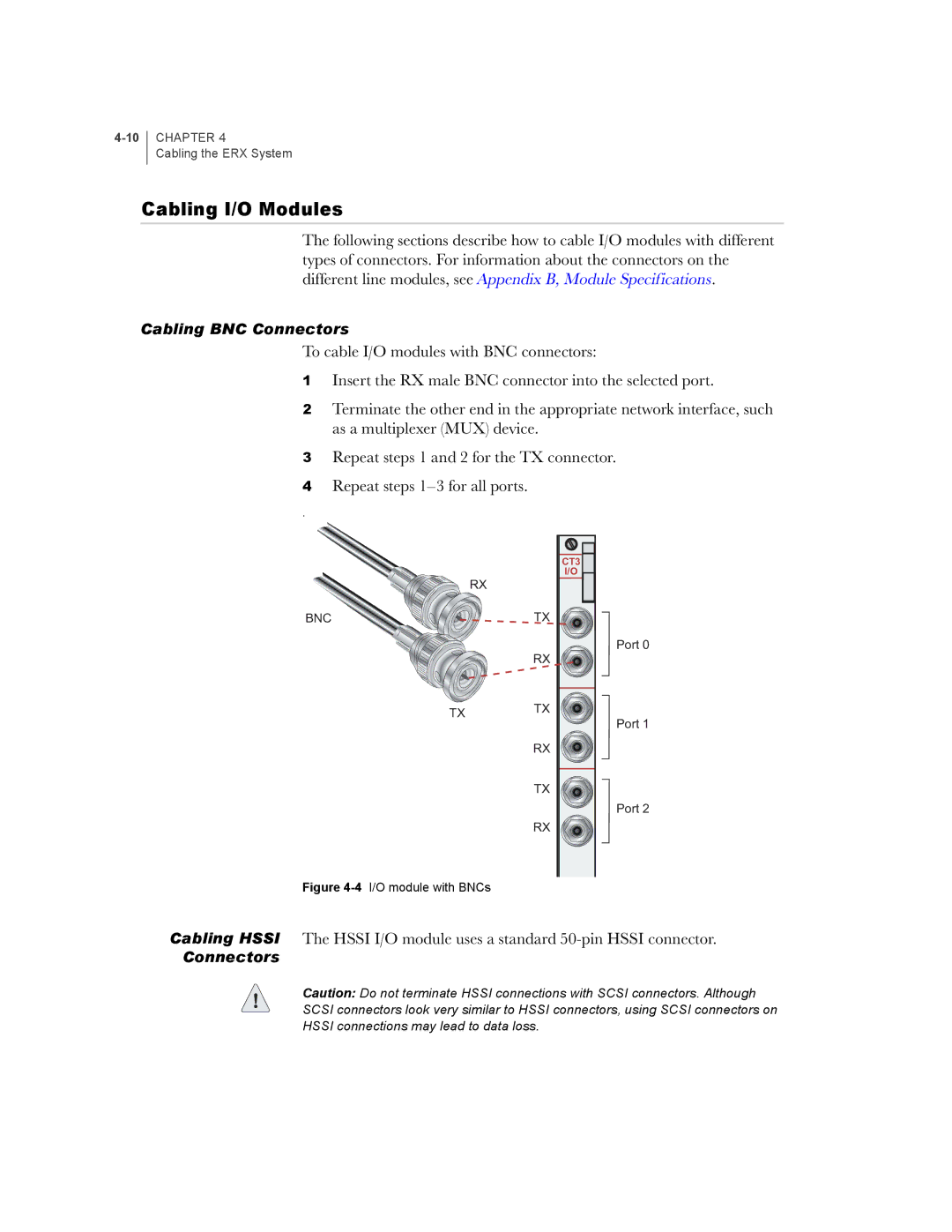CHAPTER 4
Cabling the ERX System
Cabling I/O Modules
The following sections describe how to cable I/O modules with different types of connectors. For information about the connectors on the different line modules, see Appendix B, Module Specifications.
Cabling BNC Connectors
To cable I/O modules with BNC connectors:
1Insert the RX male BNC connector into the selected port.
2Terminate the other end in the appropriate network interface, such as a multiplexer (MUX) device.
3Repeat steps 1 and 2 for the TX connector.
4Repeat steps
.
CT3
I/O
RX
BNC | TX |
Port 0
RX
TXTX
Port 1
RX
TX
Port 2
RX
Figure 4-4 I/O module with BNCs
Cabling HSSI The HSSI I/O module uses a standard
Connectors
Caution: Do not terminate HSSI connections with SCSI connectors. Although SCSI connectors look very similar to HSSI connectors, using SCSI connectors on HSSI connections may lead to data loss.