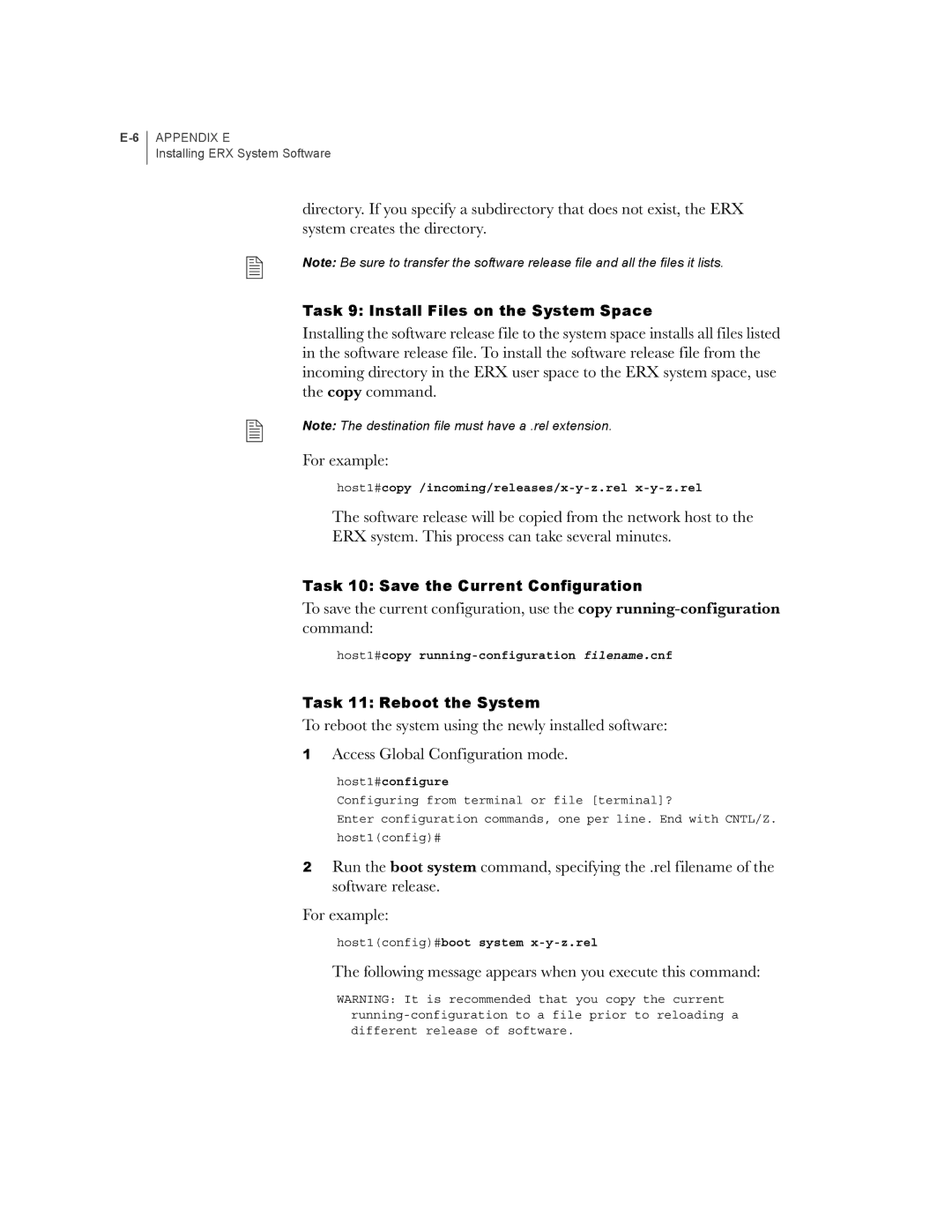APPENDIX E
Installing ERX System Software
directory. If you specify a subdirectory that does not exist, the ERX system creates the directory.
Note: Be sure to transfer the software release file and all the files it lists.
Task 9: Install Files on the System Space
Installing the software release file to the system space installs all files listed in the software release file. To install the software release file from the incoming directory in the ERX user space to the ERX system space, use the copy command.
Note: The destination file must have a .rel extension.
For example:
The software release will be copied from the network host to the ERX system. This process can take several minutes.
Task 10: Save the Current Configuration
To save the current configuration, use the copy
host1#copy
Task 11: Reboot the System
To reboot the system using the newly installed software:
1Access Global Configuration mode.
host1#configure
Configuring from terminal or file [terminal]?
Enter configuration commands, one per line. End with CNTL/Z.
host1(config)#
2Run the boot system command, specifying the .rel filename of the software release.
For example:
host1(config)#boot system
The following message appears when you execute this command:
WARNING: It is recommended that you copy the current