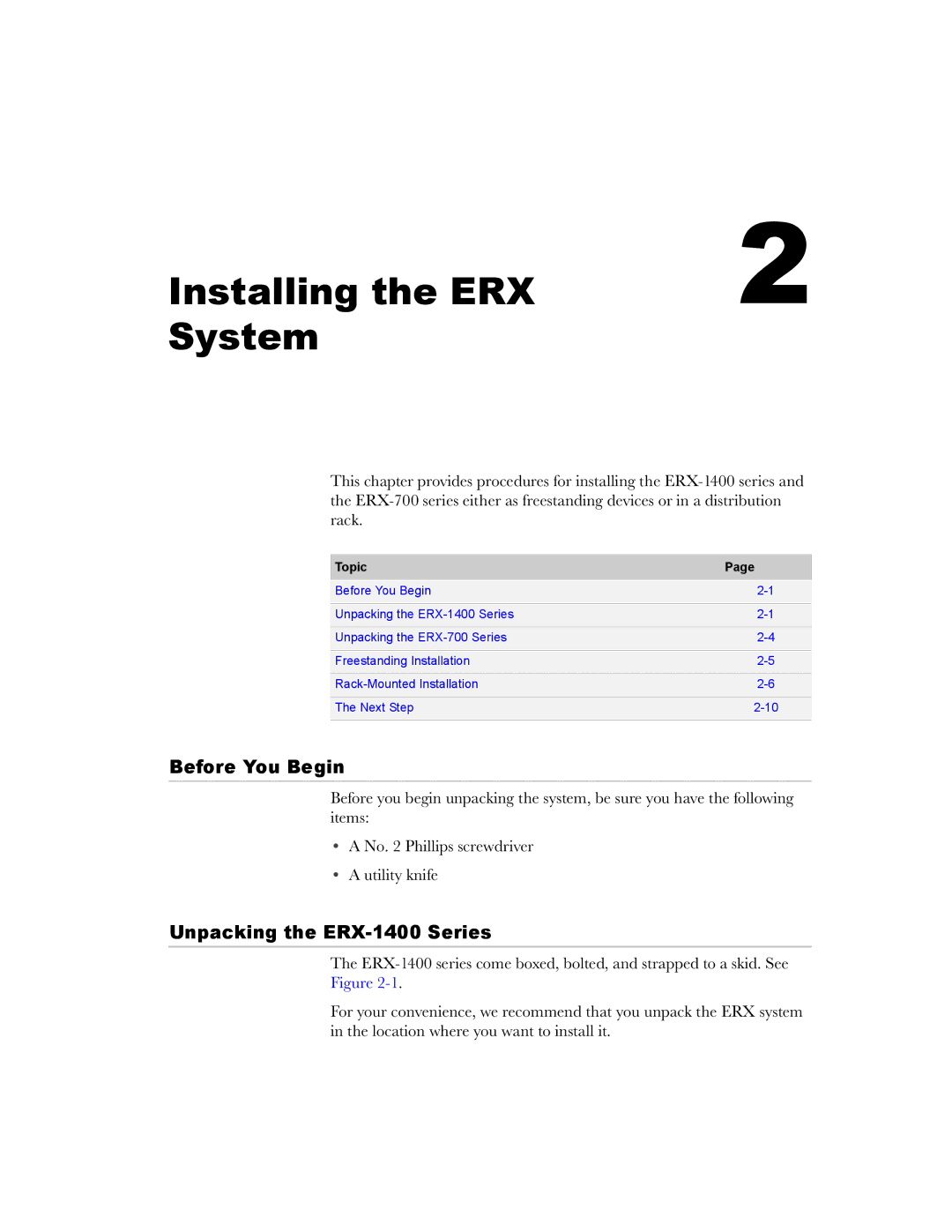Installing the ERX | 2 |
System |
|
This chapter provides procedures for installing the
Topic | Page |
Before You Begin | |
|
|
Unpacking the | |
|
|
Unpacking the | |
|
|
Freestanding Installation | |
|
|
|
|
The Next Step | |
|
|
Before You Begin
Before you begin unpacking the system, be sure you have the following items:
•A No. 2 Phillips screwdriver
•A utility knife
Unpacking the ERX-1400 Series
The
Figure
For your convenience, we recommend that you unpack the ERX system in the location where you want to install it.