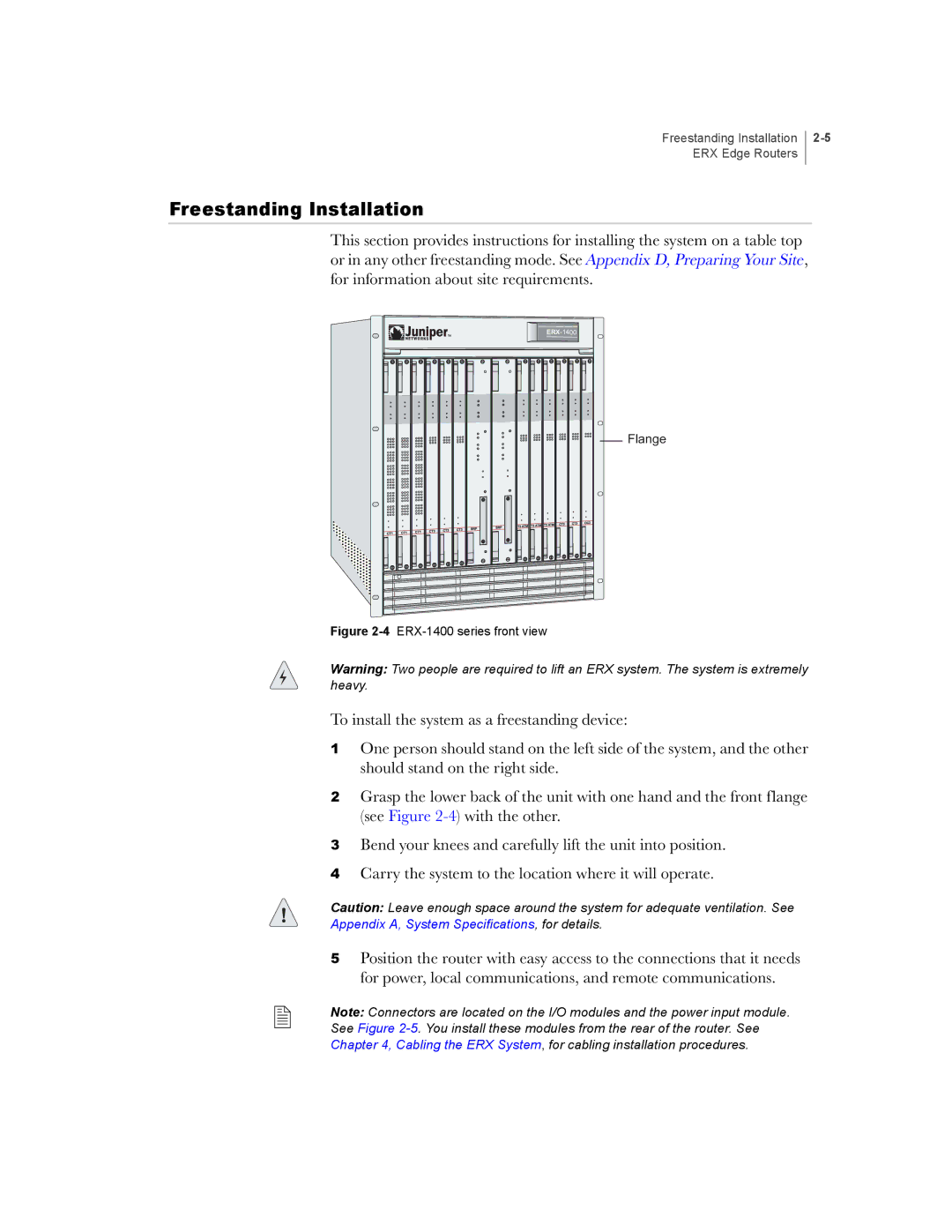Freestanding Installation ERX Edge Routers
Freestanding Installation
This section provides instructions for installing the system on a table top or in any other freestanding mode. See Appendix D, Preparing Your Site, for information about site requirements.
Flange
Figure 2-4 ERX-1400 series front view
Warning: Two people are required to lift an ERX system. The system is extremely heavy.
To install the system as a freestanding device:
1One person should stand on the left side of the system, and the other should stand on the right side.
2Grasp the lower back of the unit with one hand and the front flange (see Figure
3Bend your knees and carefully lift the unit into position.
4Carry the system to the location where it will operate.
Caution: Leave enough space around the system for adequate ventilation. See
Appendix A, System Specifications, for details.
5Position the router with easy access to the connections that it needs for power, local communications, and remote communications.
Note: Connectors are located on the I/O modules and the power input module. See Figure