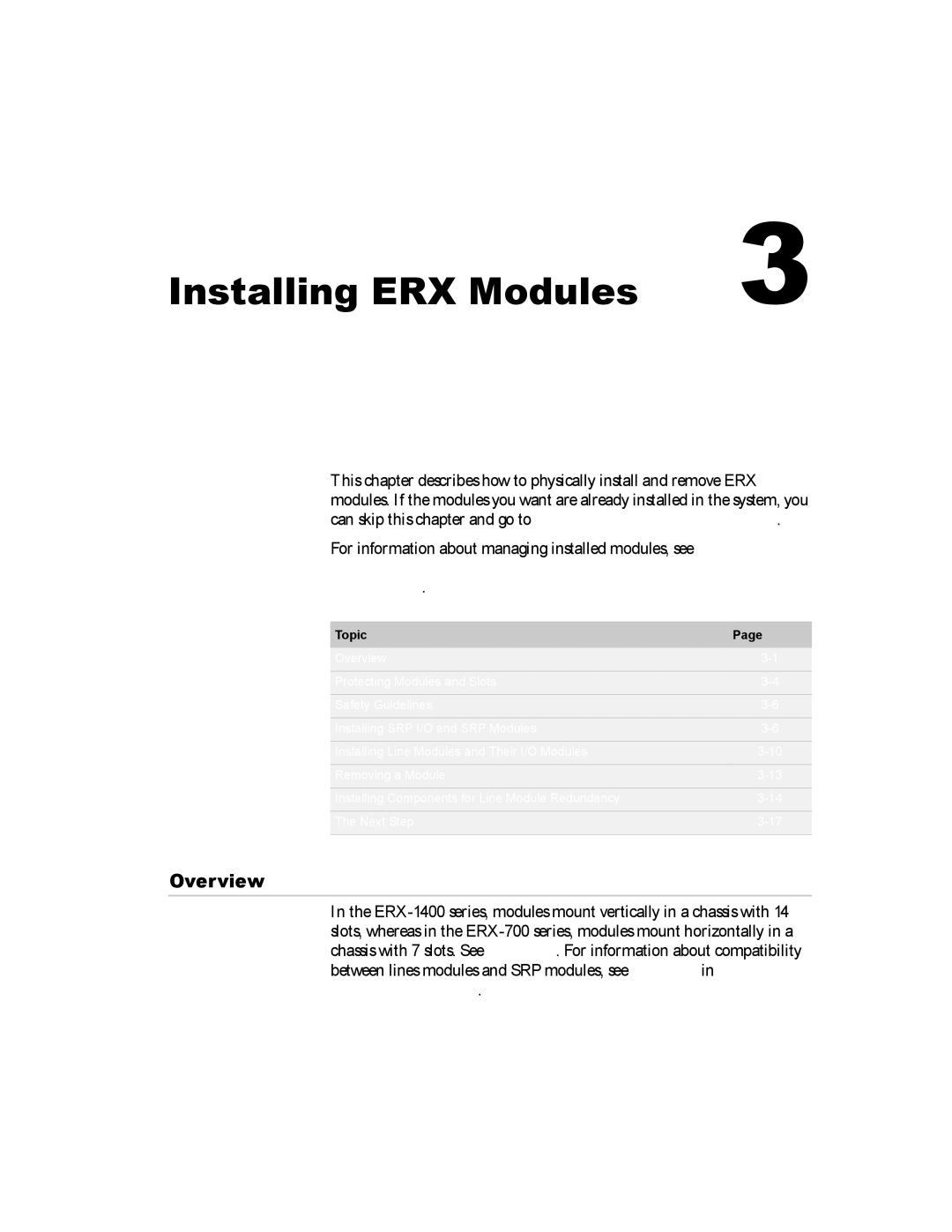Installing ERX Modules | 3 |
This chapter describes how to physically install and remove ERX modules. If the modules you want are already installed in the system, you can skip this chapter and go to Chapter 4, Cabling the ERX System.
For information about managing installed modules, see ERX System
Basics Configuration Guide, Chapter 5, Managing Line Modules and
SRP Modules.
Topic | Page |
Overview | |
|
|
Protecting Modules and Slots | |
|
|
Safety Guidelines | |
|
|
Installing SRP I/O and SRP Modules | |
|
|
Installing Line Modules and Their I/O Modules | |
|
|
Removing a Module | |
|
|
Installing Components for Line Module Redundancy | |
|
|
The Next Step | |
|
|
Overview
In the