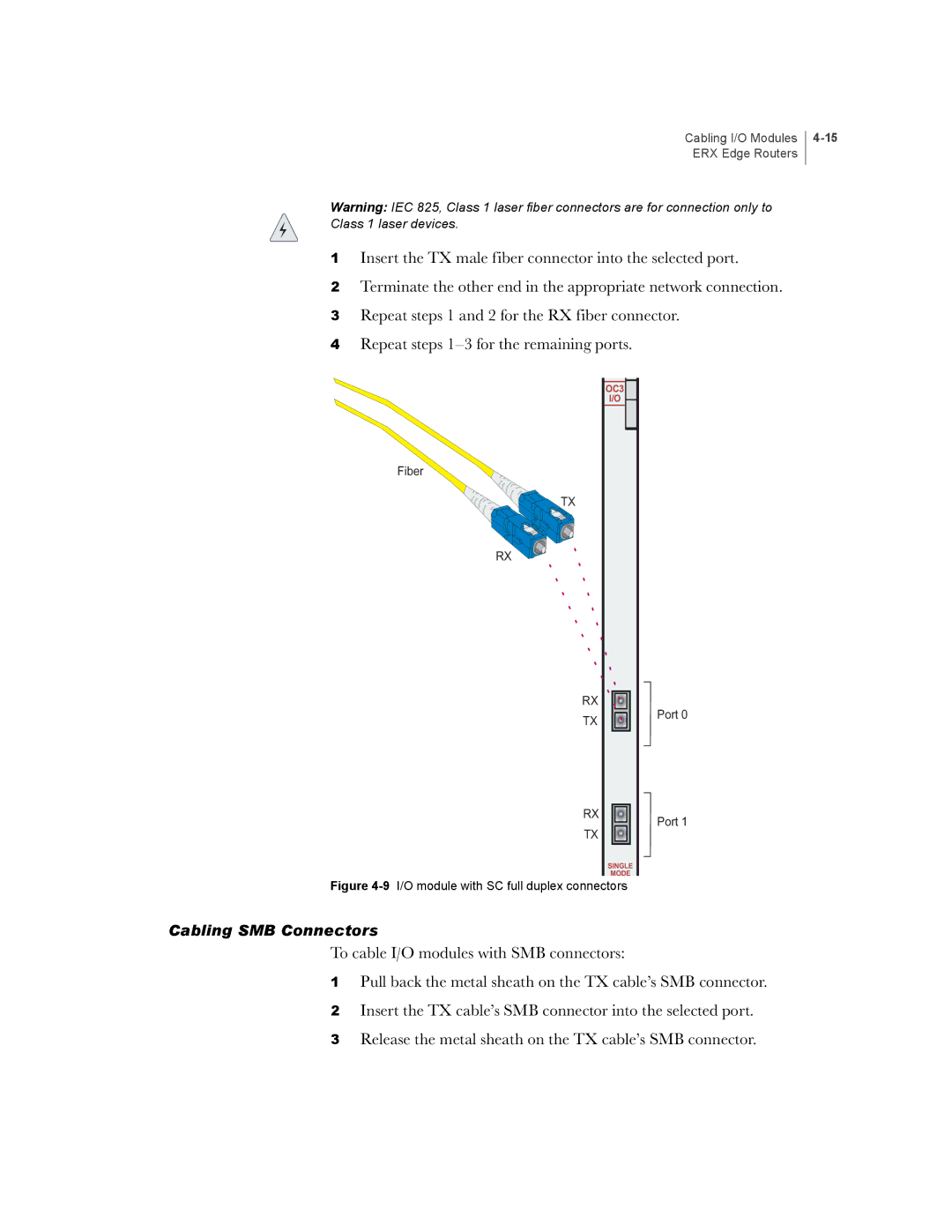Cabling I/O Modules ERX Edge Routers
Warning: IEC 825, Class 1 laser fiber connectors are for connection only to Class 1 laser devices.
1Insert the TX male fiber connector into the selected port.
2Terminate the other end in the appropriate network connection.
3Repeat steps 1 and 2 for the RX fiber connector.
4Repeat steps
OC3
I/O
Fiber
TX
RX
RX | Port 0 | |
TX | ||
|
RX TX
Port 1
SINGLE
MODE
Figure 4-9 I/O module with SC full duplex connectors
Cabling SMB Connectors
To cable I/O modules with SMB connectors:
1Pull back the metal sheath on the TX cable’s SMB connector.
2Insert the TX cable’s SMB connector into the selected port.
3Release the metal sheath on the TX cable’s SMB connector.