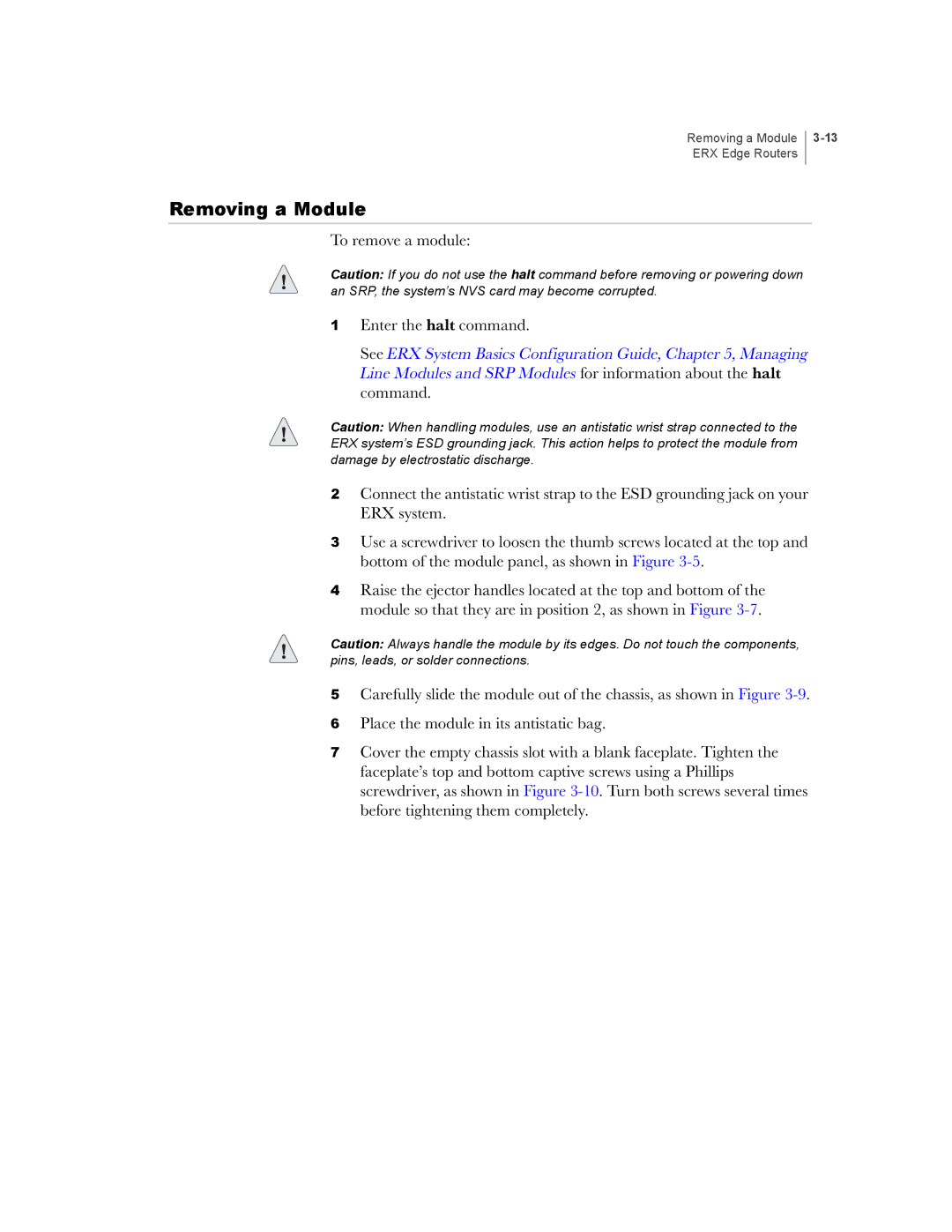Removing a Module ERX Edge Routers
Removing a Module
To remove a module:
Caution: If you do not use the halt command before removing or powering down an SRP, the system’s NVS card may become corrupted.
1Enter the halt command.
See ERX System Basics Configuration Guide, Chapter 5, Managing Line Modules and SRP Modules for information about the halt command.
Caution: When handling modules, use an antistatic wrist strap connected to the ERX system’s ESD grounding jack. This action helps to protect the module from damage by electrostatic discharge.
2Connect the antistatic wrist strap to the ESD grounding jack on your ERX system.
3Use a screwdriver to loosen the thumb screws located at the top and bottom of the module panel, as shown in Figure
4Raise the ejector handles located at the top and bottom of the module so that they are in position 2, as shown in Figure
Caution: Always handle the module by its edges. Do not touch the components, pins, leads, or solder connections.
5Carefully slide the module out of the chassis, as shown in Figure
6Place the module in its antistatic bag.
7Cover the empty chassis slot with a blank faceplate. Tighten the faceplate’s top and bottom captive screws using a Phillips screwdriver, as shown in Figure