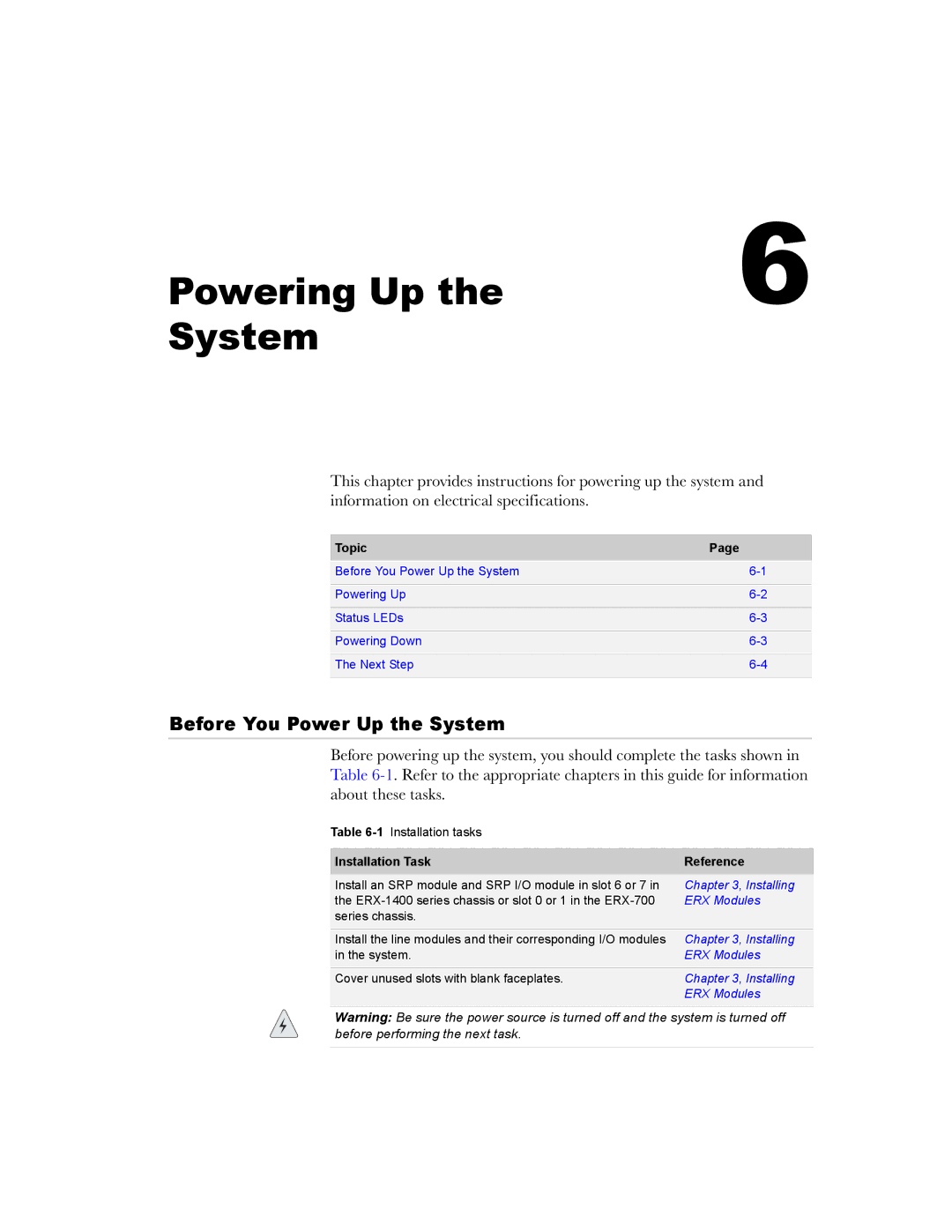Powering Up the | 6 |
System |
|
This chapter provides instructions for powering up the system and information on electrical specifications.
Topic | Page |
Before You Power Up the System | |
|
|
Powering Up | |
|
|
Status LEDs | |
|
|
Powering Down | |
|
|
The Next Step | |
|
|
Before You Power Up the System
Before powering up the system, you should complete the tasks shown in Table
Table
Installation Task | Reference |
Install an SRP module and SRP I/O module in slot 6 or 7 in | Chapter 3, Installing |
the | ERX Modules |
series chassis. |
|
Install the line modules and their corresponding I/O modules | Chapter 3, Installing |
in the system. | ERX Modules |
Cover unused slots with blank faceplates. | Chapter 3, Installing |
| ERX Modules |
|
|
Warning: Be sure the power source is turned off and the system is turned off before performing the next task.