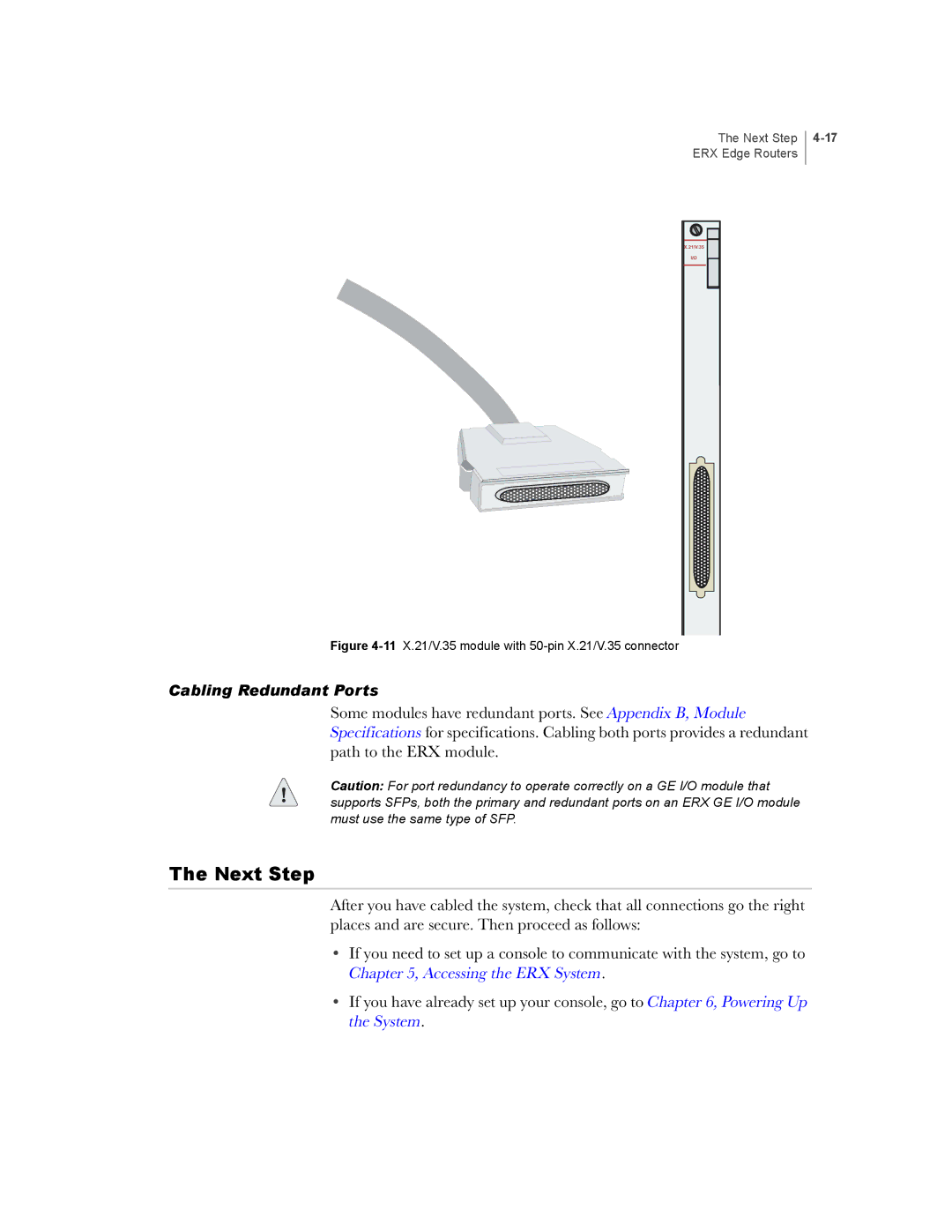The Next Step ERX Edge Routers
X.21/V.35
I/O
Figure 4-11 X.21/V.35 module with 50-pin X.21/V.35 connector
Cabling Redundant Ports
Some modules have redundant ports. See Appendix B, Module Specifications for specifications. Cabling both ports provides a redundant path to the ERX module.
Caution: For port redundancy to operate correctly on a GE I/O module that supports SFPs, both the primary and redundant ports on an ERX GE I/O module must use the same type of SFP.
The Next Step
After you have cabled the system, check that all connections go the right places and are secure. Then proceed as follows:
•If you need to set up a console to communicate with the system, go to Chapter 5, Accessing the ERX System.
•If you have already set up your console, go to Chapter 6, Powering Up the System.