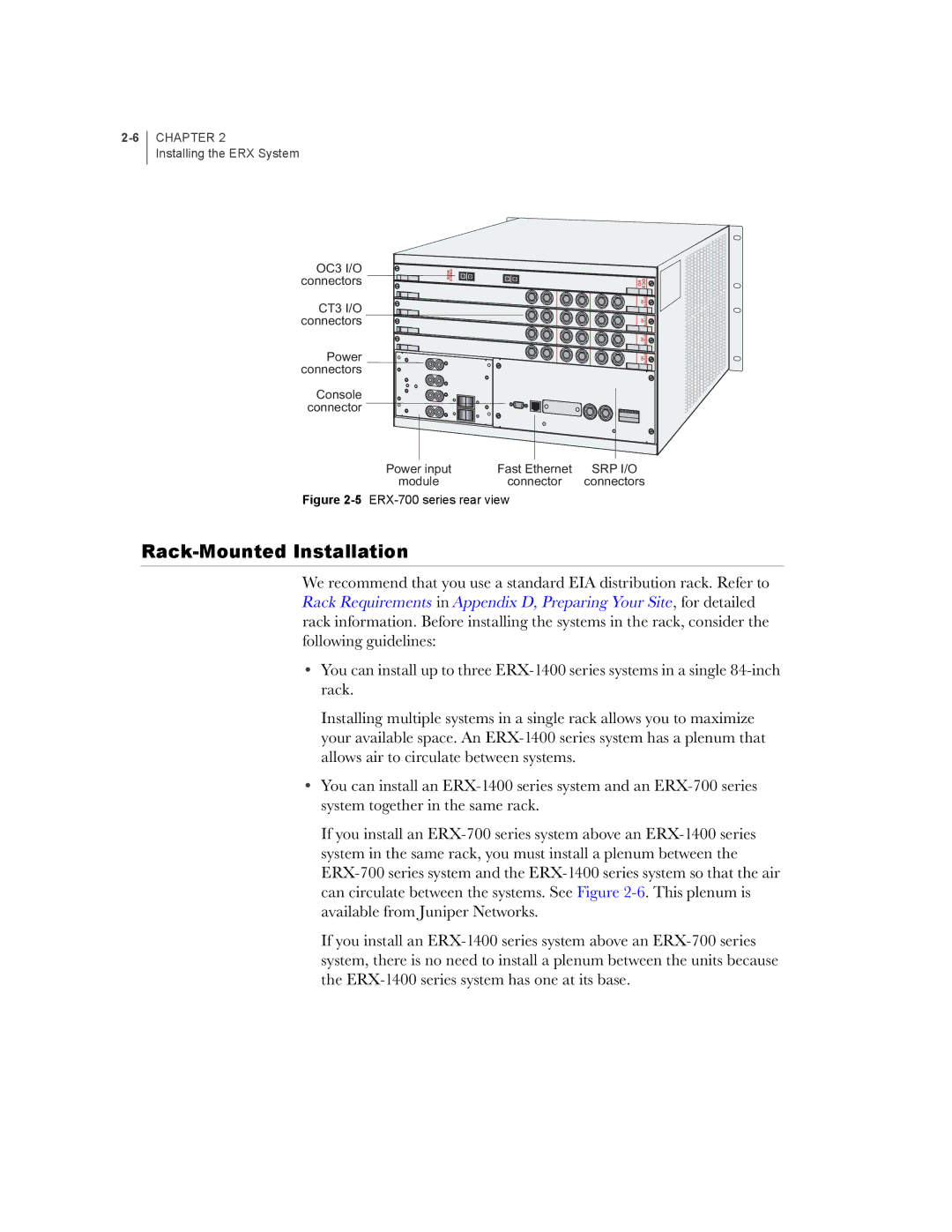CHAPTER 2
Installing the ERX System
OC3 I/O |
|
|
connectors |
|
|
CT3 I/O |
|
|
connectors |
|
|
Power |
|
|
connectors |
|
|
Console |
|
|
connector |
|
|
Power input | Fast Ethernet | SRP I/O |
module | connector | connectors |
Figure 2-5 ERX-700 series rear view
Rack-Mounted Installation
We recommend that you use a standard EIA distribution rack. Refer to Rack Requirements in Appendix D, Preparing Your Site, for detailed rack information. Before installing the systems in the rack, consider the following guidelines:
•You can install up to three
Installing multiple systems in a single rack allows you to maximize your available space. An
•You can install an
If you install an
If you install an