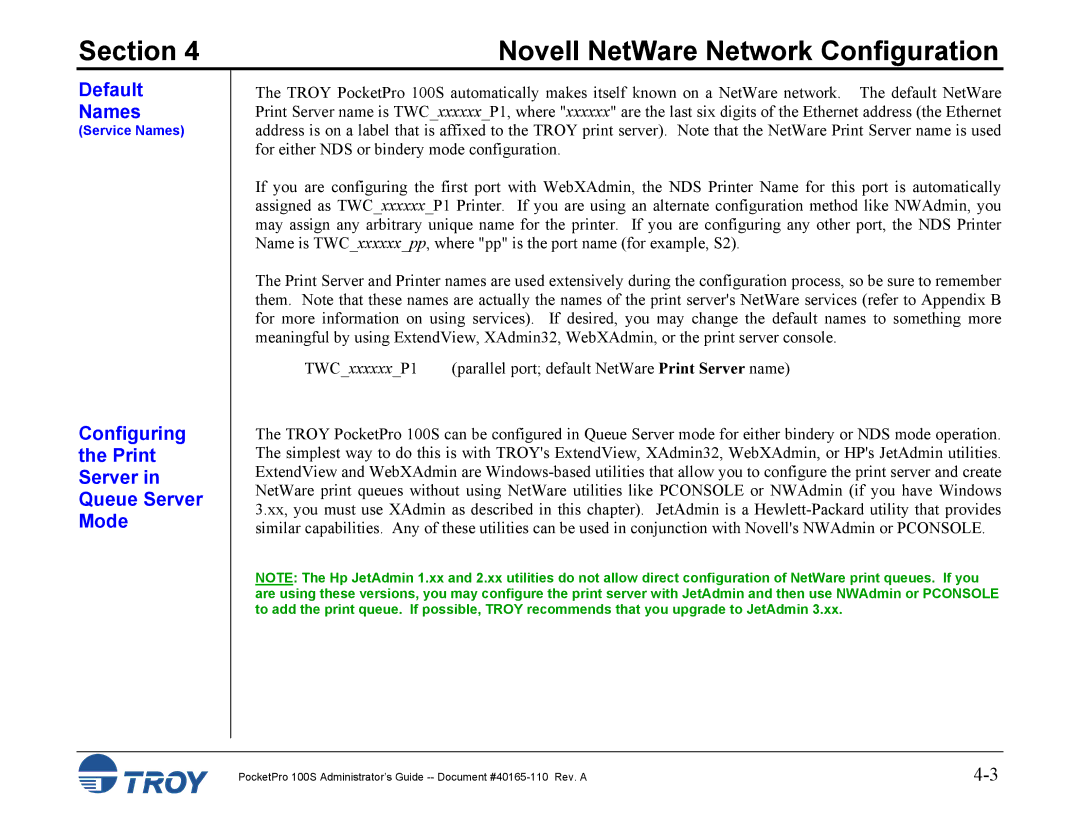Section 4 | Novell NetWare Network Configuration |
Default
Names
(Service Names)
Configuring
the Print
Server in
Queue Server
Mode
The TROY PocketPro 100S automatically makes itself known on a NetWare network. The default NetWare Print Server name is TWC_xxxxxx_P1, where "xxxxxx" are the last six digits of the Ethernet address (the Ethernet address is on a label that is affixed to the TROY print server). Note that the NetWare Print Server name is used for either NDS or bindery mode configuration.
If you are configuring the first port with WebXAdmin, the NDS Printer Name for this port is automatically assigned as TWC_xxxxxx_P1 Printer. If you are using an alternate configuration method like NWAdmin, you may assign any arbitrary unique name for the printer. If you are configuring any other port, the NDS Printer Name is TWC_xxxxxx_pp, where "pp" is the port name (for example, S2).
The Print Server and Printer names are used extensively during the configuration process, so be sure to remember them. Note that these names are actually the names of the print server's NetWare services (refer to Appendix B for more information on using services). If desired, you may change the default names to something more meaningful by using ExtendView, XAdmin32, WebXAdmin, or the print server console.
TWC_xxxxxx_P1 (parallel port; default NetWare Print Server name)
The TROY PocketPro 100S can be configured in Queue Server mode for either bindery or NDS mode operation. The simplest way to do this is with TROY's ExtendView, XAdmin32, WebXAdmin, or HP's JetAdmin utilities. ExtendView and WebXAdmin are
NOTE: The Hp JetAdmin 1.xx and 2.xx utilities do not allow direct configuration of NetWare print queues. If you are using these versions, you may configure the print server with JetAdmin and then use NWAdmin or PCONSOLE to add the print queue. If possible, TROY recommends that you upgrade to JetAdmin 3.xx.
PocketPro 100S Administrator’s Guide |