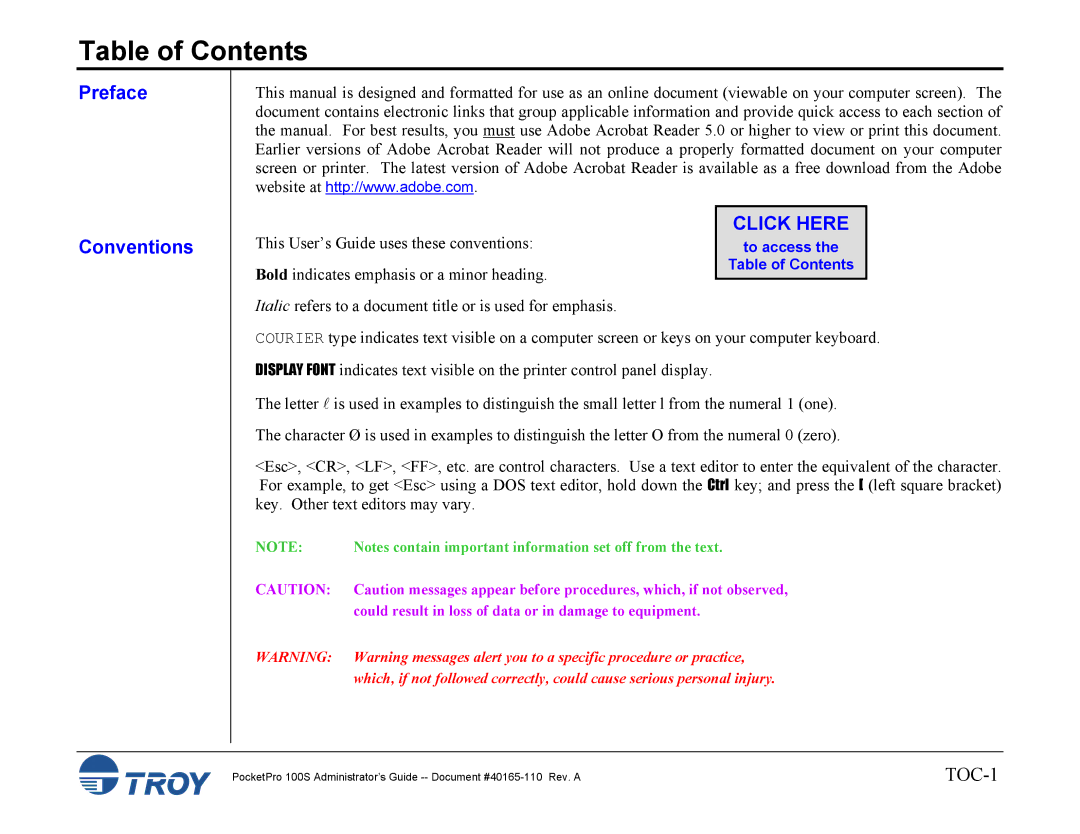Table of Contents
Preface
This manual is designed and formatted for use as an online document (viewable on your computer screen). The document contains electronic links that group applicable information and provide quick access to each section of the manual. For best results, you must use Adobe Acrobat Reader 5.0 or higher to view or print this document. Earlier versions of Adobe Acrobat Reader will not produce a properly formatted document on your computer screen or printer. The latest version of Adobe Acrobat Reader is available as a free download from the Adobe website at http://www.adobe.com.
Conventions
This User’s Guide uses these conventions:
Bold indicates emphasis or a minor heading.
Italic refers to a document title or is used for emphasis.
CLICK HERE
to access the
Table of Contents
COURIER type indicates text visible on a computer screen or keys on your computer keyboard.
DISPLAY FONT indicates text visible on the printer control panel display.
The letter l is used in examples to distinguish the small letter l from the numeral 1 (one).
The character Ø is used in examples to distinguish the letter O from the numeral 0 (zero).
<Esc>, <CR>, <LF>, <FF>, etc. are control characters. Use a text editor to enter the equivalent of the character. For example, to get <Esc> using a DOS text editor, hold down the Ctrl key; and press the [ (left square bracket) key. Other text editors may vary.
NOTE: | Notes contain important information set off from the text. |
CAUTION: | Caution messages appear before procedures, which, if not observed, |
| could result in loss of data or in damage to equipment. |
WARNING: | Warning messages alert you to a specific procedure or practice, |
| which, if not followed correctly, could cause serious personal injury. |
PocketPro 100S Administrator’s Guide |