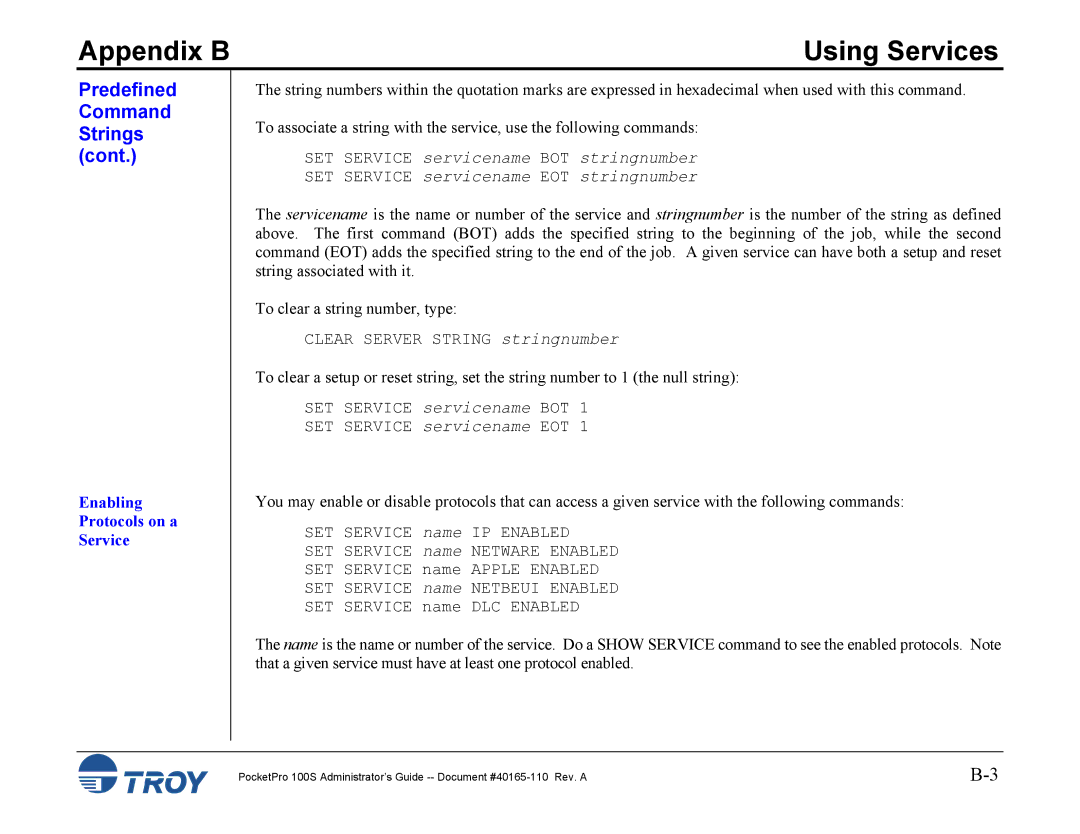Appendix B | Using Services |
Predefined Command Strings (cont.)
Enabling Protocols on a Service
The string numbers within the quotation marks are expressed in hexadecimal when used with this command.
To associate a string with the service, use the following commands:
SET SERVICE servicename BOT stringnumber
SET SERVICE servicename EOT stringnumber
The servicename is the name or number of the service and stringnumber is the number of the string as defined above. The first command (BOT) adds the specified string to the beginning of the job, while the second command (EOT) adds the specified string to the end of the job. A given service can have both a setup and reset string associated with it.
To clear a string number, type:
CLEAR SERVER STRING stringnumber
To clear a setup or reset string, set the string number to 1 (the null string):
SET SERVICE servicename BOT 1
SET SERVICE servicename EOT 1
You may enable or disable protocols that can access a given service with the following commands:
SET SERVICE name | IP ENABLED | ||
SET SERVICE name | NETWARE | ENABLED | |
SET SERVICE name | APPLE ENABLED | ||
SET SERVICE | name | NETBEUI | ENABLED |
SET SERVICE | name | DLC ENABLED | |
The name is the name or number of the service. Do a SHOW SERVICE command to see the enabled protocols. Note that a given service must have at least one protocol enabled.
PocketPro 100S Administrator’s Guide |