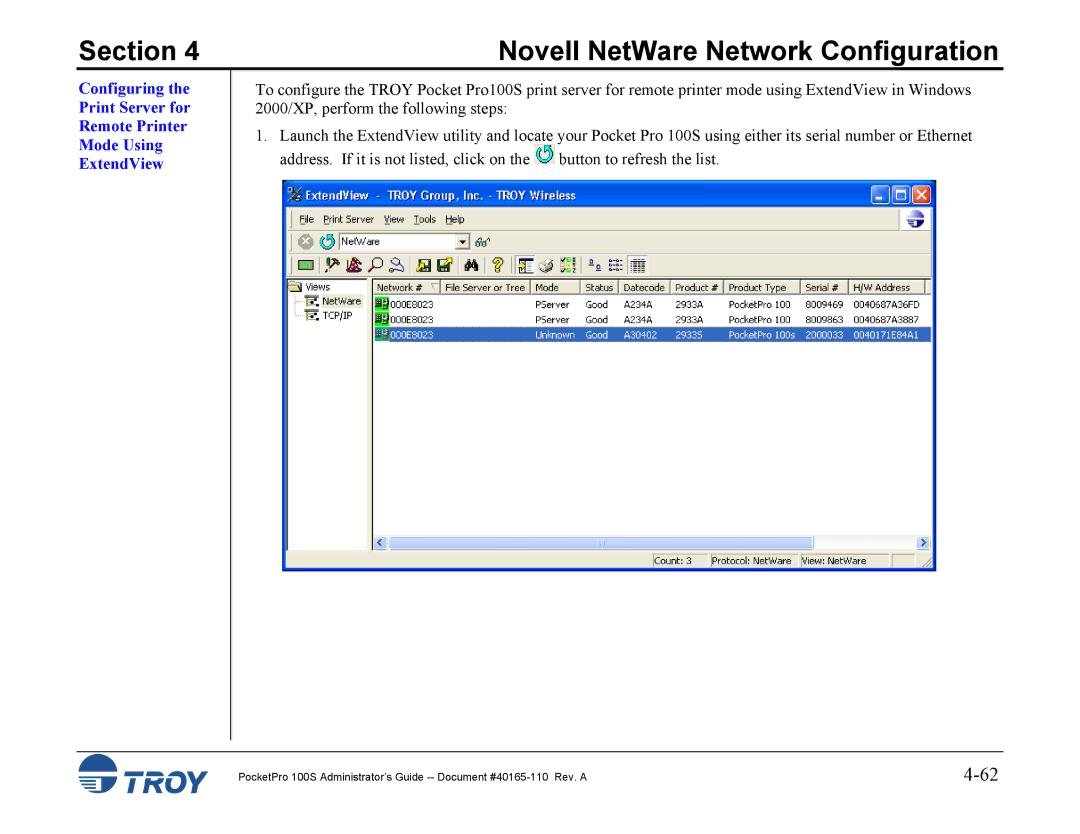Section 4 | Novell NetWare Network Configuration |
Configuring the Print Server for Remote Printer Mode Using ExtendView
To configure the TROY Pocket Pro100S print server for remote printer mode using ExtendView in Windows 2000/XP, perform the following steps:
1.Launch the ExtendView utility and locate your Pocket Pro 100S using either its serial number or Ethernet address. If it is not listed, click on the ![]() button to refresh the list.
button to refresh the list.
PocketPro 100S Administrator’s Guide |